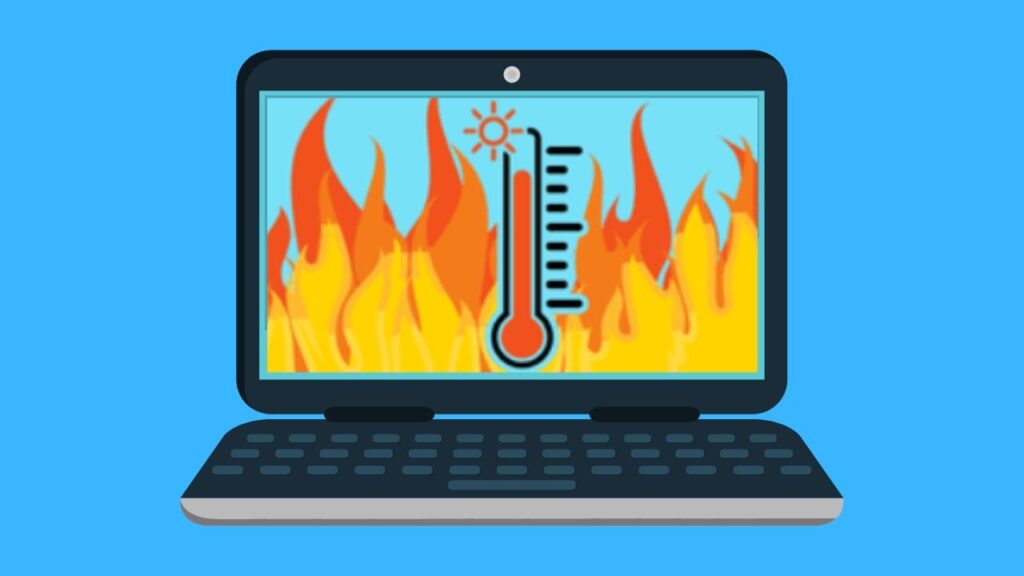Your computer’s motherboard serves as the machine’s brain, linking and directing all the vital parts.
It generates heat while operating, much like any other electronic equipment.
Your PC’s reliability and lifetime depend on keeping the motherboard at the ideal temperature.
This article will explore normal motherboard temperatures, the factors influencing them, and how you can monitor and manage them effectively.
If you’re concerned about your motherboard temperature, you can use a software program to monitor it. Many free and paid programs are available, such as HWMonitor and SpeedFan.
Keeping your motherboard’s temperature controlled and avoiding overheating helps it run more efficiently.
Here are some additional things to keep in mind about motherboard temperatures:
- The motherboard temperature can vary depending on the motherboard model. Some motherboards are designed to run hotter than others.
- The motherboard temperature can also vary depending on the age of the motherboard. Older motherboards may have a better cooling system than newer motherboards.
- It’s crucial to investigate the problem to determine the cause if your motherboard is running hot. Possible causes include:
- A faulty CPU cooler
- A blocked air vent
- Overclocking the CPU
- A malfunctioning fan
If you cannot find the cause of the high motherboard temperatures, it’s best to consult with a qualified technician.
You now have a better understanding of a typical motherboard temperature and how to control it as a result of this article.
Here are some additional tips for keeping your motherboard temperature under control:
- Make sure your computer case has plenty of ventilation.
- Use fans to help circulate the air around the motherboard.
- Keep the motherboard clean and free of dust.
- Avoid overclocking your CPU or GPU.
- If you’re experiencing high motherboard temperatures, consult with a qualified technician.
Following these tips can help keep your motherboard running cool and prevent it from overheating.
What is Normal Motherboard Temperature?
Normal motherboard temperatures can vary depending on several factors, including the type of motherboard, the components installed, the room temperature, and the workload the computer is handling. In general, though, most motherboards operate within a temperature range of 30°C to 50°C (86°F to 122°F) when at idle or under light loads.
Under heavy loads or during intense gaming sessions, it’s not uncommon for the motherboard temperature to rise between 50°C to 60°C (122°F to 140°F). These temperatures are considered safe and well within the operational limits of most motherboards.
Factors That Influence Motherboard Temperature
- Ambient Temperature: The temperature of the room or environment in which your computer operates can significantly affect motherboard temperatures. Your motherboard may run warmer in a hot room than in a cooler environment.
- Component Configuration: The components installed on your motherboard, such as the CPU, GPU, and RAM, generate heat. High-performance components and overclocked systems tend to produce more heat, which can lead to higher motherboard temperatures.
- Cooling Solutions: The quality and effectiveness of your computer’s cooling solutions are vital in regulating motherboard temperature. The type of CPU cooler, case fans, and thermal paste used can all impact temperature levels.
- Airflow and Case Design: Proper airflow within your computer case is essential for dissipating heat efficiently. Cases with good cable management and ventilation design can help maintain lower motherboard temperatures.
- Overclocking: Overclocking your GPU or CPU can significantly increase heat production. When overclocking, it’s crucial to have a robust cooling solution to manage the additional heat generated.
Monitoring Motherboard Temperature
You can use various software tools designed to monitor your motherboard temperature. Some popular options include:
- HWMonitor: A widely used program that monitors various hardware components, including motherboard temperature.
- Core Temp: Focuses specifically on CPU temperature, but it can also display motherboard temperature if supported by your hardware.
- MSI Afterburner: Primarily used for GPU monitoring and overclocking, it can also display motherboard temperatures.
Managing Motherboard Temperature
Here are some of the factors that can affect the motherboard temperature:
- Clean Your PC: Debris and Dust can accumulate inside your computer case, obstructing airflow and insulating components. Regularly clean your PC to prevent this.
- CPU workload: The CPU is one of the most heat-generating components in your computer. When the CPU is under heavy load, it will produce more heat, which can cause the motherboard temperature to rise.
- GPU workload: The GPU is another heat-generating component. When the GPU is under heavy load, it will produce more heat, which can cause the motherboard temperature to rise.
- Optimize Cable Management: Proper cable management can improve airflow and help maintain lower temperatures. Ensure cables do not obstruct airflow or get tangled.
- Upgrade Cooling: Consider upgrading your CPU cooler or case fans to more efficient models if you’re experiencing temperature issues. Aftermarket CPU coolers and additional case fans can make a significant difference.
- Adjust Fan Speeds: Many motherboards allow you to adjust fan speeds in the BIOS settings. Increasing fan speeds can help cool down the motherboard but may increase noise levels.
- Motherboard design: The design of the motherboard can also affect its temperature. Motherboards with poor airflow or inadequate cooling solutions tend to run hotter than those with good airflow and cooling solutions.
- Dust buildup: Dust buildup can block the airflow around the motherboard, which can cause the temperature to rise.
- Reduce Overclocking: If you’ve overclocked your CPU or GPU, reduce the overclock to lower heat generation. Overclocking the CPU or GPU can also lead to higher motherboard temperatures. When you overclock a component, you force it to run faster than its designed speed. This can generate more heat and strain the motherboard’s cooling system.
Conclusion:
Understanding normal motherboard temperatures and their influencing factors is essential for maintaining a healthy, and stable PC.
While slight temperature variations are normal, consistently high temperatures can lead to performance issues and reduced hardware lifespan.
Monitoring and managing your motherboard temperature ensures your computer runs optimally and remains reliable for years. Comment here.
Also read: How to Tell CPU Fan Direction