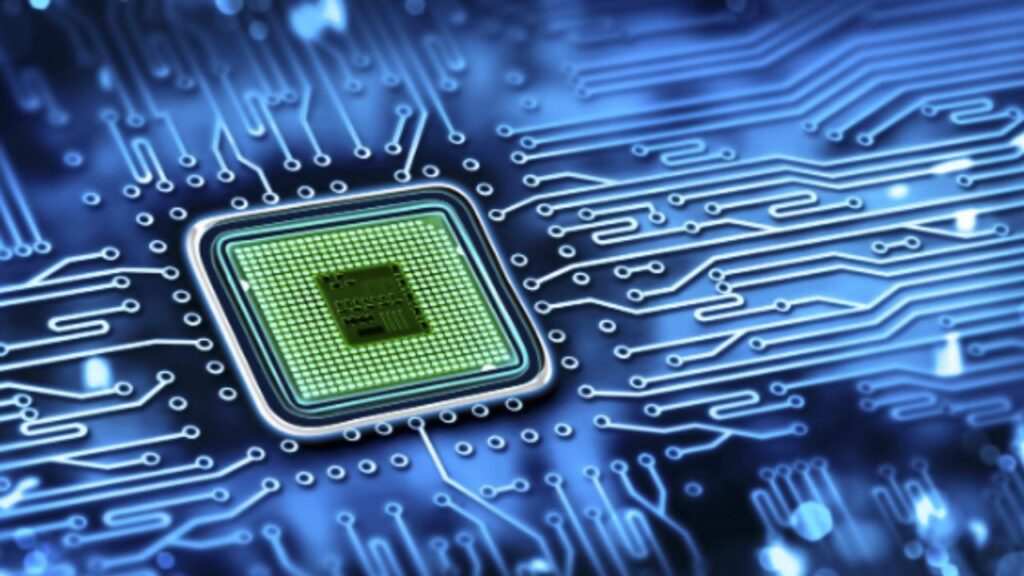When building a custom PC, one of the most critical decisions you’ll make is choosing the right motherboard. It serves as the backbone of your system, connecting all your components and ensuring they work harmoniously.
Among the plethora of motherboard manufacturers, Asus and Gigabyte are two well-known brands, both with a reputation for producing quality motherboards.
In this article, we’ll delve into the Asus vs. Gigabyte motherboard showdown to help you make an informed decision for your next PC build.
Asus Motherboards
Asus is a respected brand in the tech industry, known for its quality and innovation. As a result, ASUS Motherboards offer best-in-class performance with intelligent overclocking and cooling features, along with unprecedented personalization.
- ROG (Republic of Gamers) Series: Asus’ ROG motherboards are a staple for gamers. They are renowned for their durability and exceptional performance. Features like high-quality power delivery, advanced cooling solutions, and extensive BIOS customization options make ROG motherboards stand out.
- TUF Series: The TUF series is designed with durability in mind. These motherboards are built to withstand tough conditions, making them suitable for gamers and enthusiasts on a budget. They might not have all the bells and whistles of the ROG series, but they offer a reliable foundation for your PC.
- Prime Series: The Prime series caters to a broader audience, including professionals and content creators. These motherboards are known for their stability and functionality, often at a more affordable price point than the ROG and TUF series.
- Innovative Features: Asus motherboards often come with innovative features like AI overclocking, robust RGB lighting support, and advanced audio solutions. These features contribute to an immersive gaming or productivity experience.
Gigabyte Motherboards
Gigabyte, another industry giant, has a range of motherboards that cater to various user needs. They are known for their build quality and reliability.
- AORUS Series: Similar to Asus’ ROG series, Gigabyte’s AORUS motherboards target gamers and enthusiasts who demand top-tier performance. These motherboards feature advanced power delivery, extensive connectivity options, and RGB lighting customization.
- UD Series: The Ultra Durable series from Gigabyte focuses on reliability and stability. These motherboards are often chosen by budget-conscious consumers who want a no-nonsense, dependable motherboard.
- Design and Build Quality: Gigabyte motherboards are often praised for their design and build quality. They use high-quality components and provide excellent heat dissipation solutions, ensuring the longevity of your system.
- Gigabyte’s BIOS: Gigabyte’s BIOS is known for its user-friendly interface, making it easier for newcomers to navigate and customize their motherboard settings.
Comparison:
Both Asus and Gigabyte offer high-quality motherboards, but there are some key differences to consider:
- Brand Reputation: Asus and Gigabyte have solid reputations, and either choice is generally a safe one. However, Asus tends to have a slightly more significant presence in the gaming and enthusiast market.
- Price: While both brands offer budget-friendly options, Gigabyte’s UD series is often more cost-effective for those seeking a reliable, basic motherboard.
- BIOS: Gigabyte’s BIOS is often praised for its user-friendliness, while Asus offers more advanced features and customization options, catering to power users and overclocking enthusiasts.
- Aesthetics: Personal preference plays a role here. Both brands offer visually appealing motherboards, but their aesthetics differ. Some prefer the sleek and aggressive design of Asus ROG motherboards, while others may lean towards Gigabyte’s AORUS series.
- Features: ASUS motherboards typically have more features than Gigabyte motherboards. For example, ASUS motherboards often have more PCIe slots, USB ports, and fan headers. They also often come with more software, such as overclocking tools and utilities.
- Reliability: ASUS motherboards are generally more reliable than Gigabyte motherboards. However, both brands offer good warranties on their motherboards.
- Overall: Both ASUS and Gigabyte are excellent motherboard manufacturers. ASUS motherboards offer the best performance and features, but they can also be more expensive. Gigabyte motherboards offer good value for money, but they may not be as reliable as ASUS motherboards.
Asus vs Gigabyte Motherboard Spec Comparison
| Specification | Asus Motherboard | Gigabyte Motherboard |
| Model | Asus ROG Strix Z590-E Gaming | Gigabyte AORUS Z590 MASTER |
| Form Factor | ATX | ATX |
| CPU Socket | LGA 1200 (Intel) | LGA 1200 (Intel) |
| Chipset | Intel Z590 | Intel Z590 |
| Memory Slots | 4 DDR4 DIMM | 4 DDR4 DIMM |
| Max. Memory Capacity | 128GB | 128GB |
| PCIe Slots | 2 x PCIe 4.0 x16, 1 x PCIe 3.0 x16 | 2 x PCIe 4.0 x16, 1 x PCIe 3.0 x16 |
| M.2 Slots | 3 | 3 |
| SATA Ports | 6 | 6 |
| USB Ports | USB 3.2 Gen 2, USB-C | USB 3.2 Gen 2, USB-C |
| Ethernet Port | 2.5 Gigabit, 1 Gigabit | 10 Gigabit, 2.5 Gigabit, 1 Gigabit |
| Wi-Fi | Wi-Fi 6 (802.11ax) | Wi-Fi 6E (802.11ax) |
| Audio | Realtek ALC4080, ESS Sabre DAC | Realtek ALC1220-VB, ESS Sabre DAC |
| RGB Lighting | Aura Sync RGB | RGB Fusion RGB |
| BIOS Interface | UEFI BIOS with AI Overclocking | UEFI BIOS with Smart Tweak |
| Price (Approximate) | $350-400 | $350-400 |
Which brand is right for you?
If you are looking for the best possible performance and are willing to pay a premium, then ASUS is the way to go.
If you are looking for a good balance of performance and price, then Gigabyte is a good option. And if you are on a tight budget, Gigabyte is probably the better choice.
Specific recommendations for ASUS and Gigabyte motherboards:
ASUS motherboards
- ASUS ROG Strix Z690-E Gaming WiFi(Gaming motherboards)
- ASUS Prime Z690-A D4
- ASUS TUF Gaming X570-Plus (WiFi)
Gigabyte motherboards
- Gigabyte Aorus Z690 Master
- Gigabyte B660 Gaming X D4
- Gigabyte B550 Aorus Pro V2
No matter which brand you choose, ensure to select a motherboard that is compatible with your CPU, RAM, and other components.
Conclusion:
Ultimately, the choice between Asus and Gigabyte motherboards will depend on your specific needs and preferences. Both companies produce reliable, high-quality products, and you can’t go wrong with either.
Consider what features are most important to you, your budget, and your plans for your PC. Whether you’re a gamer, content creator, or general PC user, there’s a motherboard from either brand that’s perfect for you.