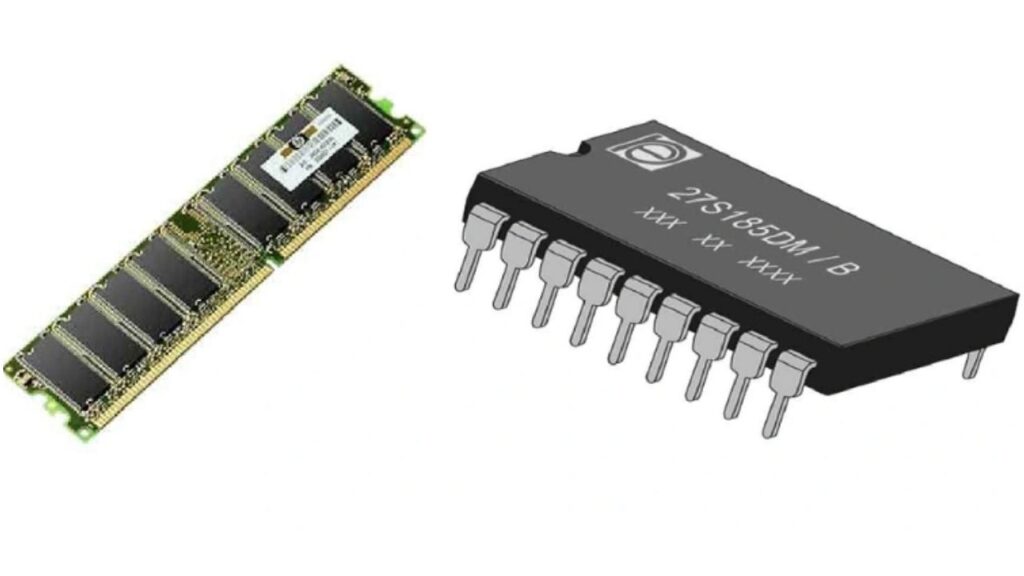In the realm of computing, two fundamental components play pivotal roles in ensuring seamless functionality and data management – RAM (Random Access Memory) and ROM (Read-Only Memory).
While both are types of computer memory, they serve distinct purposes and exhibit contrasting characteristics.
In this article, we’ll examine the key differences between RAM and ROM, highlighting their unique attributes and contributions to a computing system’s overall performance.
RAM: The Swift and Volatile Workhorse
Random Access Memory, commonly known as RAM, is a type of volatile memory that stores data and machine code currently being used and processed by the computer’s CPU (Central Processing Unit).
The term “random access” implies that any storage location in RAM can be directly accessed, allowing for swift read and write operations.
Here are some key characteristics of RAM:
- Volatility: RAM is volatile memory, meaning that its contents are erased when the power is turned off. This characteristic makes it ideal for temporary storage and quick data access during the computer’s operation.
- Speed: RAM is significantly faster than other types of storage, such as hard drives or solid-state drives. This speed ensures quick retrieval of data for active processes, contributing to the system’s overall performance and responsiveness.
- Usage: RAM is used to store data that the CPU needs to access quickly and frequently. This includes running applications, operating system processes, and actively used files.
- Capacity: The capacity of RAM is typically measured in gigabytes (GB) or terabytes (TB). Modern computers usually have several gigabytes of RAM to accommodate the demands of resource-intensive applications.
Types of RAM
- Static RAM: Static RAM, abbreviated as SRAM, employs a six-transistor memory cell to store a single bit of data.
- Dynamic RAM: In contrast, Dynamic RAM, known as DRAM, utilizes a different approach. It stores a bit of data through a combination of transistors and capacitors, forming a DRAM memory cell.
ROM: The Immutable Foundation
Read-only memory, or ROM, is a non-volatile memory that stores data permanently and is primarily used to store firmware and essential system instructions. Unlike RAM, ROM retains its contents even when the power is turned off.
Here are the key features of ROM:
- Non-volatility: ROM is non-volatile, making it ideal for storing critical instructions and firmware needed to boot up the computer. The data in ROM remains intact even when the system is powered down.
- Immutability: ROM contents are generally read-only, meaning they cannot be easily modified or overwritten. This ensures that the fundamental instructions and data required for the system’s operation remain unchanged.
- Usage: ROM is often used to store a computer’s BIOS (Basic Input/Output System) or firmware, which is essential for the system to initiate and load the operating system during startup.
- Types of ROM: There are different types of ROM, including PROM (Programmable Read-Only Memory), EPROM (Erasable Programmable Read-Only Memory), and EEPROM (Electrically Erasable Programmable Read-Only Memory), each with varying levels of programmability and reusability.
Types of ROM
- Programmable ROM: Programmable ROM, or PRO, is a category of Read-Only Memory in which data is written after the memory chip’s creation and maintains its non-volatile nature.
- Erasable Programmable ROM: Erasable Programmable ROM, known as EPROM, is another type of ROM. The data stored on this non-volatile memory chip can be erased by exposing it to high-intensity UV light, providing a degree of flexibility in data modification.
- Electrically Erasable Programmable ROM: Electrically Erasable Programmable ROM, or EEPROM, is a distinct form of ROM. In this non-volatile memory chip, data can be electrically erased through field electron emission, offering a more convenient method compared to UV light exposure.
- Mask ROM: It is a specific type of ROM where the data is permanently written during the manufacturing of the memory chip. Unlike the programmable and erasable variants, Mask ROM’s data remains fixed, providing a stable and unalterable storage solution.
| RAM | ROM |
| Definition of RAM is Random Access Memory |
Definition of ROM is Read-only Memory
|
| RAM (Random Access Memory) is expensive when compared to ROM |
ROM is cheaper when compared to RAM.
|
| The speed of RAM (Random Access Memory) is higher when compared to ROM |
The speed of Read-only Memory (ROM) is slower when compared to RAM.
|
| RAM (Random Access Memory) has a higher capacity when compared to ROM |
ROM has a lower capacity compared to RAM
|
| Data in RAM can be modified, erased, or read. |
Data in ROM can only be read, it cannot be modified or erased.
|
| The data stored in RAM is used by the CPU (Central Processing Unit) to process current instructions |
The data stored in ROM is used to bootstrap the computer.
|
| Data stored on RAM can be accessed by the Central Processing Unit. |
If the CPU (Central Processing Unit) needs to access the data on ROM, first the data must be transferred to RAM, and then the CPU(Central Processing Unit) will be able to access the data.
|
| Data of RAM is very volatile, it will exist as long as there is no interruption in power. |
Data present in Read-Only Memory (ROM) is not volatile, it is permanent. Data will remain unchanged even when there is a disruption in the power supply.
|
Static RAM vs. Dynamic RAM
SRAM and DRAM, both falling under the category of volatile memory, face data loss in the event of a power outage. Despite this commonality, these two memory types exhibit significant distinctions, primarily rooted in their construction.
In the case of SRAM, a flip-flop circuit is employed for each data bit’s storage. This circuit produces two stable states, denoted as 1 or 0, with the storage process requiring six transistors.
Four transistors store the bit, while the remaining two manage access to the cell. Due to the multitude of transistors, SRAM chips exhibit a considerably lower capacity compared to DRAM chips of similar size.
On the other hand, DRAM necessitates only one transistor and one capacitor for bit storage. The capacitor retains electrons, determining whether the bit is a 0 or 1, while the transistor serves as a switch for reading and altering the capacitor’s state.
However, DRAM capacitors tend to leak electrons, leading to a loss of charge. As a result, periodic refreshing is essential to preserve data, impacting access speeds and increasing power consumption.
Despite the architectural disparities, SRAM generally outperforms DRAM in terms of performance and power efficiency, especially during periods of inactivity.
However, the trade-off lies in SRAM’s inability to store as much data as DRAM and its higher cost. The ensuing table highlights key differences between SRAM and DRAM.
| Feature | SRAM | DRAM |
| Data Retention | Retains data without the need for refreshing | Requires periodic refreshing to retain data |
| Construction | Uses a flip-flop circuit for each data bit | Utilizes one transistor and one capacitor per bit |
| Stability | More stable due to the flip-flop circuit | Less stable; capacitors may leak electrons leading to data loss |
| Transistor Count | Requires six transistors per bit | Requires one transistor per bit |
| Access Speed | Faster access times | Slower access times, affected by refreshing |
| Power Consumption | Generally lower power consumption, especially when idle | Higher power consumption, especially during refresh cycles |
| Capacity | Lower capacity compared to DRAM of similar size | Higher capacity for a given chip size |
| Cost | More expensive | Typically less expensive |
Conclusion:
In essence, RAM and ROM are integral components of a computer’s memory hierarchy, each serving a distinct purpose in facilitating the seamless operation of a computing system.
While RAM provides fast and volatile storage for active processes, ROM offers non-volatile and immutable storage for critical system instructions.
Understanding the differences between these two types of memory is crucial for grasping the intricate workings of computers and appreciating the synergy that exists within their memory architecture. Comment here.