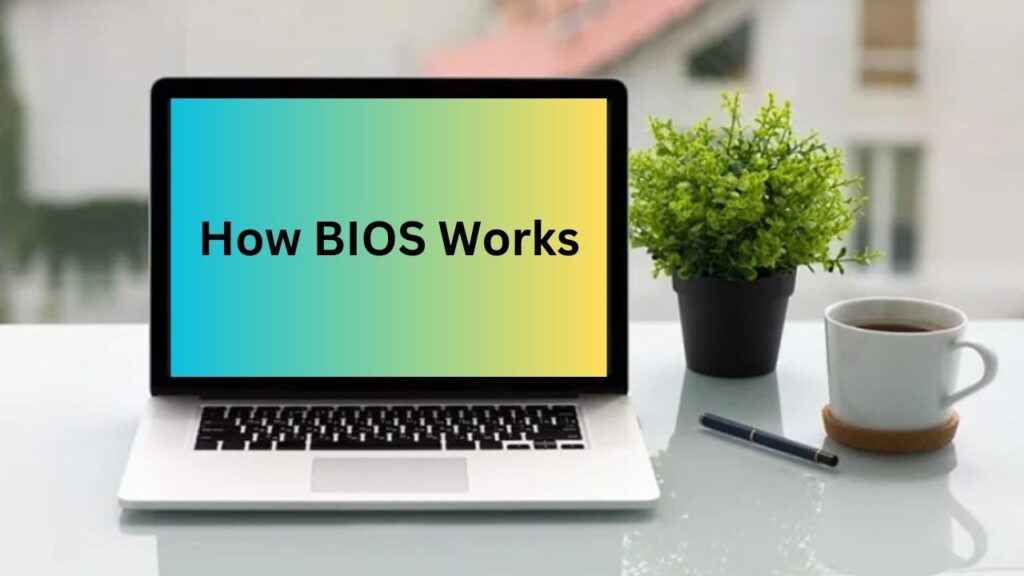In computing, BIOS is a foundational element, quietly orchestrating the interaction between hardware and software. BIOS, or Basic Input/Output System, serves as the bridge that facilitates communication between the operating system(OP) and the hardware components of a computer.
History of BIOS
Gary Kildall created the BIOS term (Input / Output System), and it first appeared in the CP/M operating system(OP) in 1975. Initially, BIOS was a simple program stored in Read-Only Memory (ROM), which was responsible for initializing hardware during the boot process. This process, known as hardware initialization, is a critical step in system security as it ensures that all hardware components are functioning correctly before the operating system takes control. Over time, with advancements in technology, BIOS has evolved into a more sophisticated system that adapts to the changing landscape of computing.
How does BIOS work?
At its core, BIOS performs essential functions crucial for a computer system’s proper functioning. One of these functions is conducting a Power-On Self Test (POST), a series of diagnostic tests that check hardware components for errors during the boot process. This is a critical step in system security as it ensures that all hardware components are functioning correctly before the operating system takes control. BIOS also provides a standardized interface for communication between the hardware and software layers of a computer.
Types of BIOS
There are two main types of BIOS:
ROM BIOS and Flash BIOS. ROM BIOS is embedded in a computer’s ROM chip and cannot be easily updated, while Flash BIOS resides on a flash memory chip and all ows for easy updates.
Additionally, BIOS can be categorized as Legacy BIOS or Unified Extensible Firmware Interface (UEFI) BIOS, each with its own set of features and functionalities.
BIOS Update
Regularly updating the BIOS is not just a good practice; it’s crucial for maintaining system stability and security. BIOS updates often include bug fixes, performance improvements, and compatibility enhancements, all of which contribute to a safer and more efficient computing experience. Users can update the BIOS using various methods, including the manufacturer’s website, specialized software, or the BIOS itself using a USB drive. By staying up to date with BIOS updates, you’re taking a proactive step towards safeguarding your system.
Accessing BIOS
Accessing BIOS varies depending on the device and manufacturer. Generally, users can enter BIOS by pressing specific keys during the boot process, such as F2, F10, or Del. Once inside BIOS, users can configure hardware settings, update firmware, and perform diagnostic tests.
BIOS Security
While BIOS plays a vital role in system initialization, it is not without its vulnerabilities. Malicious actors can exploit weaknesses in BIOS to gain unauthorized access to a system or compromise its integrity. To mitigate these risks, manufacturers implement security features such as BIOS passwords. A BIOS password is a security feature that requires a password to access the BIOS settings. This can prevent unauthorized users from changing BIOS settings, such as the boot order or system clock.
BIOS Manufacturers
Several manufacturers produce BIOS firmware, with prominent players like American Megatrends Inc. (AMI), Phoenix Technologies, and Insyde Software. These manufacturers not only develop and distribute BIOS firmware but also play a pivotal role in shaping BIOS technology. They constantly innovate to meet the evolving needs of modern computing, such as improving system security, enhancing compatibility, and optimizing system performance.
Uses of BIOS
Beyond its primary function of system initialization, BIOS serves various purposes in computing. It enables hardware configuration, facilitates power management, and provides essential services to the operating system, contributing to the overall stability and performance of the system.
Conclusion
In conclusion, BIOS remains a fundamental component of modern computing, serving as the bedrock upon which systems are built. Understanding how BIOS works, its history, types, and importance in system security is essential for both novice and experienced users alike. Comment here.
Read More – How PCI Works
FAQs:
What does BIOS stand for?
BIOS stands for Basic Input/Output System.
How often should BIOS be updated?
BIOS should be updated periodically to ensure system stability and security, typically when manufacturers release new updates.
Can BIOS updates improve system performance?
Yes, BIOS updates can improve system performance by fixing bugs, enhancing compatibility, and optimizing system settings.
Is it safe to update BIOS?
Yes, updating BIOS is generally safe, but it’s crucial to follow manufacturer instructions carefully and ensure power stability during the update process. It’s important to note that a failed BIOS update can render your computer unusable, so it’s recommended to have a backup power source, such as a UPS, and to avoid interrupting the update process once it has started.
Can BIOS passwords be reset?
Yes, BIOS passwords can be reset by following specific procedures outlined by the manufacturer or by removing the CMOS battery on the motherboard.