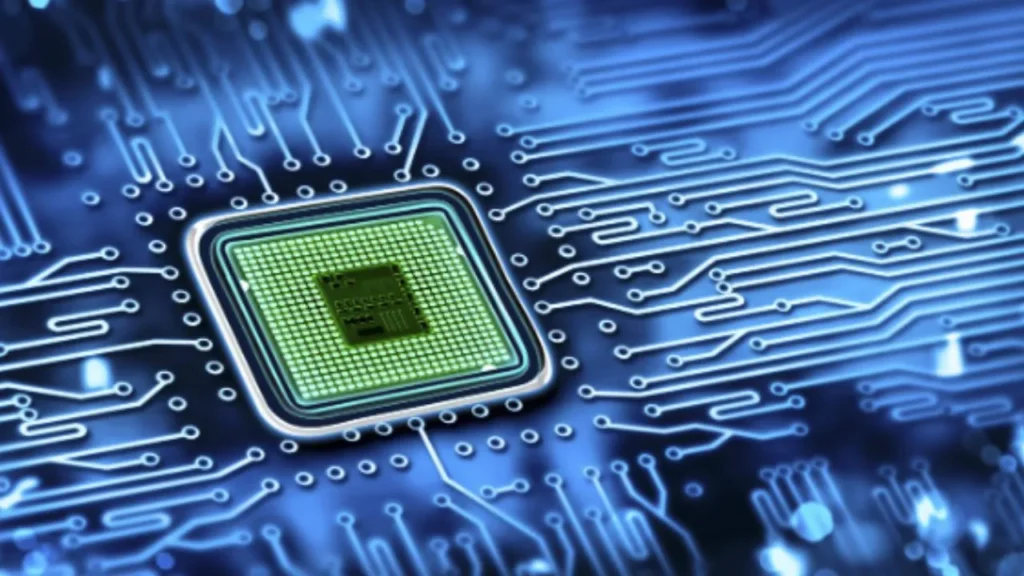There are two main ways to check your motherboard: using software or opening your computer case to look at it directly.
Using software (Windows):
The easiest way to find out what motherboard you have on a Windows computer is to use the built-in System Information tool.
Here’s how:
- Press the Windows key + R on your keyboard to open the Run dialog.
- Type
msinfo32in the text box and click OK. - In the System Information window, expand System Summary in the left-hand pane.
- Look for the following entries on the right side:
- BaseBoard Manufacturer: It will show you the manufacturer of your motherboard (e.g., Asus, MSI, Gigabyte).
- BaseBoard Product: This will show you the model name of your motherboard.
Using software (Mac):
Unlike Windows PCs, Mac motherboards are not user-upgradeable. However, you can still find out what kind of motherboard you have by looking up your Mac’s serial number.
Here’s how:
- Click on the Apple logo in the top left corner of your screen.
- Select “About This Mac“.
- Look for the serial number. You can then search online using the serial number to find out what motherboard model your Mac has.
Visually inspecting the motherboard (Desktop only):
If you’re comfortable opening your computer case, you can also visually inspect the motherboard to find the manufacturer and model number. The motherboard is the largest circuit board inside your computer case and will typically have the manufacturer’s logo and model number printed on it.
Notes:
- If you’re not comfortable opening your computer case, using software is the safest way to find out what motherboard you have.
- There are also free third-party software programs that can provide you with information about your motherboard, such as CPU-Z [CPUZ].
FAQ:
How can I check the health of my motherboard?
An additional way to check your hardware’s health is to run diagnostic tests that can detect and fix any issues or errors. Many free or paid software tools, such as HWMonitor, MemTest86, CrystalDiskInfo, or Prime95, can perform these tests.