Congratulations on your new gaming laptop! Whether you’re a seasoned gamer or just starting in the PC gaming world, setting up your new gaming laptop can be an exciting and rewarding experience.
This comprehensive guide will walk you through the essential steps to ensure your laptop is optimized for gaming performance and ready for action.
1. Unboxing and Initial Inspection
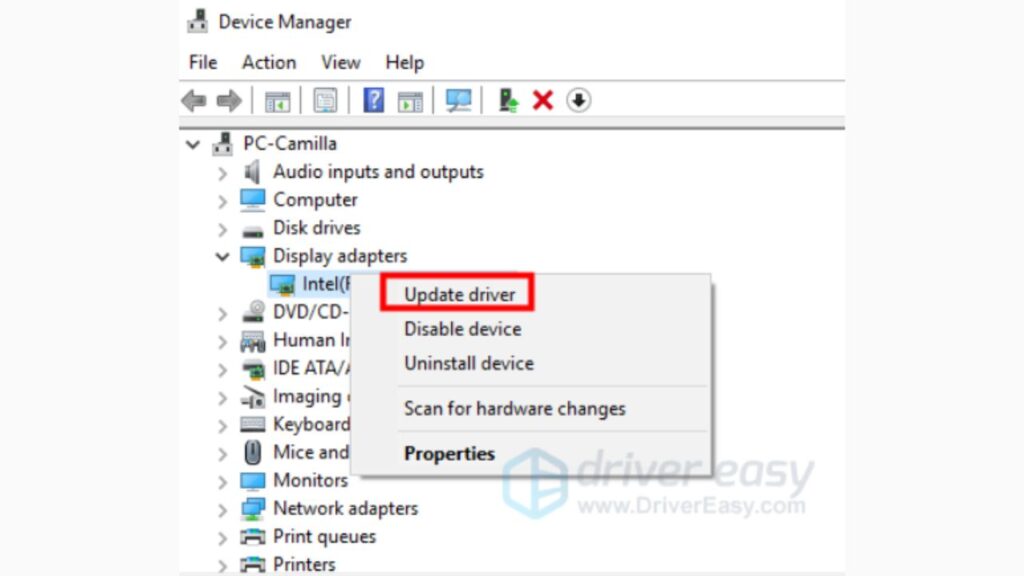
Before we dive into the technical details, let’s start with the basics. When you unbox your gaming laptop, it’s essential to inspect it for any physical damage or missing components.
Ensure you have all the necessary accessories, including the charger, manuals, and any additional items the manufacturer provides.
2. System Requirements and Updates
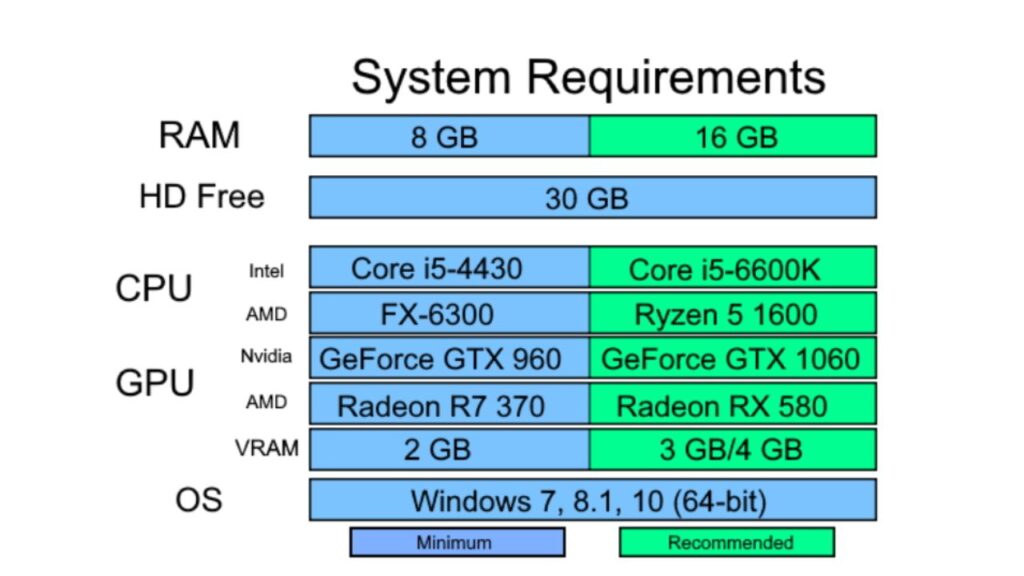
Check the system requirements for the games you plan to play. Ensure your gaming laptop meets or exceeds these requirements. Upgrade your laptop’s components, such as RAM or storage, to ensure smooth gameplay.
Once you’re confident your laptop meets the requirements, it’s time to perform system updates. Windows or the operating system of your choice should be up to date. This ensures your laptop is running the latest software and security patches.
3. Installing and Updating Graphics Drivers
The graphics card is the heart of your gaming laptop, so installing the latest graphics drivers is crucial.
Visit the website of your graphics card manufacturer (NVIDIA or AMD) and download the latest drivers for your specific model.
Install these drivers to ensure optimal gaming performance and compatibility with the latest games.
4. Optimizing Power Settings
Gaming laptops often have various power settings to balance performance and battery life.
Adjust these settings according to your needs. Select a high-performance mode for gaming to get the most out of your hardware. Keep in mind that this may reduce battery life when gaming unplugged.
5. Installing Essential Software
To get the most out of your gaming laptop, you’ll need a few essential software applications:
- Antivirus Software: Protect your laptop/PC from malware and viruses with a reliable antivirus program.
- Web Browser: Install your preferred web browser for online gaming and browsing, such as Google Chrome or Mozilla Firefox.
- Game Launcher: If you have games from platforms like Steam, Epic Games, or Origin, install their respective launchers.
- System Monitoring Tools: Consider using software like MSI Afterburner or HWMonitor to monitor your laptop’s temperature and performance while gaming.
6. Creating a Backup and Recovery Plan
Before you start gaming, creating a backup and recovery plan is crucial. Set up regular backups of your important files and game saves to prevent data loss in case of hardware failures or other issues.
Windows has built-in backup tools, or you can use third-party backup software.
7. Configuring Gaming Accessories
If you have gaming accessories like a gaming mouse, keyboard, or controller, connect and configure them.
Install any necessary drivers and customize button assignments and settings to match your preferences.
8. Customizing Game Settings
Now, it’s time to dive into your games. Each game may have different graphics and control settings.
Customize these settings to optimize your gaming experience.
Adjust resolution, graphics quality, and keybindings to suit your preferences and your laptop’s capabilities.
9. Security and Maintenance
Maintaining your gaming laptop is crucial for long-term performance.
Here are some tips:
- Regular Cleaning: Keep your laptop clean by regularly removing dust and debris from the vents and keyboard.
- Security Updates: Keep your operating system, drivers, and antivirus software up to date to protect your laptop from security threats.
- Game Updates: Ensure your games are always up to date by enabling automatic updates in your game launchers.
- Temperature Monitoring: Keep an eye on your laptop’s temperature while gaming. If it consistently runs hot, consider investing in a laptop cooling pad.
Conclusion:
Setting up your new gaming laptop is an exciting process that ensures you get the most out of your investment.
By following this comprehensive guide, you’ll have a well-optimized laptop ready to handle even the most demanding games.
Now, it’s time to dive into your favorite titles and enjoy the immersive world of gaming on your new laptop. Have a blast! Comment here.

