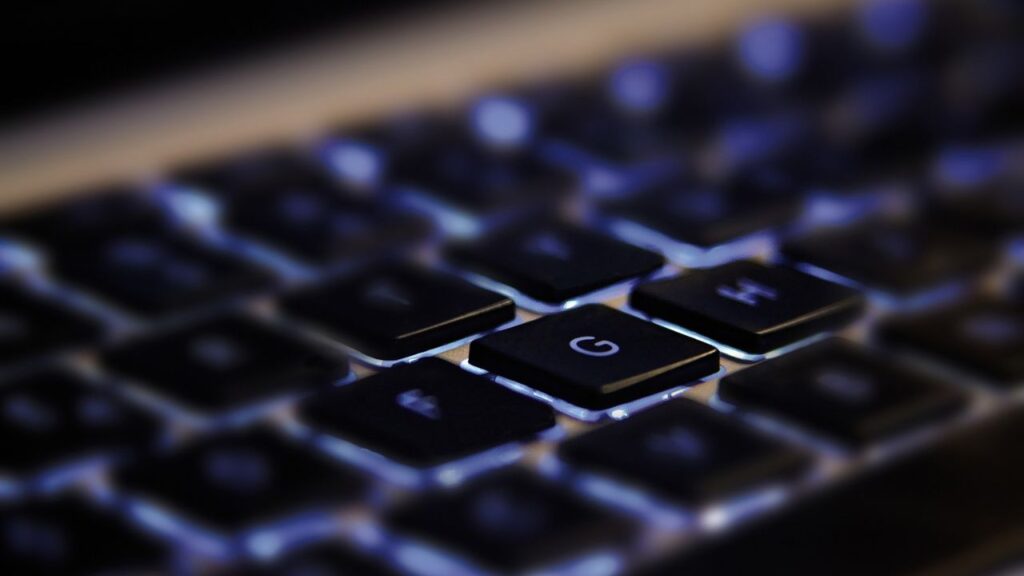In the current digital era, keyboards are more than just devices for typing. They are now necessary partners for work, play, and relaxation.
The illuminated keyboard is one of the many unique characteristics of modern keyboards.
However, what is a keyboard backlight precisely, and why is it so well-liked? This essay will explain this invention and examine its several facets.
What is a Backlit Keyboard?
A backlit keyboard is a type of keyboard that features illuminated keys. These keys are designed to emit light from below or within, making it easier for users to see and use the keyboard in low-light conditions.
Backlit keyboards are commonly found in laptops, gaming, and desktop keyboards.
What Advantages Does a Backlit Keyboard Offer?
- Enhanced Visibility: The primary purpose of a backlit keyboard is to improve visibility in dim or dark environments. Whether working late at night, gaming in a dimly lit room, or giving a presentation in a darkened auditorium, backlit keys ensure you can see and use the keyboard effortlessly.
- Customization: Many backlit keyboards allow users to customize the backlighting to suit their preferences. This customization often includes adjusting the brightness level, changing the backlight color, and even creating lighting effects for gaming or aesthetics.
- Aesthetics: Backlit keyboards are functional and add a stylish and futuristic look to your setup. The soft, glowing light can create an inviting ambiance, enhancing the overall aesthetics of your workspace.
- Reduced Eye Strain: Typing in the dark without proper lighting can strain your eyes. Backlit keyboards mitigate this issue by providing enough light to see the keys without causing discomfort or glare.
- Gaming Advantage: Gamers, in particular, benefit from backlit keyboards. The customizable lighting adds a cool factor to their gaming rigs and helps them locate and use keys quickly during intense gameplay.
Types of Backlit Keyboards

- Single-Color Backlit Keyboards: These keyboards feature a single color, usually white or blue, for the backlight. While they offer a basic illumination level, they are often the most affordable option.
- RGB Backlit Keyboards: RGB (Red, Green, Blue) backlit keyboards offer a wide spectrum of colors and lighting effects. Users can choose from millions of color options and create dynamic lighting patterns for a personalized experience.
- Zone-Lit Keyboards: In some laptops and keyboards, only specific zones or sections of the keyboard are backlit. This conserves energy and can still provide adequate illumination for most users.
- Dynamic Lighting Effects: Many gaming keyboards have dynamic lighting effects, such as waves, ripples, or reactive lighting. These effects look cool and can be programmed to provide visual cues during gameplay.
How Backlit Keyboards Work?
Backlit keyboards typically use one of two methods to illuminate the keys:
- LED Backlighting: Most modern keyboards LIGHT use LED (Light Emitting Diode) technology. Tiny LEDs are positioned beneath or beside the keys, emitting light when activated. The LED backlight is energy efficient, durable, and allows various color options.
- Electroluminescent (EL) Backlighting: Less common than LED backlighting, EL backlighting relies on a thin, flexible film that emits light when an electrical current is applied. EL backlights are more uniform but may have a limited color range.
Why Would You Need a Backlit Keyboard?
A backlit keyboard serves several practical purposes, making it a valuable addition to various computing setups.
Below are some benefits of having a backlit keyboard compared to one without. Although irrelevant to the laptop’s functionality, it is a cool feature, and here’s why.
- Low-Light Environments/Dark Rooms: The most obvious reason is improving visibility in low- or dark environments. Whether working late at night, in a dimly lit room, or during a red-eye flight, the illuminated keys ensure you can type accurately without straining your eyes.
- Gaming: Gamers often play in environments with subdued lighting to create an immersive gaming experience. Backlit keyboards enhance the gaming ambiance and help gamers locate and use keys quickly during intense gameplay, giving them a competitive edge.
- Productivity: A backlit keyboard can significantly boost your productivity if you’re a professional who frequently works late hours or in poorly lit spaces. You won’t need to rely on external desk lamps or screen brightness to see the keys, allowing you to work comfortably.
- Presentations: A backlit keyboard can be indispensable if you frequently give presentations in darkened rooms, whether in a boardroom or on stage. It lets you make notes or control your presentation software without fumbling in the dark.
- Reduced Eye Strain: Typing in the dark without proper lighting can strain your eyes. A backlit keyboard provides enough light to see the keys without causing discomfort or glare, reducing eye strain during extended typing sessions.
- Travel: If you’ve traveled at night, you’re probably aware of the invaluable convenience that a backlit keyboard on your laptop can offer. Those moments when sleep eludes you, and you’re eager to tackle some work, a backlit keyboard becomes your ally. With a backlit keyboard, you can work at your leisure without disturbing those nearby.
How to Turn on the Keyboard Backlight?
Turning on the keyboard backlight varies depending on the type of computer or keyboard you’re using.
Below, I’ll outline the general steps for common devices:
Keyboard For Laptops:
- Check Your Keyboard: Most modern laptops come with backlit keyboards, but not all of them do. Ensure that your laptop keyboard actually has backlighting. There is usually an icon on one of the function keys (F1, F2, etc.) that looks like a keyboard with a light symbol or a sun icon.
- Use the Function Key: To turn on the backlight, you’ll often need to use a combination of keys. Typically, you’ll press and hold the “Fn” (Function) key on your keyboard and then press the appropriate function key with the backlight icon. For example, it might be “Fn” + “F3” or “Fn” + “Spacebar.”
- Adjust Brightness: Some laptops allow you to adjust the backlight brightness. You can do this by holding “Fn” and pressing the brightness up or down keys, often denoted by a sun icon.
- Keyboard Settings: If the function key combination doesn’t work, you can also check your laptop’s keyboard settings. On Windows, go to “Settings” > “Devices” > “Typing” > “Keyboard” and enable the “Backlit keyboard” option. On Mac, go to “System Preferences” > “Keyboard” and check the “Adjust keyboard brightness in low light” box.
For External Keyboards:
- Check for Backlight Controls: External keyboards with backlighting often have dedicated keys or buttons for controlling the backlight. Look for icons like a light bulb or sun on your keyboard.
- Use Dedicated Keys: Simply press the dedicated backlight control key or button to turn the backlight on or off. Some keyboards may also allow you to adjust brightness using these controls.
For Desktop Keyboards:
- Verify Backlight Feature: Most standard desktop keyboards do not have built-in backlighting. If backlighting is essential to you, you’ll need to purchase a keyboard specifically designed with this feature.
- External Backlit Keyboards: Consider purchasing an external backlit keyboard if you want this feature for your desktop computer. These keyboards come with their own backlight controls, similar to those found on laptops or external keyboards.
FAQ:
How Much Does a Backlit Gaming Keyboard Cost?
Backlit gaming keyboards are backlit laptop keyboard boards, typically costing $129.99 or more. They are available as wired and wireless.
Wireless models require operating batteries and may include a USB cable to connect the keyboard to the computer and charge the batteries.
Many keyboard manufacturers make backlit gaming keyboards, including Corsair, Logitech, G.SKILL, and RAZER.
What are Some of the Disadvantages of a Backlit Keyboard?
Backlit Keyboards Disadvantages
- RGB and LED lights require more power than a non-backlit keyboard.
- It can drain a laptop battery almost 20% faster than normal usage.
- LED lights eventually fail, so they will require replacement.
- Animated lighting effects on RGB keyboards can be distracting.
Conclusion:
Backlit keyboards are more than just a visual trick; They serve a practical purpose by improving visibility in various scenarios.
Whether you’re working late, gaming into the night, or simply appreciating the aesthetics of a backlit keyboard, this technology has become a staple in modern computing.
With customizable features and different types of backlit keyboards available, you can choose the one that suits your needs and personal style, making your computing experience more functional and enjoyable.
Comment here.
Read More – >>> Colemak vs Dvorak