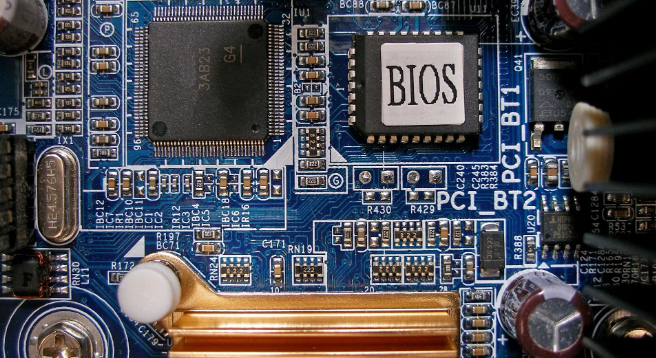When you power your computer, the magic behind the scenes is largely thanks to a small but crucial component: the motherboard firmware.
Despite its importance, many users need to be made aware of what motherboard firmware is and how it impacts the functioning of their computers.
In this article, we will delve into the world of motherboard firmware, exploring its purpose, types, and significance in computing.
What is Motherboard Firmware?
At its heart, motherboard firmware is a group of data and software applications stored on a unique chip on your computer’s motherboard.
Its main job is to initialize and manage different hardware parts, ensuring they cooperate well to speed up system booting and functioning.
Types of Motherboard Firmware
1. BIOS (Basic Input/Output System):
-
- The BIOS is the older of the two firmware types and has been around for decades. It’s a firmware interface used by most traditional desktop computers.
- It typically operates in 16-bit real mode, which means it has limited memory access and cannot support more modern features.
- BIOS firmware is stored in a non-volatile ROM (Read-Only Memory) chip on the motherboard.
2. UEFI (Unified Extensible Firmware Interface):
-
- UEFI is the successor to BIOS and offers several advantages over its predecessor. It operates in 32-bit or 64-bit mode, providing more advanced capabilities.
- UEFI firmware allows for a graphical user interface (GUI) during boot, making it more user-friendly.
- It supports larger hard drives, improved security features (such as Secure Boot), and easier firmware updates.
- UEFI firmware is stored in a flash memory chip on the motherboard, allowing updates to be applied more easily.
The Role of Motherboard Firmware
- Bootstrapping: The firmware is responsible for the initial startup process of your computer. It loads the operating system from your storage drive into memory, ensuring all essential hardware components function correctly.
- Hardware Initialization: The firmware initializes and configures various hardware components, such as the RAM, CPU storage drives, and peripheral devices. It ensures they are in the correct state for the operating system to take control.
- System Configuration: It contains settings and configurations for the motherboard and other hardware components. Users can access and modify these settings through the BIOS/UEFI setup utility, allowing for customization and optimization of the system.
- Security: Modern firmware, particularly UEFI, includes security features like Secure Boot, which checks the integrity of the bootloader and prevents unauthorized code from running during startup, enhancing system security.
- Firmware Updates: Manufacturers release updates to improve hardware compatibility, fix bugs, and enhance system stability and security. The firmware can be updated through the BIOS/UEFI setup utility or specialized software.
Conclusion:
The motherboard firmware may be mostly concealed from the ordinary computer user, but it is essential to properly and safely operate your system.
Making educated selections concerning the configuration and upkeep of your computer is easier if you comprehend the distinctions between BIOS and UEFI and the numerous responsibilities played by firmware.
Keep in mind that updating your firmware can keep your machine functioning smoothly and shield it from any security flaws.
FAQ:
What is a Motherboard Firmware Update?
The motherboard manufacturer likely used the current firmware revision when the motherboard was constructed.
Manufacturers issue new firmware packages or BIOS upgrades throughout a motherboard’s life to enable support for new CPUs and memory or to fix frequently encountered faults.
What is Firmware in a Computer?
Firmware, within the realm of computers and electronic devices, is a specialized type of software that resides on a dedicated chip within a device’s hardware.
Unlike traditional software that can be easily modified or updated, firmware is designed to be more permanent, bridging the device’s hardware and software components.
In essence, firmware acts as the silent conductor of a digital orchestra, ensuring the harmonious interaction between various hardware components and the software that runs on them.
The essential software layer enables your computer or device to function correctly by controlling and coordinating operations at a low level.
What is Firmware vs. Software?
The software contains sets of instructions that permit a range of user inputs. A particular kind (or subset) of software known as firmware is created to serve as a bridge between software and hardware or to run specialized embedded devices like printers and routers.
Also read: Motherboard – People Laptop