In today’s digital age, technology permeates every aspect of our lives. Whether browsing the web, streaming our favorite movies, or crunching numbers at work, we constantly interact with Software and Hardware.
But what is the difference between the two, and how do they complement each other? In this comprehensive guide, we’ll delve into the realms of Software and Hardware, explore their distinct roles, and understand their dynamic relationship.
What is the Difference Hardware and Software
The term “Hardware” encompasses the tangible and visible components of a system, including elements like the screen, keyboard, CPU, and mouse. Conversely, “Software” pertains to a collection of instructions enabling the Hardware to perform specific tasks and functions.
What is an Example of Software?
Microsoft Office, Word, Excel, PowerPoint, and Outlook are among the software programs included in this collection.
Internet browsers that are widely used, such as Chrome, Firefox, and Safari applications for designing and creating graphics, including Canva, Adobe Photoshop, CorelDraw, and AutoCAD.
Section 1: Software – The Brains Behind the Machine
1.1 Defining Software
Software is the intangible, digital set of instructions that govern the operation of computers and electronic devices. It encompasses applications, programs, operating systems, and even firmware that control the Hardware’s functionality.
1.2 Types of Software

Operating Systems: The backbone of any computing device, such as Windows, macOS, and Linux, that manages hardware resources and facilitates user interaction.
Application Software: User-facing programs like web browsers, word processors, games, and multimedia applications.
System Software: Essential programs that ensure the proper functioning of the Hardware, including device drivers and utilities.
Embedded Software: Firmware embedded in devices like smartphones, IoT gadgets, and appliances, controlling their specific functions.
1.3 The Power of Software
The Software brings life to the Hardware. It enables devices to perform tasks, process information, and interact with users.
The flexibility of the Software allows for updates, bug fixes, and the creation of new functionalities long after the Hardware is produced.
Section 2: Hardware – The Physical Foundation
2.1 Defining Hardware
Hardware comprises the tangible, physical components of a computer or electronic device.
These include the CPU, memory, storage devices, input/output peripherals, and any other physical part that makes a device function.
2.2 Types of Hardware
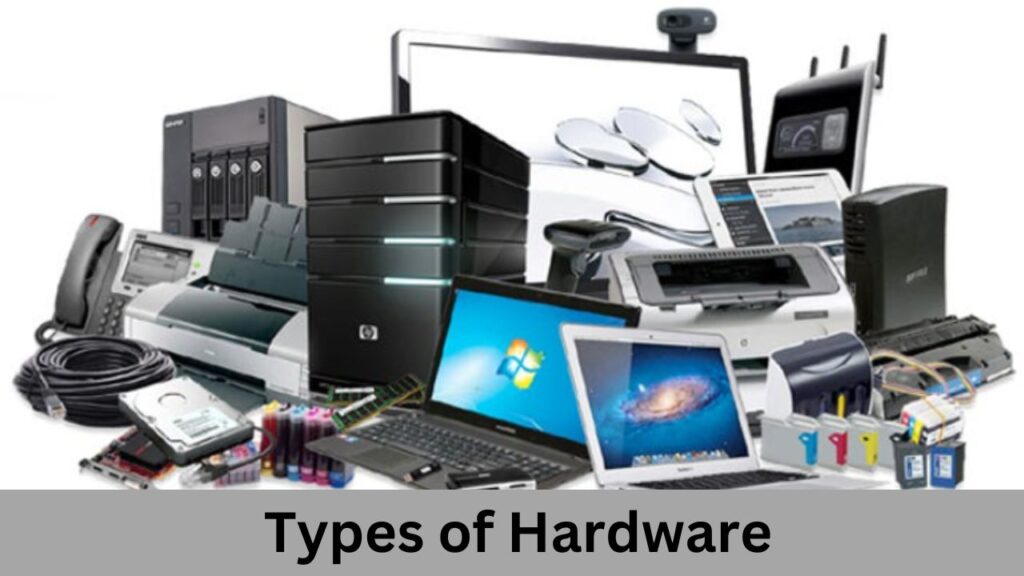
Central Processing Unit (CPU): The “brain” of the computer that executes instructions, performs calculations, and manages data.
Memory (RAM): Temporary storage that allows for quick data access and manipulation.
Storage Devices: Hard drives, solid-state drives, and other media for long-term data storage.
Input Devices: Keyboards, mice, touchscreens, and sensors that enable user interaction.
Output Devices: Monitors, speakers, printers, and other components that display or transmit data.
2.3 Hardware’s Vital Role
Hardware provides the physical infrastructure that Software needs to run. It determines a device’s processing power, storage capacity, and overall capabilities.
The quality and performance of Hardware significantly impact a device’s speed and efficiency.
Section 3: The Synergy of Software and Hardware
3.1 Interdependence
Software and Hardware are symbiotic; neither can function effectively without the other.
Hardware relies on Software to interpret instructions and perform tasks, while Software relies on Hardware to provide the resources and processing power required for its execution.
3.2 Maximizing Potential
Optimizing the synergy between Software and Hardware is crucial for achieving peak performance.
Developers must design Software that efficiently utilizes the Hardware’s capabilities, avoiding bottlenecks and resource wastage.
3.3 Evolutionary Cycle
As Software evolves, it demands more from Hardware, prompting hardware manufacturers to innovate and produce faster, more capable components.
This cycle of mutual growth drives technological advancements.
Section 4: The Great Debate: Software vs. Hardware
4.1 Cost Considerations
Software: Generally more affordable to develop and distribute. Users can often acquire Software through one-time purchases, subscriptions, or even for free.
Hardware: Typically involves higher production and maintenance costs. Hardware purchases are usually substantial investments.
4.2 Upgradability
Software: Easily upgradable through updates and patches. Users can benefit from new features and bug fixes without replacing their Hardware.
Hardware: Upgradability varies. Some components, like RAM and storage, can be upgraded, while others, like the CPU, may require a complete hardware replacement.
4.3 Longevity
Software: Continuously evolves, but older software versions may become unsupported. Compatibility with new Hardware can be a concern.
Hardware: Has a longer physical lifespan but may become outdated or incompatible with new Software as technology advances.
4.4 Customization
Software: Highly customizable through user preferences and configurations. Users can personalize their experience to a great extent.
Hardware: Customization options are often limited to peripherals and external devices. Users can select hardware components to suit their needs but with certain constraints.
Section 5: Real-World Examples
5.1 Smartphones
Software: Mobile operating systems like iOS and Android enable various apps to run on smartphones. Frequent updates bring new features and security enhancements.
Hardware: Smartphone hardware includes processors, cameras, and batteries. New hardware iterations enhance performance and capabilities.
5.2 Gaming Consoles
Software: Gaming consoles rely on operating systems and game titles. Software updates can introduce new features and improve gaming experiences.
Hardware: Console hardware determines graphics and processing power. New console generations bring substantial hardware improvements.
Section 6: The Future of Software and Hardware
6.1 Software-Defined Everything
Advancements in virtualization and cloud computing are shifting the balance towards software-defined solutions.
This trend allows for greater flexibility and scalability, reducing the reliance on specialized Hardware.
6.2 Quantum Computing
Quantum computing, a promising field, challenges conventional hardware and software paradigms.
Quantum computers utilize quantum bits (qubits) and require specialized Software to harness their immense processing power.
6.3 Artificial Intelligence
AI, powered by sophisticated algorithms and machine learning models, relies on advanced Software and specialized Hardware, like GPUs and TPUs, to process vast datasets and perform complex tasks.
Conclusion:
The dynamic interplay between Software and Hardware defines today’s digital landscape.
Software provides the intelligence and functionality, while Hardware offers the physical infrastructure to execute these tasks. Together, they drive technological progress and shape how we work, play, and connect.
As we navigate the ever-evolving world of technology, understanding the relationship between Software and Hardware becomes increasingly vital.
By appreciating their distinct roles and recognizing their interdependence, we can harness the full potential of our digital tools and innovations.
Ultimately, it’s not a matter of Software vs. Hardware but a harmonious blend of both that propels us into the future. Comment here.

