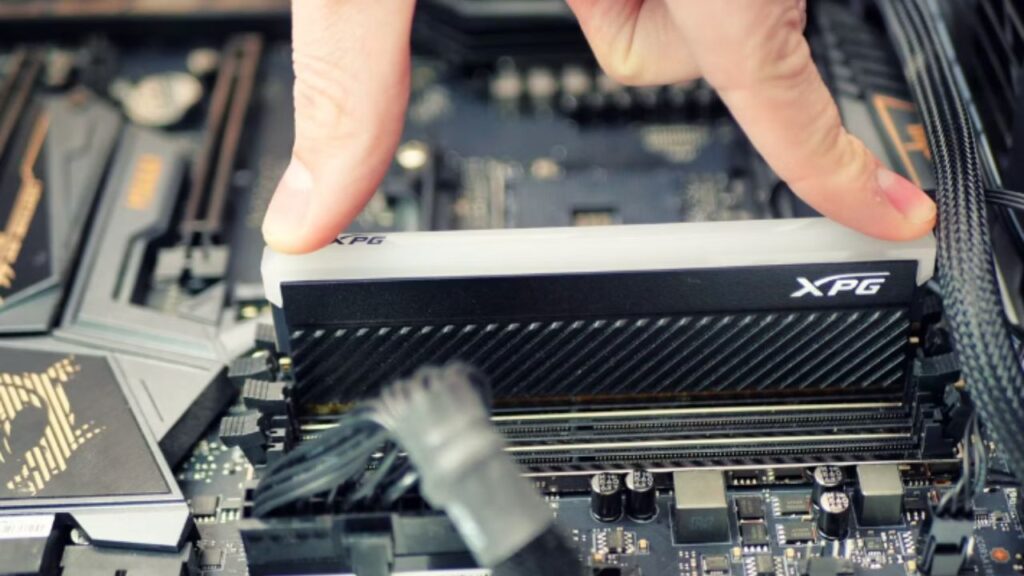RAM also called random access memory, is a vital part of your computer that is essential to its overall functionality.
It temporarily stores data your CPU needs to access quickly, allowing for faster and smoother operation of applications and tasks. However, many PC users often need to pay more attention to the placement of RAM modules on your motherboard.
In order to maximize the performance of your computer, we’ll discuss the significance of optimal RAM location in this article and provide placement recommendations.
The RAM slots are usually located to the right of the CPU socket on the motherboard. The number of RAM slots on a motherboard can vary, but most have 2 or 4 slots.
The best place to put RAM depends on how many RAM slots your motherboard has and how many RAM sticks you have.
- If you have one RAM stick, you should put it in the slot furthest away from the CPU socket.
- If you have two RAM sticks, you should put them in the diagonally opposite slots. This is called dual channel mode and can improve your RAM’s performance.
- If you have three RAM sticks, you should put them in the slots closest to the CPU socket.
- If you have four RAM sticks, you should put them in all four slots.
However, checking your motherboard manual to see which RAM slots you should use is always best. The manual will also tell you how much RAM your motherboard can support.
Here are Some Additional Things to Keep in Mind When Installing RAM:
- Ensure that the RAM you are installing is compatible with your motherboard.
- The RAM should be the same speed and capacity.
- The RAM should be inserted into the slots in the correct orientation.
- Also, the RAM should be pushed down firmly until the latches on the sides of the slots snap into place.
If you are unsure how to install RAM, it is best to consult a professional.
RAM on a Motherboard Slots
Most modern RAM on motherboards have multiple RAM slots, typically two to four or more. These slots’ placement changes depending on the motherboard’s design and are made to hold RAM modules.
Before choosing where to install your RAM, it is crucial to understand how these slots function.
1. Check Your Motherboard Manual
The first step in determining where to put RAM is to consult your motherboard’s manual. The layout and setup of the RAM slots will be covered in full in the handbook.
Additionally, it will outline the best location for various RAM arrangements, such as single-channel, dual-channel, or quad-channel systems.
2. Dual-Channel vs. Single-Channel
RAM modules can be installed in single-channel or dual-channel configurations, with dual-channel typically offering better performance.
In a dual-channel setup, you should install RAM modules in pairs, and they are often color-coded on the motherboard to help identify which slots to use.
If you have two RAM modules, placing them in matching-colored slots is best to take advantage of dual-channel memory.
3. Populate All Available Slots
If your motherboard has four RAM slots and you’re using two RAM modules, it’s generally recommended to populate the slots corresponding to the dual-channel configuration. Again, consult your motherboard manual to determine which slots these are. Placing your RAM in the correct slots ensures your computer operates at optimal memory bandwidth.
4. Mixing Different RAM Modules
If you’re adding more RAM to an existing setup or upgrading with different RAM modules, it’s essential to match their specifications as closely as possible.
Mixing RAM modules with different speeds or sizes may work, but it could reduce performance or stability issues. Consult your motherboard manual for guidance on how to place mixed RAM modules, if necessary.
5. Consider Future Expansion
When deciding where to put RAM, think about future upgrades. If you plan to add more RAM, open some slots for expansion. This way, you won’t have to rearrange your RAM when you increase your system’s memory capacity.
6. Proper Seating
When physically installing your RAM modules, ensure they are securely seated in their respective slots. The locking tabs on the sides of the slots should click into place when you push the RAM modules down. Proper seating is crucial for reliable performance and system stability.
Conclusion:
Properly placing RAM modules in your computer is critical to optimizing its performance. By consulting your motherboard’s manual and following the manufacturer’s guidelines, you can ensure that your RAM is installed correctly for the best results.
Whether building a new PC or upgrading an existing one, taking the time to understand where to put RAM will lead to a smoother computing experience and improved overall performance. Comment here.
Also read – >>> How Much RAM Can My Laptop Support