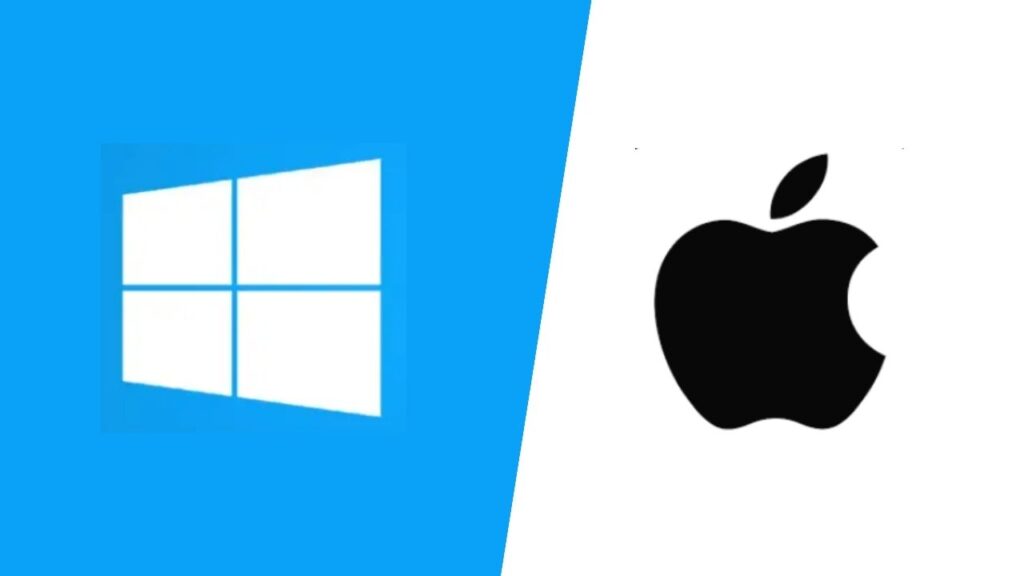The debate between Mac and Windows users has raged for decades, with each side staunchly defending its preferred operating system.
One common claim from Mac enthusiasts is that Macs are faster than Windows PCs. While this assertion may seem like fanboy rhetoric, there are valid reasons why Macs are often perceived as faster.
This article will explore the factors contributing to this perception and illuminate the nuances of the Mac vs. Windows speed debate.
Note: As a result, both operating systems are written in equally efficient C language.
Hardware and Software Integration
One of the primary reasons Macs are considered faster is the tight integration between Apple’s hardware and software, unlike Windows, which has to cater to various hardware configurations from different manufacturers, Apple designs both the hardware and software for its Macs.
This synergy allows for optimized performance, as macOS is finely tuned to work seamlessly with the specific hardware components in each Mac model.
PCs slow down more than Macs because of major differences between the operating systems. Moreover, macOS is better optimized for Mac hardware and gets less malware.
Apple’s Hardware Vs. Windows Hardware Computers
| Parts | Macbook | Windows Laptop and Computers |
| Motherboards | Apple MacBook Logic Board (Made by Apple) | Asus, Dell, Acer, MSI, Intel, Biostar, ASRock, XFX, Zotac, Gigabyte Technology, |
| Soundcard | In-built (Made by Apple) | Most of the laptops have inbuilt soundcards while other uses from external sources and brands such as: Asus XonarCreative Sound Blaster AudigyAudioengine |
| CPU | Intel | AMD, Intel |
| GPU | Nvidia, Intel | Intel, AMD Vega, Nvidia |
| SDD | In-built (Made by Apple) | Intel Optane, Toshiba, HP, Kingston, Samsung |
UNIX-based Foundation
Under the hood, macOS is built on a Unix-based architecture renowned for its stability and efficiency.
This foundation allows Macs to manage system resources more efficiently, resulting in smoother multitasking and faster performance.
It also provides a more robust security framework, which can prevent system slowdowns caused by malware and other threats.
Resource Management
macOS employs advanced resource management techniques, such as memory compression and efficient task scheduling, to maximize system performance.
The macOS scheduler is designed to distribute CPU time fairly among running processes, preventing any single application from hogging resources and causing slowdowns.
SSD Storage
Most modern Macs come equipped with standard solid-state drives (SSDs), whereas many Windows PCs still use traditional hard disk drives (HDDs) or hybrid storage options.
SSDs are significantly faster than HDDs, offering quicker boot times, faster application loading, and snappier overall system performance.
GPU Optimization
For creative professionals and gamers, Macs with dedicated graphics processors (GPUs) are optimized for specific tasks, like video editing or 3D rendering.
macOS leverages Metal, Apple’s graphics API, to harness the full power of these GPUs, resulting in smoother graphics performance and faster rendering times.
App Optimization
Many popular Mac applications are developed exclusively for macOS, taking full advantage of the platform’s features and optimizations.
This leads to a better user experience and often faster performance when compared to running similar software on Windows through emulation or virtualization.
Longevity and Support
Apple tends to support its hardware longer than most Windows manufacturers.
Mac users can enjoy a smoother, faster experience over the long term because their systems receive updates and improvements for several years after purchase.
Why Mac is better than Windows 10 Reasons?
Conclusion:
While it’s clear that Macs offer some advantages in speed and performance, it’s essential to recognize that this doesn’t mean Windows PCs are inherently slow.
Windows can also be optimized for speed through various methods, such as using high-quality hardware components and tuning the system for performance.
Whether Mac or Windows is faster depends on individual use cases and preferences. While Macs may excel in some areas, Windows PCs can be more cost-effective and offer greater flexibility regarding hardware choices. The best choice for you ultimately depends on your specific needs and priorities.
In conclusion, “Mac is faster than Windows” is not a blanket statement. Instead, it’s a nuanced discussion highlighting the strengths of macOS’s integration, resource management, and hardware.
When choosing between the two platforms, you must consider your requirements, budget, and the tasks you plan to perform on your computer. Comment here.
Also Read: What do Computer Hardware Engineers do