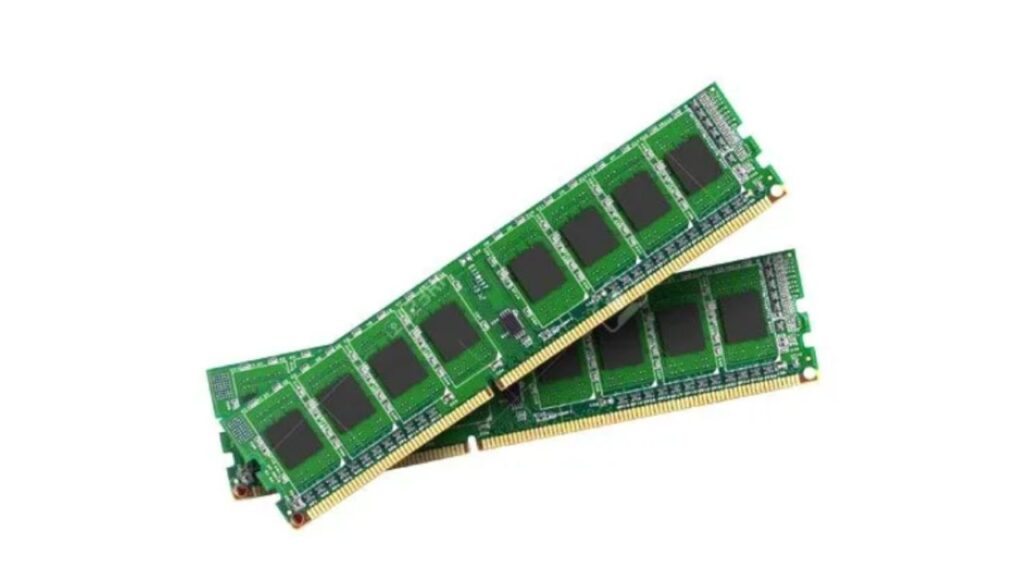In the ever-evolving world of computer hardware, the term “DDR RAM” is a frequently used buzzword.
But what exactly is DDR RAM, and why is it so crucial to the performance of your computer?
In this article, we will explore the ins and outs of DDR RAM, shedding light on its significance in modern computing.
What is DDR RAM?
DDR, or Double Data Rate, Random Access Memory, is a type of computer memory that plays a pivotal role in your system’s performance.
DDR RAM is responsible for temporarily storing data that your computer’s central processing unit (CPU) needs to access quickly. This storage and retrieval of data are essential for the smooth operation of your computer, making DDR RAM a critical component of your system.
DDR RAM has gone through several generations, with each new version offering improved performance, higher speeds, and increased capacities. The most common types of DDR RAM in use today are DDR3, DDR4, and DDR5.
Types of DDR RAM
The first type of DDR RAM, DDR1, was introduced in 2000 and was followed by DDR2, DDR3, and DDR4. Let’s take a closer look at each type of DDR RAM:
- DDR (DDR1): The original DDR SDRAM, often referred to as DDR1, was introduced in 2000. It doubled the data transfer rate compared to the previous standard, SDR SDRAM (Single Data Rate Synchronous Dynamic RAM).
- DDR2: DDR2 made its debut in 2003, offering higher speeds and greater bandwidth, which improved overall system performance.
- DDR3: DDR3, introduced in 2007, further increased data transfer rates and energy efficiency. It is still commonly used in many computers today, though newer generations are gradually replacing it.
- DDR4: DDR4, introduced in 2014, brought even higher speeds and improved energy efficiency. It also allowed for larger memory capacities, making it an ideal choice for modern systems.
- DDR5: DDR5 SDRAM is a type of memory that’s faster and more efficient than DDR4 SDRAM. The latest entry into the DDR RAM family, DDR5, was released in 2020. It offers even higher speeds, improved power efficiency, and a more robust error correction system.
How Does DDR RAM Work?
DDR RAM operates on a simple yet highly effective principle: it stores data in memory cells and transfers it to the CPU on demand.
The “double data rate” aspect means that DDR RAM transfers data on both the rising and falling edges of the clock signal, effectively doubling its data transfer rate compared to its predecessor.
The DDR RAM is integrated into a memory module, which is then inserted into your computer’s motherboard.
These modules come in various capacities, typically ranging from 4GB to 64GB or more, depending on the generation and your specific requirements.
Difference Between DDR1 and DDR2
| Speed | 200 MHz, 266 MHz, 333 MHz, 400 MHz | 66 MHz, 100 MHz, 133 MHz |
| Voltage | 2.5 Volts (standard); 1.8 V (low voltage) | 3.3 Volts |
| Release year | 2000 | 1993 |
| Modules | 184-pin DIMM unbuffered registered; 200-pin SODIMM; 172-pin MicroDIMM | 168-pin DIMM |
| Succeeded by | DDR2 | DDR (or DDR1) |
| Data Strobes | Single-ended | Two-notches at the connector |
The Importance of DDR RAM in System Performance
DDR RAM plays a crucial role in your computer’s overall performance.
Why DDR RAM Matters:
- Speed: DDR RAM’s high data transfer rates allow your CPU to access and process data more quickly. It translates to faster application loading times and improved system responsiveness.
- Multitasking: More significant RAM capacities (found in newer DDR generations) enable you to run multiple applications simultaneously without a noticeable drop in performance. This is essential for tasks like video editing, gaming, and 3D rendering.
- Energy Efficiency: As DDR RAM generations advance, they become more energy-efficient, helping reduce power consumption and heat generation in your system.
- Future-Proofing: Newer DDR generations often introduce enhanced features and performance benefits that keep your system up-to-date with the latest software and hardware demands.
DDR vs. SDRAM
When it comes to computer memory, the acronyms DDR and SDRAM may sound like a foreign language to the uninitiated.
However, these terms represent two different generations of memory modules that have a significant impact on your computer’s performance.
What is SDRAM?
SDRAM, or Synchronous Dynamic Random Access Memory, is the earlier generation of memory technology that was prevalent in computers from the late 1990s to the early 2000s. SDRAM is characterized by its synchronous operation, meaning it synchronizes its data transfer speed with the system’s clock speed.
What is DDR?
DDR, or Double Data Rate, is the next generation of memory technology that succeeded SDRAM. DDR RAM is characterized by its ability to transfer data on both the rising and falling edges of the clock signal, effectively doubling the data transfer rate compared to SDRAM.
What is DDR4 RAM?
DDR4 SDRAM, or “Double Data Rate fourth generation Synchronous Dynamic Random-Access Memory,” represents a cutting-edge evolution in computer memory. This advanced memory technology excels in both speed and efficiency thanks to its enhanced transfer rates and reduced voltage requirements.
While the preceding DDR3 memory made its debut in 2007, the development of DDR4 commenced as early as 2005, signifying a substantial leap forward in-memory technology.
Samsung took the pioneering step by manufacturing the inaugural DDR4 memory module in 2011, and this innovation found its way to the consumer market by 2014.
While external hardware often garners more attention, DDR4 RAM underscores the internal advancements that power the progress of computing.
DDR4 chips are poised to support impressive transfer rates ranging from 2133 MT/s (million transfers per second) to a staggering 4266 MT/s. In contrast, DDR3 technology was limited to a more modest 800 to 2133 MT/s.
This substantial boost in memory transfer capability enables hardware developers to create DDR4 chips that can accommodate more potent processors and more capable devices, pushing the boundaries of what’s possible.
Notably, DDR4 operates at a lower voltage of 1.2 Volts compared to the 1.65 Volts required by DDR3 chips. This reduction in power consumption promises longer battery life for portable devices like smartphones and tablets.
DDR4 doesn’t revolutionize the fundamental principles of memory operation. Still, it introduces a new command signal known as the /ACT command, streamlining the previously complex process, which necessitated three separate commands when an active command was in use.
While consumers may not throw a party in honor of this remarkable advancement in-memory technology, they will undoubtedly reap the benefits of improved performance and the innovative features it enables.
Behind the scenes, it’s the under-the-hood technology that propels computing forward, and DDR4 stands as a compact but muscular force in this ongoing journey.
What is the Difference Between DDR2, DDR3 and DDR4?
In the ever-advancing realm of computing hardware, internal components continue to evolve alongside their external counterparts, enhancing the capabilities of our beloved devices.
DDR4 RAM, short for “Double Data Rate fourth generation random access memory,” is the latest internal innovation designed to elevate performance. This memory upgrade ushers in the promise of swifter and more efficient computing.
DDR4 technology follows in the footsteps of its predecessors, DDR3 and DDR2, carrying forward a legacy of enabling hardware manufacturers to infuse high-performance computing capabilities into devices of all shapes and sizes.
DDR4 introduces data transfer speeds ranging from 2133 to 4266 MT/s (million transfers per second). To put this in perspective, consider that DDR3 operates in the range of 800 to 2133 MT/s, while DDR2 lags further behind with speeds between 400 and 1066 MT/s.
This remarkable progress underscores the vast strides made in memory technology over the years. Additionally, DDR4 exhibits an admirable increase in energy efficiency.
DDR2 demanded 1.8 volts for operation, DDR3 brought it down to 1.5 volts, and DDR4 now impressively operates at a minimal 1.05 volts.
Consumers will experience this transformation in the form of extended battery life for laptops, tablets, and smartphones, a feature they will undoubtedly appreciate.
Notably, prominent hardware manufacturers have already embarked on the integration of DDR4 memory into their 2014 devices.
While users may need to be better-versed in the intricacies of these advancements, they are destined to feel the tangible benefits of improved performance in the year 2014, largely attributable to these internal enhancements.
Conclusion
DDR RAM is the unsung hero of your computer, quietly working behind the scenes to ensure smooth and efficient data access for your CPU.
With the continuous evolution of DDR RAM technology, modern computers benefit from faster data transfer rates, increased capacities, and improved energy efficiency.
Whether you’re a casual user or a power user, understanding the significance of DDR RAM can help you make informed decisions when upgrading or building your next computer.
So, the next time you hear the term “DDR RAM,” you’ll know exactly why it’s the heart of your computer’s performance. Comment here.
CL18 vs. CL16: Which RAM Is Better?