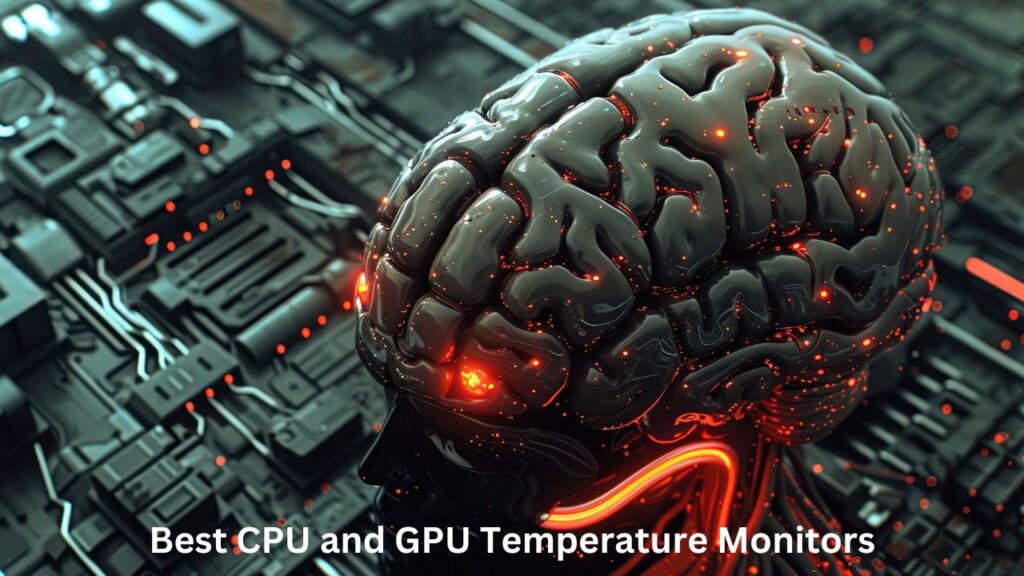In today’s fast-paced digital landscape, optimizing your computer’s performance is paramount.
Whether you’re a gamer pushing your hardware to the limit or a professional seeking seamless multitasking capabilities, monitoring your CPU and GPU temperatures is essential.
Excessive heat can lead to performance throttling, reduced lifespan of components, and even hardware failure. To ensure your system runs smoothly, let’s delve into the world of CPU and GPU temperature monitors.
Understanding CPU and GPU Temperatures
Before we explore the best temperature monitors, it’s crucial to understand the significance of CPU and GPU temperatures.
The central processing unit (CPU) is the brain of your computer, handling various tasks, from running applications to executing commands.
Similarly, the graphics processing unit (GPU) specializes in rendering graphics-intensive tasks such as gaming and video editing.
Both the CPU and GPU generate heat during operation, which must be dissipated to prevent overheating.
Monitoring their temperatures allows you to identify potential issues and take corrective measures before they escalate.
Introduction to CPU and GPU Temperature Monitoring
In the realm of PC hardware, monitoring the temperature of your CPU (Central Processing Unit) and GPU (Graphics Processing Unit) is paramount.
These components are the workhorses of any computer, and keeping them at optimal temperatures ensures efficient performance and longevity.
Importance of Monitoring CPU and GPU Temperatures
Preventing Hardware Damage:
Excessive heat can lead to thermal throttling, hardware degradation, and even permanent damage to your CPU and GPU. By keeping tabs on their temperatures, you can prevent such issues and extend the lifespan of your components.
Optimizing Performance:
Maintaining optimal temperatures allows your CPU and GPU to operate at peak performance levels. High temperatures can cause slowdowns and performance issues, affecting your overall computing experience.
Types of CPU and GPU Temperature Monitors
Software-Based Monitors
Software solutions are the most common way to monitor CPU and GPU temperatures. These programs provide real-time data and often come with additional features such as fan speed control and temperature alerts.
Hardware-Based Monitors
For more accurate temperature readings and control, some users opt for hardware-based temperature monitors. These devices typically connect directly to the CPU or GPU and provide real-time monitoring without relying on software.
Importance of Temperature Monitoring
Maintaining optimal temperatures is vital for preserving the integrity and longevity of your hardware components.
Excessive heat can degrade performance, leading to sluggishness, system crashes, and, in severe cases, permanent damage.
By monitoring CPU and GPU temperatures in real-time, you can proactively manage thermal levels, ensuring efficient operation and prolonged lifespan.
Features to Consider in Temperature Monitors
When selecting a CPU and GPU temperature monitor, several features are worth considering to meet your specific requirements:
1. Real-time Monitoring:
Accuracy: Choose a monitor renowned for its precise temperature readings.
Customization: Opt for a tool that allows customization of temperature thresholds and alerts.
2. Compatibility:
Platform Support: Ensure compatibility with your operating system and hardware configuration.
Integration: Look for integration with popular monitoring software or platforms for seamless operation.
3. User Interface:
Intuitiveness: Select a monitor with a user-friendly interface for ease of navigation.
Visualization: Prioritize tools that offer comprehensive graphical representations for intuitive data interpretation.
4. Additional Features:
Overclocking Support: If you engage in overclocking, choose a monitor with features tailored to overclocking enthusiasts.
Logging and Reporting: Opt for monitors that offer logging capabilities and detailed reports for troubleshooting and analysis.
Top CPU and GPU Temperature Monitors
Sure, here are some popular CPU and GPU temperature monitoring software:
- HWMonitor: HWMonitor is a widely used hardware monitoring program that displays detailed information about the temperature, voltage, fan speed, and other vital parameters of your CPU and GPU.
- Core Temp: Core Temp is a lightweight and straightforward tool specifically designed to monitor CPU temperature. It provides real-time temperature readings for each CPU core.
- SpeedFan: SpeedFan is a powerful utility that not only monitors temperatures but also allows users to control fan speeds based on the system’s temperature sensors.
- MSI Afterburner: While primarily known for GPU overclocking, MSI Afterburner also includes robust temperature monitoring features for both CPU and GPU.
- CPU-Z: CPU-Z is a popular tool for gathering information about your system’s CPU, motherboard, and memory. It also displays real-time CPU temperature readings.
- GPU-Z: Developed by the same team behind CPU-Z, GPU-Z is a lightweight utility specifically focused on monitoring GPU temperature, clock speed, and other GPU-related details.
- Open Hardware Monitor: Open Hardware Monitor is an open-source software that provides real-time monitoring of CPU and GPU temperatures, as well as other hardware parameters like voltages and fan speeds.
Conclusion:
In monitoring the temperatures of your GPU and CPU is essential for maintaining optimal performance and safeguarding your hardware investment.
By selecting a reliable temperature monitor equipped with essential features, you can effectively manage thermal levels and ensure the longevity of your components.
Whether you’re a casual user or a hardcore enthusiast, investing in the right temperature monitoring tool is a small price to pay for peace of mind and enhanced performance.
FAQs
Why is monitoring CPU and GPU temperatures important?
Monitoring temperatures helps prevent hardware damage and optimize performance.
What features should I look for in a temperature monitoring tool?
Look for real-time monitoring, temperature alerts, compatibility, and user-friendly interfaces.
Are software-based or hardware-based temperature monitors better?
It depends on your preferences and needs. Software-based monitors are more common, but hardware-based monitors offer more accurate readings.
How often should I clean my PC to maintain optimal temperatures?
It’s recommended to clean your PC every few months to prevent dust buildup and maintain proper airflow.
What should I do if my CPU or GPU temperatures are too high?
If temperatures are consistently high, check for dust buildup, ensure proper airflow, and consider upgrading your cooling solution.
How to Choose the Right Temperature Monitor for You
Consider your specific needs, budget, and compatibility requirements when selecting a temperature monitoring tool.