Virtualization has become an integral part of modern computing, enabling businesses and individuals to optimize resource utilization, enhance flexibility, and streamline IT operations.
Whether you’re a seasoned IT professional managing a data center or a home user experimenting with virtual machines, selecting the right CPU is crucial for achieving optimal virtualization performance.
In this article, we’ll explore the key factors to consider and highlight some of the best CPUs for virtualization in various scenarios.
What is virtualization?
Virtualization is a technology that involves creating virtual or simulated versions of computing resources, such as servers, storage devices, networks, and operating systems. Instead of relying on a one-to-one relationship between physical hardware and software applications, virtualization allows multiple virtual instances to run on a single physical machine.
The process of virtualization involves using software known as a hypervisor or virtual machine monitor to create and manage these virtual instances. The hypervisor abstracts the underlying hardware, enabling multiple virtual environments to coexist independently on the same physical server.
I am isolating applications from the underlying operating system, allowing them to run on different systems without direct installation.
The benefits of virtualization include increased efficiency, resource optimization, cost savings, flexibility, and improved scalability.
Virtualization has become integral to modern computing, playing a vital role in data centers, cloud computing, and various IT infrastructures.
Key aspects of virtualization include:
- Server Virtualization
- Desktop Virtualization
- Network Virtualization
- Storage Virtualization
- Application Virtualization
What is a CPU?
The term CPU is short for “Central Processing Unit,” and it stands as a fundamental component in every digital device. This unit is where instructions are processed and executed.
However, it’s crucial to note that the CPU doesn’t operate in isolation. To obtain the optimal CPU server, one must consider all the other vital hardware components that accompany it.
CPUs perform varied functions depending on the hardware they are paired with. For instance, Intel CPUs are equipped with graphic chips and memory storage, enabling them to execute more advanced instructions compared to standard CPUs. Thus, the effectiveness of a CPU is intricately linked to the synergy it forms with the accompanying hardware.
What is a Server?
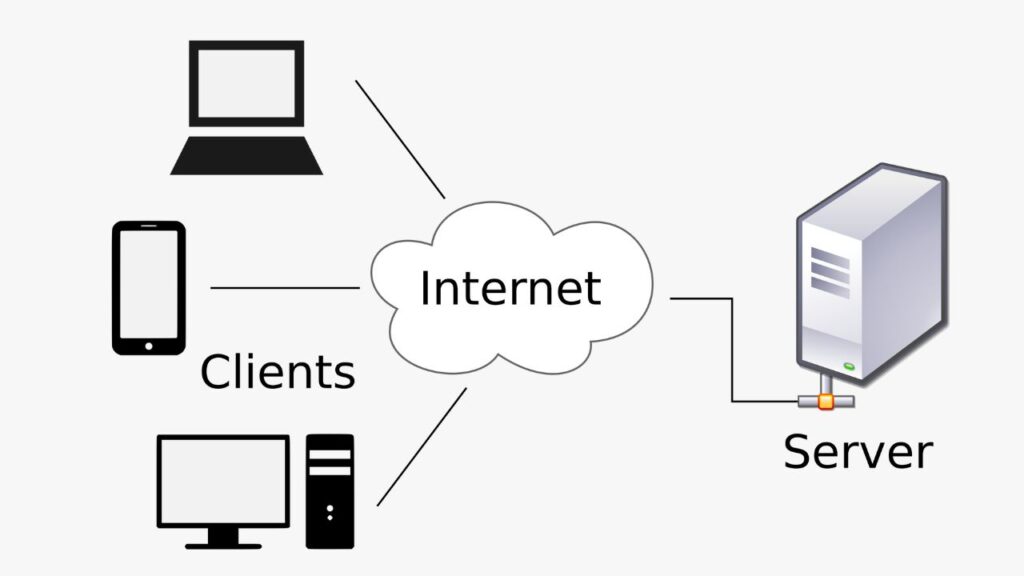
Put in straightforward language, a server functions as a computer program that acts as a bridge between computer programs and their users.
Often, people commonly associate servers with the large stacks of computers housed in extensive data centers.
Therefore, a server can take the form of software, a tangible physical computer, or a virtual machine, each serving distinct purposes.
CPU and Memory
The CPU comprises billions of tiny transistors, which are responsible for carrying out essential calculations to operate programs on your device. All the information required by the CPU is stored in memory.
A strong and efficient connection between the CPU and memory is crucial for optimal CPU performance. The specific type of memory designed to store data related to CPU operations is referred to as cache, available in three forms: L1, L2, and L3.
L1 and L2 caches are typically integrated into the CPU chip to swiftly assist in the execution of processes.
Collectively, these three forms of cache function as assistants, progressively providing the CPU with the data it needs, akin to a gradual spoon-feeding process.
How to Choose the Best CPU for Virtualization
When discussing the potency of a computer, the Central Processing Unit (CPU) emerges as a pivotal factor.
Responsible for intricate computing processes for home servers, applications, virtual machines, and more, the CPU plays a vital role.
With each passing year, an increasing number of processors flood the market, making the task of selecting the ideal server CPU potentially daunting, particularly for those less versed in technology.
To make an informed decision, it becomes imperative to familiarize yourself with the requisite information and specifications of a server processor.
This article aims to guide you in discovering the optimal server CPU tailored to your tech needs and budget, with an exclusive offer for Intel processor enthusiasts.
A foundational understanding of basic principles proves invaluable in the pursuit of the best server processor, especially if you aim to avoid extravagant expenses on the CPU alone.
Crucial specifications include clock speed, cores, threads, and cache, each playing a distinct role in the overall performance. Let’s delve into their definitions.
Factors to Consider:
Number of Cores and Threads: Virtualization workloads often benefit from a higher core and thread count. More cores and threads allow the CPU to handle multiple virtual machines simultaneously, improving overall performance and responsiveness.
Clock Speed: While having more cores is essential, a balance with clock speed is crucial. Higher clock speeds contribute to faster single-threaded performance, which is vital for certain virtualization tasks and applications that may need to scale better across multiple cores.
Cache Size: A larger cache size can enhance the CPU’s ability to quickly access frequently used data. This is particularly beneficial for virtualization, where rapid data retrieval is essential for efficient multitasking.
Virtualization Technology Support: Look for CPUs with hardware virtualization support, such as Intel VT-x or AMD-V. These technologies improve the efficiency of virtualization by offloading certain tasks to dedicated hardware, reducing the CPU’s overhead.
Power Consumption: Consider the CPU’s power efficiency, especially in scenarios where a data center or a home server is involved. A power-efficient CPU not only lowers operational costs but also helps maintain a cooler system.
Best Virtualization CPU 2024
Selecting the optimal virtualization CPU represents one aspect, and ensuring its proper configuration is another critical dimension.
An incorrectly configured CPU processor has the potential to adversely affect memory, storage, and network resources.
In the current discussion, our primary emphasis will be on key factors to consider when choosing the most suitable server processor.
Different processors excel in diverse areas. Some are particularly adept at optimizing memory management, while others are designed to effectively support I/O devices.
Consequently, one fundamental parameter that demands attention is the anticipated workload your CPU will be handling.
The Definition of CPU Virtualization
CPU virtualization involves the abstraction of physical processor resources into one or more logical models.
The optimal virtualization CPU incorporates a hypervisor, a specialized type of software capable of abstracting these resources without direct access to hardware resources.
The hypervisor’s noteworthy advantage is its ability to abstract each physical CPU, transforming it into a virtual CPU.
This simplifies the process of assigning the virtual CPU to various workloads.
Best CPUs for Virtualization:
1. Intel Core i9-11900K:
Boasting a high clock speed and excellent single-threaded performance, the Intel Core i9-11900K is a powerhouse for virtualization tasks. With 8 cores and 16 threads, it is well-suited for both professional and enthusiast users.
2. AMD Ryzen 9 5950X:
Offering an impressive 16 cores and 32 threads, the Ryzen 9 5950X is a top-tier CPU from AMD. Its multicore performance is excellent for handling multiple virtual machines concurrently, making it an ideal choice for demanding virtualization workloads.
3. Intel Xeon E-2278G:
Designed for professional use, the Intel Xeon E-2278G combines high clock speeds with support for ECC memory. With 8 cores and 16 threads, it caters to virtualization needs in business environments.
4. AMD EPYC 7742:
For data center and enterprise-level virtualization, the AMD EPYC 7742 is a server-grade CPU with an impressive core count of 64 and 128 threads. Its sheer power makes it suitable for handling extensive virtualization workloads.
Conclusion:
Choosing the best CPU for virtualization depends on the specific requirements of your workload, whether it’s for a home lab, business server, or data center.
Understanding the importance of core count, clock speed, cache size, virtualization support, and power efficiency will guide you in making an informed decision.
With the right CPU, you can unlock virtualization’s full potential, optimizing performance and efficiency in your computing environment. Comment here.

