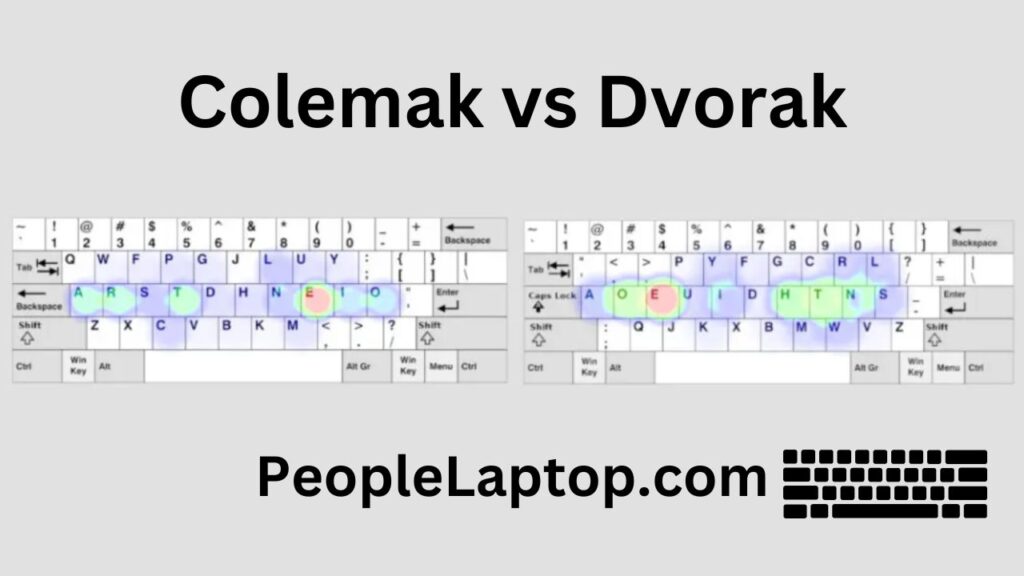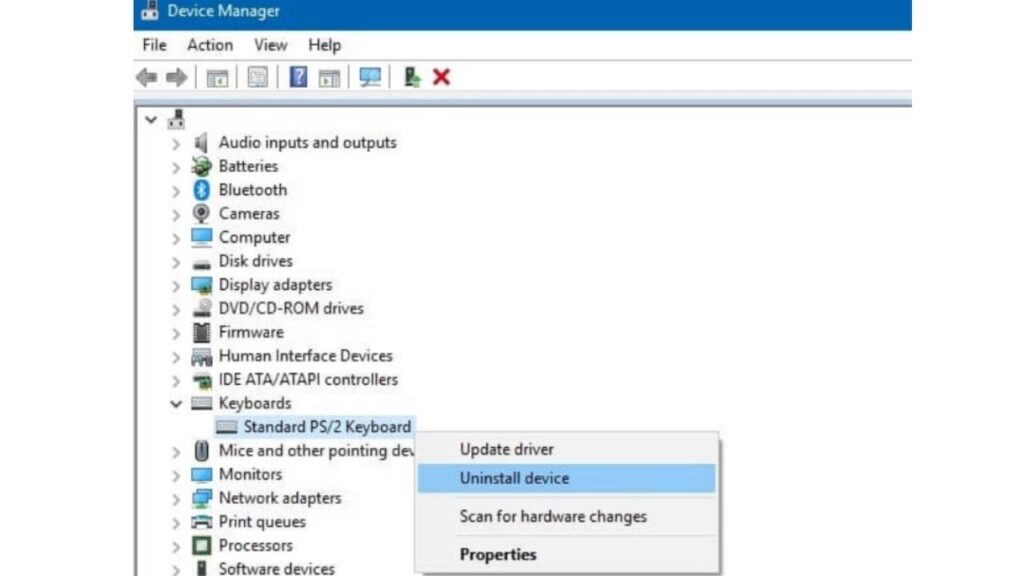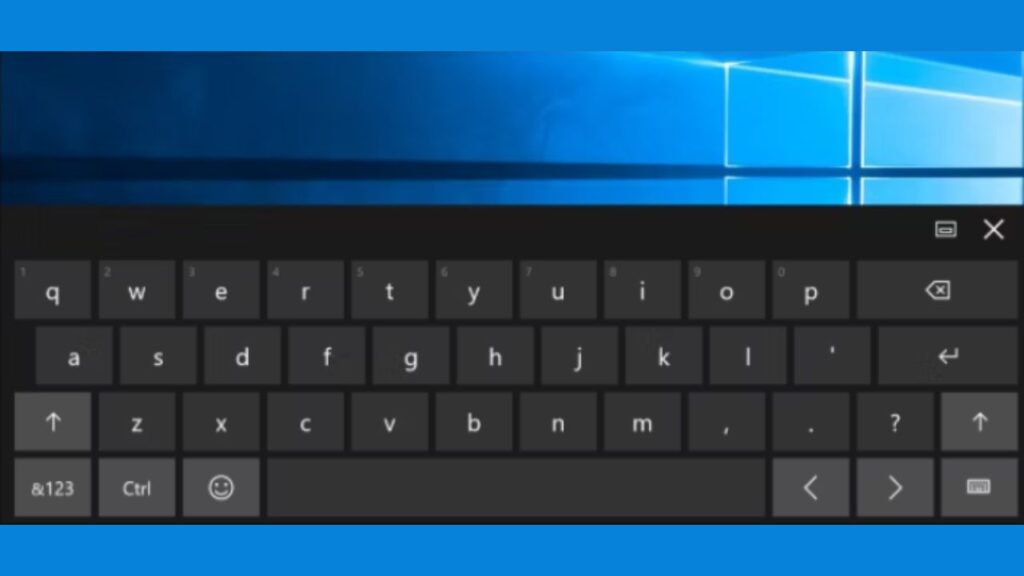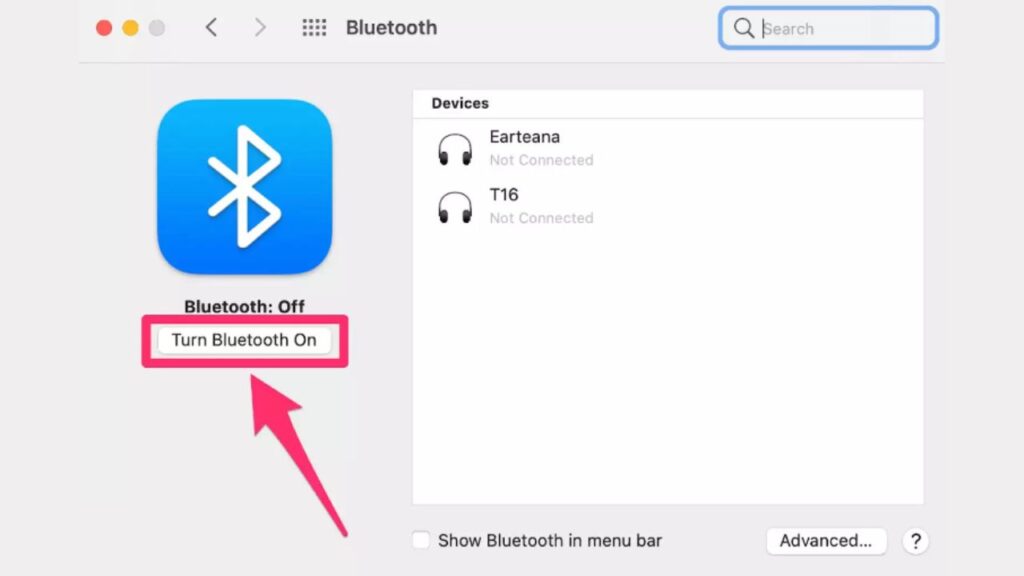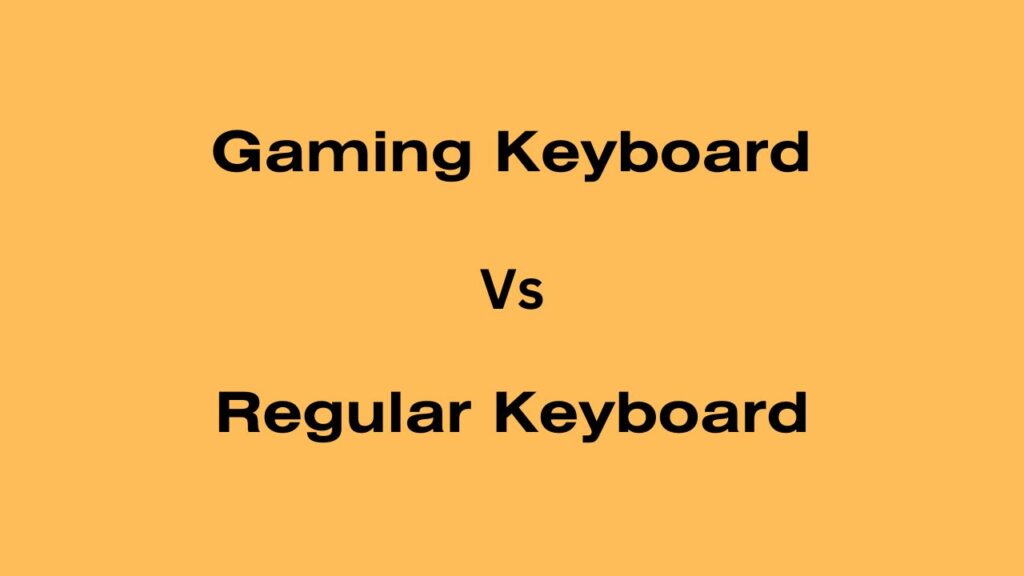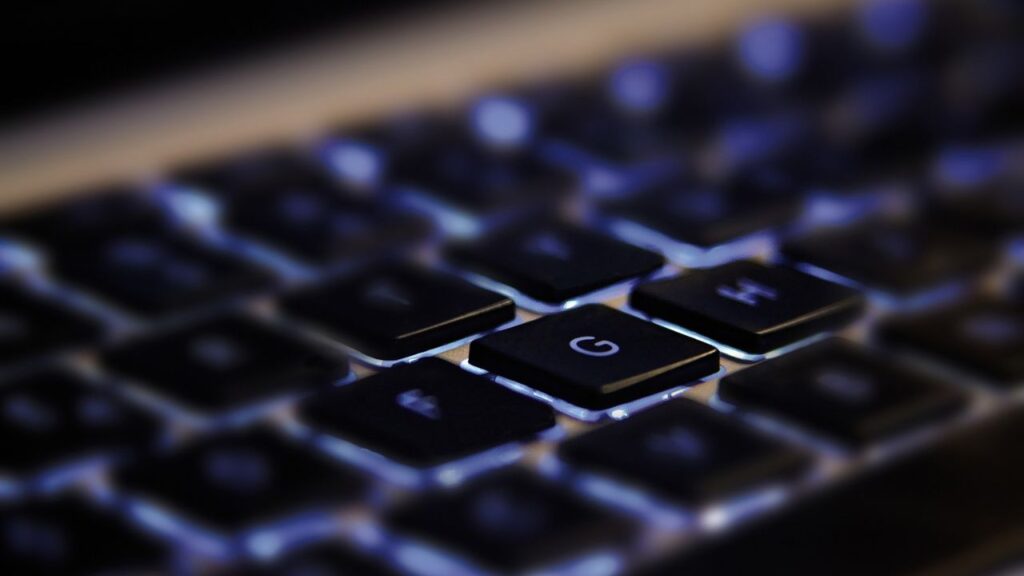Colemak vs Dvorak: Decoding the Battle of Alternative Keyboard Layouts
In the realm of the digital age, where our fingers fly across keyboards weaving words into existence, a silent war rages on. A war not of pixels and polygons but of key placements and finger acrobatics. This, my friends, is the epic clash of Colemak vs Dvorak, two alternative keyboard layouts vying for the title […]
Colemak vs Dvorak: Decoding the Battle of Alternative Keyboard Layouts Read More »