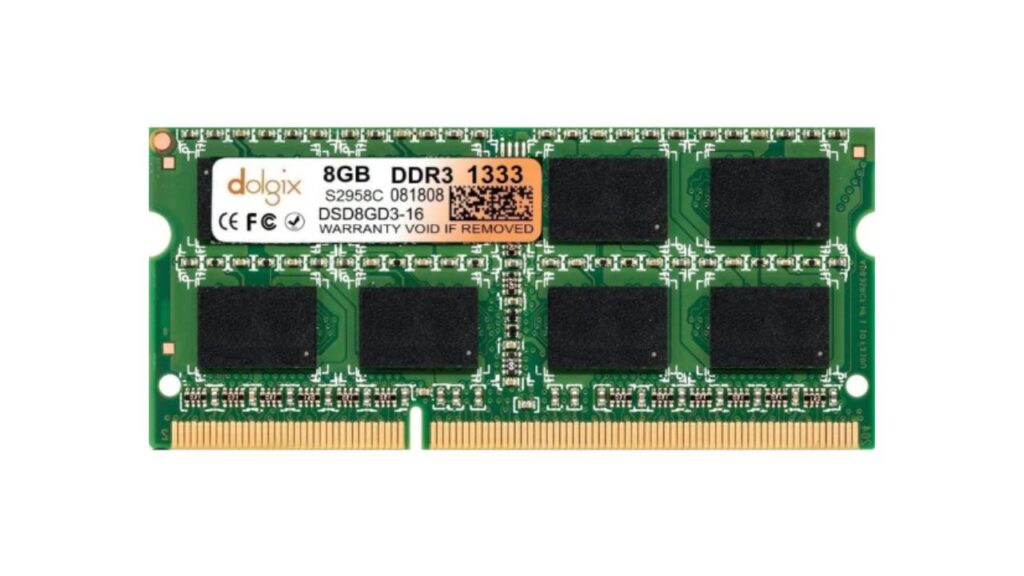DDR3 is the most common type of RAM used in computers today, and it comes in a variety of speeds. Two of the most popular speeds are DDR3 1333 and DDR3 1600. But which one is better for you?
In this article, we’ll explore the differences between DDR3 1333 and DDR3 1600 RAM to help you make an informed decision.
DDR3 Memory Basics
DDR3 (Double Data Rate 3) is a type of synchronous dynamic random-access memory (SDRAM) that was widely used in computers from the late 2000s until the early 2010s.
It’s important to note that DDR3 memory modules are not interchangeable with DDR4 or DDR5, as each generation has a different physical design and requires a corresponding motherboard.
The two significant aspects of DDR3 memory that we’ll focus on in this article are memory speed and timing.
Memory Speed (Frequency): Measured in megahertz (MHz), memory speed represents the number of data transfers (read and write operations) that a RAM module can perform per second. For DDR3, two common speeds are 1333 MHz and 1600 MHz.
Timing (CAS Latency): The CAS latency, often expressed as a series of four numbers (e.g., 9-9-9-24), indicates how quickly the RAM can respond to read and write requests.
DDR3 1333 vs. 1600: The Battle of Memory Speed
DDR3 1333 vs DDR3 1600: Performance Comparison
DDR3 1333 memory runs at a speed of 1333 MHz, while DDR3 1600 operates at 1600 MHz. On the surface, the higher frequency of DDR3 1600 would result in better performance. While this is partially true, the actual performance boost is only sometimes as significant as one might think.
In real-world applications and everyday computing tasks, the difference in performance between DDR3 1333 and DDR3 1600 is often minimal. You may notice a slight improvement in tasks like video editing or 3D rendering, but for most users, the day-to-day experience won’t be drastically different.
Compatibility and Upgradability
DDR3 1333 and DDR3 1600 are backward and forward-compatible with motherboards that support DDR3 memory. This means you can use DDR3 1333 in a motherboard that supports DDR3 1600 and vice versa. However, the RAM will typically run at the speed supported by the motherboard, so using faster RAM in a slower motherboard may not provide any extra performance benefits.
When considering future upgrades, it’s essential to choose RAM that matches the capabilities of your current motherboard. If you’re using a motherboard that only supports DDR3 1333, investing in DDR3 1600 RAM might not be the best use of your resources.
Overclocking Potential
If you’re an enthusiast looking to squeeze every drop of performance from your system, DDR3 1600 has a slight edge when it comes to overclocking.
Overclocking allows you to push your RAM beyond its rated speed. While it’s possible to overclock DDR3 1333 RAM, DDR3 1600 is more likely to reach higher speeds with stability.
DDR3 1600 is technically faster than DDR3 1333, but the difference in performance is often negligible.
In most cases, you won’t be able to tell the difference between the two speeds. However, there are a few situations where DDR3 1600 may offer a slight performance advantage, such as when gaming or running memory-intensive applications.
Here is a more detailed comparison of DDR3 1333 and DDR3 1600:
- Feature DDR3 1333 DDR3 1600
- Clock speed 1333 MHz 1600 MHz
- Transfer rate 10.6 GB/s 12.8 GB/s
- Latency Varies Varies
- Price Generally less expensive Generally more expensive
Which one should you choose?
If you’re on a budget, DDR3 1333 is a good option. It’s less expensive than DDR3 1600, and you won’t notice a significant difference in performance for most tasks. However, if you’re willing to spend a little more money, DDR3 1600 may offer a slight performance advantage in some situations.
Here are some recommendations for who should choose DDR3 1333 and who should choose DDR3 1600:
DDR3 1333 is a good option for:
- Casual users who don’t need the best possible performance
- Users on a budget
- Users who are not sure if they need the extra performance of DDR3 1600
DDR3 1600 is a good option for:
- Gamers who want the best possible performance
- Users who run memory-intensive applications, such as video editing or 3D rendering
- Here are users who overclock their systems
- Users who want the latest and greatest hardware
Ultimately, the best way to decide which RAM speed is right for you is to consider your individual needs and budget. If you need help deciding what to choose, it’s always best to consult with a professional.
Overclocking DDR3 1333 to DDR3 1600: Risks and Feasibility
Boosting DDR3 1333 to DDR3 1600 is indeed achievable, yet it isn’t without its share of risks and factors to ponder. DDR3 memory modules are engineered to function at specific frequencies, necessitating overclocking to run them at higher speeds.
To push DDR3 1333 to DDR3 1600, adjustments must be made to the memory settings within your computer’s BIOS. Nevertheless, it’s vital to understand that not all DDR3 1333 modules can stably operate at 1600 MHz.
The overclocking potential heavily relies on the quality and capabilities of the memory modules themselves. While some modules may handle the increased frequency seamlessly, others might encounter instability, crashes, or even damage.
Furthermore, overclocking places added strain on the memory modules, leading to heightened power consumption and heat production. This could curtail the modules’ lifespan or induce premature failure. Proper cooling measures and temperature monitoring are imperative during overclocking endeavors.
Additionally, compatibility considerations extend beyond the memory modules themselves. Both the motherboard and CPU must support the desired higher frequency. Incompatibility with either component could result in system instability or failure to boot.
Looking forward, DDR3 memory is gradually becoming outdated as newer iterations such as DDR4 and DDR5 gain widespread adoption. These newer memory types offer superior frequencies and enhanced performance. Hence, if your system is compatible with DDR4 or DDR5, upgrading to these newer modules may prove more advantageous than overclocking DDR3.
In summary, while overclocking DDR3 1333 to DDR3 1600 is technically possible, it entails risks like instability, increased power consumption, and potential damage to memory modules. Given the availability of newer and faster memory types, upgrading to DDR4 or DDR5, if feasible, may offer a more prudent investment.
Conclusion:
In the DDR3 1333 vs. 1600 debate, the choice primarily depends on your specific use case and budget. DDR3 1600 RAM can offer a slight performance advantage in certain scenarios, but the difference is often negligible in everyday computing tasks.
When making your decision, consider the compatibility with your motherboard, your budget, and whether you plan to overclock your system. Ultimately, both DDR3 1333 and DDR3 1600 are viable options, and you can go right with either choice as long as it suits your needs and hardware.
Remember that as technology advances, DDR3 is becoming increasingly outdated. DDR4 and DDR5 have become the standard for modern computers, so if you’re building a new system, consider an upgrade to the latest memory technology.
For more article visit – peoplelaptop