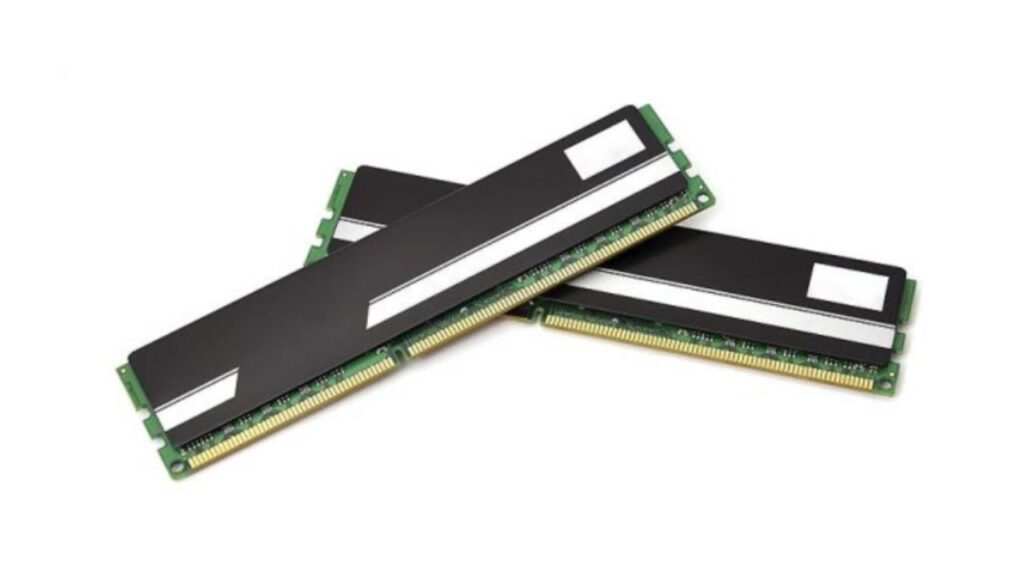Random Access Memory (RAM) is a critical component in any computer system, contributing significantly to its overall performance.
DDR3, a widely used RAM type, is available in various frequencies, with DDR3 1600 MHz and 1866 MHz being popular choices for many users.
In this article, we’ll delve into the differences between these two frequencies and explore how they impact your system’s performance.
What is DDR?
The acronym “DDR” denotes Double Data Rate RAM. This term gained prominence at the onset of the new millennium with the introduction of the initial Double Data Rate RAM modules.
Unlike its predecessors, Double Data Rate RAM achieved the remarkable capability of executing two data transfers in a single clock cycle, effectively doubling the theoretical peak bandwidth compared to previous Synchronous Dynamic Random-Access Memory (SDRAM) modules, all while operating at the same clock speed.
Let’s first discuss each of these modules one by one.
| Name | Name of Industry |
Max Transfer Rate
|
| DDR3-1866 | (PC3-14900) | 14933 MB/s |
| DDR3-800 | (PC3-6400) | 6400 MB/s |
| DDR3-1066 | (PC3-8500) | 8533 MB/s |
| DDR3-1600 | (PC3-12800) | 12800 MB/s |
| DDR3-2133 | (PC3-17000) | 17066 MB/s |
| DDR3-1333 | (PC3-10600) | 10667 MB/s |
What is RAM?
RAM, or Random Access Memory, is your computer’s short-term memory. If your computer needs information and does not find the RAM, it then needs to journey to the hard drive to try and retrieve the data, which is far more time-consuming.
Many older computers that feel sluggish can be given new life if upgraded with additional RAM.
However, capacity is only one specification. RAM is also available in a variety of versions and speeds. A 2GB stick of DDR2 800 RAM is different from a 2GB stick of DDR3 1333 RAM.
Understanding the difference is important because computers will generally accept only certain types of RAM.
How better is DDR4 over DDR3?
DDR4 is the latest evolution in synchronous DRAM, which is the primary RAM that computers have been using for many years now.
Whereas DDR3 sticks had 240 pins, DDR4 sticks had 288 pins, and the index notch was, of course, in a different position.
The end of the stick is also rounded, whereas in previous versions, it was square.
The improvements over DDR3 are as follows:
DDR3 Speed: DDR4 starts at 2133 MHz (which was more of a high-end speed for DD3), and it will only get faster from there.
DDR3 MEMORY DENSITY: DDR4 supports higher capacity chips, which means that not only will you be able to put more memory in your computer, but it will also be cheaper than a similar amount of memory in DDR3.
DDR3 Reliability: DDR4 greatly improves the reliability of DDR3 modules with improved CRC, on-chip parity, and improved signal integrity.
DDR3 Power: DDR4 memory uses only 1.2 volts and consumes as much as 40% less power than DDR3.
Understanding DDR3 RAM:
DDR3, short for Double Data Rate 3, represents the third generation of DDR RAM technology.
The numerical value associated with DDR3 RAM, such as 1600 MHz or 1866 MHz, indicates the memory module’s data transfer rate in megahertz.
Higher frequencies generally imply faster data transfer rates and, in theory, improved system performance.
DDR3 1600 MHz:
The DDR3 1600 MHz RAM is a common and cost-effective choice for many computer users.
It offers a base frequency of 1600 million cycles per second, providing a reliable balance between performance and affordability.
This frequency is suitable for a wide range of computing tasks, including everyday applications, web browsing, and light gaming.
Pros of DDR3 1600 MHz:
- Cost-Effective: DDR3 1600 MHz modules are often more budget-friendly than their higher-frequency counterparts, making them an attractive option for users seeking good performance without breaking the bank.
- Compatibility: Being a standard frequency, DDR3 1600 MHz is widely supported across various motherboards, ensuring compatibility with a broad range of systems.
DDR3 1866 MHz:
Stepping up to DDR3 1866 MHz introduces a higher data transfer rate, potentially unlocking better performance for users with specific computing needs.
This frequency is particularly appealing to gamers, content creators, and users engaging in resource-intensive tasks.
Pros of DDR3 1866 MHz:
- Enhanced Performance: With a higher frequency of 1866 MHz, this RAM type can deliver improved performance, especially in scenarios where data transfer speed plays a crucial role, such as gaming and video editing.
- Future-Proofing: Opting for a higher frequency may contribute to a more future-proof system, ensuring that your RAM can keep up with increasingly demanding applications and software.
Choosing Between DDR3 1600 MHz and 1866 MHz:
The choice between DDR3 1600 MHz and 1866 MHz ultimately depends on your specific needs and budget.
If you’re building a system for everyday use, office tasks, or light gaming, DDR3 1600 MHz provides a cost-effective solution.
On the other hand, if you’re a gamer or content creator seeking enhanced performance and are willing to invest a bit more, DDR3 1866 MHz could be the better choice.
Conclusion:
In the DDR3 landscape, the choice between 1600 MHz and 1866 MHz revolves around finding the right balance between performance and cost.
Consider your computing requirements, budget constraints, and compatibility with your system when making the decision.
Whichever frequency you choose, upgrading your DDR3 RAM is a practical way to breathe new life into your system and enhance its overall responsiveness. Comment here.