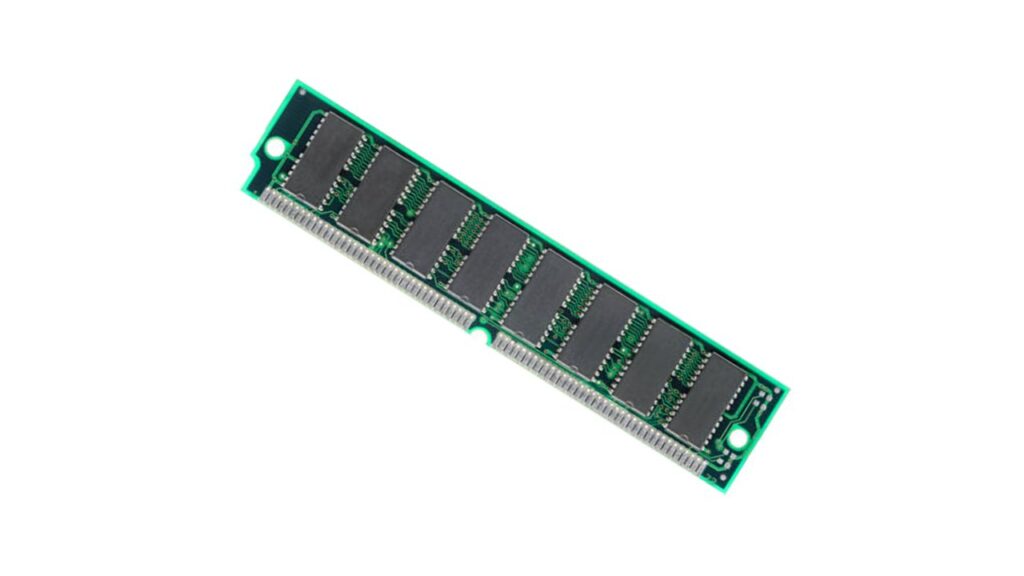The next significant advance in computer memory came with acoustic delay line memory, developed by J. Presper Eckert in the early 1940s.
Firstly, computer memory stores information, such as programs and data, for immediate use in the computer.
In today’s digital age, where information processing and storage are integral to almost every aspect of our lives, understanding the concept of computer memory is paramount. Thus, we can also call a computer data processing system. So, what exactly is computer memory?
What is Computer Memory?
Computer memory refers to the physical devices used to store data and instructions temporarily or permanently on a computer. It plays a crucial role in the execution of programs and the storage of data.
Computer memory is often likened to the human brain’s ability to store and retrieve information. Just as our brains recall memories and information, computer memory enables a computer to access and manipulate data quickly and efficiently.
How Does Computer Memory Work?
Computer memory works by storing data in binary form (0s and 1s) using electronic circuits. When the CPU needs to access data or instructions, it sends signals to the memory module, which retrieves the requested information and transfers it to the CPU for processing.
When you initiate a program, it is transferred from secondary memory to primary memory. This transfer typically involves moving the program from a storage device like a solid-state drive (SSD) to RAM. The significance of this transfer lies in the fact that primary storage, such as RAM, allows for quicker access, enabling the opened software to interact swiftly with the computer’s processor. Primary memory is conveniently accessible from temporary memory slots or other storage locations.
Memory, by its nature, is volatile, implying that data is only retained temporarily within the memory. Once a computing device is powered off, any data stored in volatile memory is automatically erased. Conversely, when you save a file, it is directed to secondary memory for long-term storage.
There exist various types of memory, each with its distinct characteristics and operations. The functionality of memory often hinges on the type of primary memory employed. However, semiconductor-based memory tends to be closely associated with memory operations. Semiconductor memory comprises integrated circuits (ICs) featuring silicon-based metal-oxide-semiconductor (MOS) transistors.
Importance of Computer Memory
The significance of computer memory cannot be overstated. It directly impacts the speed, performance, and functionality of a computer system. With adequate memory, computers would be able to execute tasks efficiently, leading to sluggish performance and decreased productivity.
Types of Computer Memory
In general, 3 types of computer memory:
- Primary Memory
- Secondary Memory
- Cache Memory:
1.Primary Memory: Primary memory, also known as main memory, is where data is temporarily stored for immediate access by the CPU (Central Processing Unit). It is divided into two main types: RAM and ROM.
RAM (Random Access Memory): RAM is volatile memory that temporarily stores data and program instructions that the CPU needs to access quickly. It allows for random access to any storage location, regardless of the order in which the data was stored. However, it loses its contents when the power is turned off.
ROM (Read-Only Memory): ROM is a non-volatile memory that stores firmware and essential system instructions that are permanently written during manufacturing. Unlike RAM, ROM retains its contents even when the power is turned off and is used to boot up the computer system.
2.Secondary Memory: Secondary memory, also referred to as external memory, provides long-term storage for data that needs to be retained even when the power is turned off. Common examples include hard disk drives (HDDs) and solid-state drives (SSDs).
HDD (Hard Disk Drive): HDDs store data on spinning magnetic disks. They offer large storage capacities at relatively low costs, making them ideal for storing vast amounts of data, such as operating systems, software applications, and personal files.
SSD (Solid State Drive): SSDs use flash memory to store data, offering faster read and write speeds than HDDs. They are also more durable, energy-efficient, and less prone to mechanical failure, making them increasingly popular for use in laptops, desktops, and servers.
3.Cache Memory: Cache memory is a small, high-speed memory located between the CPU and main memory. It stores frequently accessed data and instructions to reduce the average time to access data from the main memory, thereby improving overall system performance.
Comparing Different Types of Memory
Each type of computer memory serves a distinct purpose and has its advantages and disadvantages. RAM provides fast access to data but is volatile, while ROM retains data permanently but cannot be modified. Secondary memory offers vast storage capacities but is slower compared to primary memory.
Factors Affecting Memory Performance
Several factors can affect the performance of computer memory, including memory size, speed, type, and architecture. Upgrading memory modules or optimizing memory usage can improve overall system performance.
Upgrading Computer Memory
As technology advances and software requirements increase, upgrading computer memory becomes essential to keep up with performance demands. Adding more RAM or switching to faster storage solutions can significantly enhance a computer’s speed and responsiveness.
Future Trends in Computer Memory
The field of computer memory is continually evolving, with researchers exploring new technologies such as MRAM (Magneto-Resistive RAM), PCM (Phase-Change Memory), and 3D XPoint memory. These advancements aim to further improve memory density, speed, and energy efficiency.
What are Volatile and Non-volatile memory?
Volatile Memory: Volatile memory is temporary and loses its stored data when the power supply is turned off. It requires continuous power to maintain the stored information. The most common example of volatile memory is RAM (Random Access Memory).
Non-Volatile Memory: Non-volatile memory, on the other hand, retains stored data even when power is removed from the device. Unlike volatile memory, it does not require continuous power to maintain the information. Examples of non-volatile memory include ROM (Read-Only Memory) and various types of secondary storage devices such as SSDs (Solid State Drives) and HDDs (Hard Disk Drives).
Common Myths About Computer Memory
Myth #1: More RAM Always Equals Better Performance
While having more RAM can improve multitasking and overall system responsiveness, it does not guarantee better computer performance in all scenarios. Other factors, such as CPU speed, storage type, and software optimization, also play crucial roles.
Myth #2: Clearing RAM Boosts Performance
Contrary to popular belief, manually clearing RAM or using memory optimization software does not necessarily improve performance. Modern operating systems manage memory effectively, and excessive clearing can even degrade performance by disrupting background processes.
Myth #3: All SSDs Are Created Equal
While SSDs offer faster read and write speeds compared to traditional HDDs, not all SSDs are equal in terms of performance and reliability. Factors such as NAND flash type, controller quality, and firmware optimization can significantly impact SSD performance.
Myth #4: Memory Speed Doesn’t Matter
The speed of computer memory, measured in MHz or GHz, directly influences overall system performance. Faster memory allows for quicker data access and manipulation, resulting in smoother multitasking and faster application loading times.
Myth #5: Adding More Memory Solves All Performance Issues
While upgrading memory can alleviate certain performance bottlenecks, it may not address underlying issues such as outdated hardware or software inefficiencies. For optimal performance, a holistic approach to system optimization, including hardware upgrades, software updates, and maintenance, is often necessary.
Conclusion:
In conclusion, computer memory is a fundamental component of modern computing systems, enabling efficient data storage and retrieval. Understanding the different types of computer memory and their respective roles is essential for optimizing system performance and productivity.
FAQs
What is computer memory, and why is it important?
Computer memory refers to the physical devices used to temporarily or permanently store data on a computer. It is crucial for storing and accessing data and instructions required for efficiently executing programs and tasks.
What are the types of computer memory?
The main types of computer memory include primary memory (RAM and ROM), secondary memory (HDDs and SSDs), and cache memory. Each type serves a distinct purpose in storing and retrieving data.
How does upgrading computer memory improve performance?
Upgrading computer memory, such as adding more RAM or switching to faster storage solutions like SSDs, can improve.
How many 128*8 memory chips are required for a memory capacity of 4096 * 16?
Number of chips required = Required RAM size/ Capacity of each RAM chip
= (4096 * 16) / (128 * 8)
= 32*2
= 64