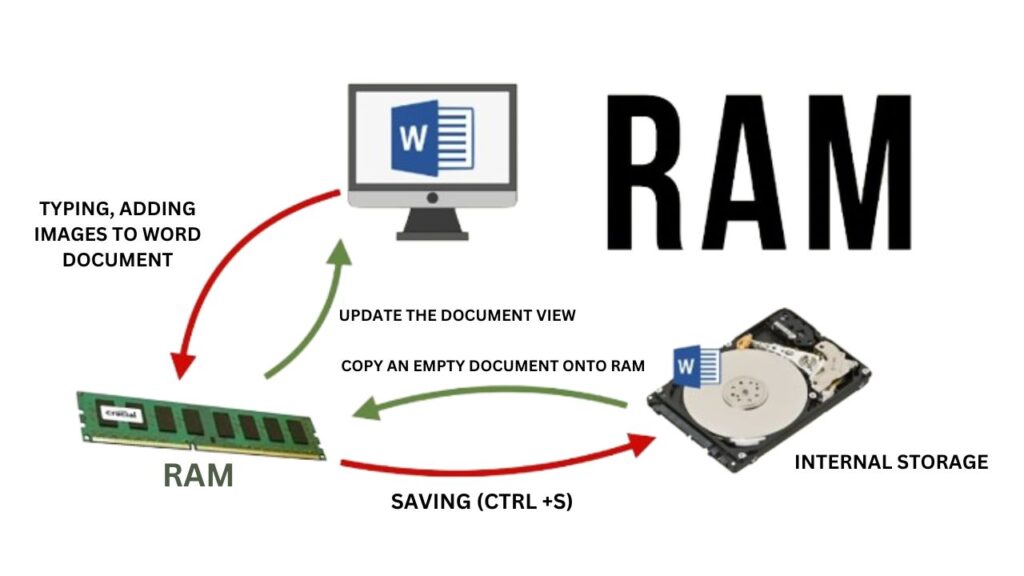RAM (Random Access Memory) is a fundamental component of modern computing devices, crucial for their performance and functionality. Understanding how RAM works is essential for optimizing system performance and selecting the right hardware for your needs.
Memory Cells and Dynamic Random Access Memory (DRAM)
At the heart of RAM lies memory cells, which are tiny capacitors capable of storing data in the form of electrical charges. Dynamic Random Access Memory (DRAM) is the most common type of RAM used in computers today. DRAM cells store each bit of data as an electrical charge in a capacitor, which must be periodically refreshed to maintain its state.
Static RAM (SRAM)
In contrast to DRAM, Static RAM (SRAM) uses a flip-flop circuit to store each bit of data, eliminating the need for constant refreshing. While SRAM is faster and more reliable than DRAM, it is also more expensive and less dense, making it suitable for specialized applications such as cache memory.
Types of RAM: DDR, DDR2, DDR3, DDR4, DDR5
RAM is categorized into different types based on its generation and specifications. The most common types include DDR (Double Data Rate), DDR2, DDR3, DDR4, and the latest DDR5. Each generation offers improvements in speed, efficiency, and capacity, catering to the evolving demands of modern computing.
Memory Modules
RAM modules come in various form factors, with Dual In-Line Memory Modules (DIMM) and Small Outline DIMM (SODIMM) being the most prevalent. DIMMs are used on desktop computers and servers, while SODIMMs are found on laptops and compact devices. These modules allow for easy installation and expansion of RAM capacity.
How Much RAM Do You Need?
The amount of RAM required depends on several factors, including the type of applications you use, the operating system, and your computing habits. For basic tasks such as web browsing and document editing, 8GB of RAM is usually sufficient. However, demanding applications such as video editing and gaming may require 16GB or more for optimal performance.
FAQs
What is the difference between DDR and DDR2 RAM?
DDR2 RAM offers higher data transfer rates and lower power consumption compared to DDR RAM, making it more efficient for modern computing tasks.
Can I mix different types of RAM modules in my computer?
It’s generally not recommended to mix different types or speeds of RAM modules, as this can lead to compatibility issues and potentially degrade system performance.
How does RAM affect gaming performance?
RAM plays a crucial role in gaming performance by storing and accessing game data quickly. Higher RAM capacity and faster speeds can lead to smoother gameplay and faster loading times.
Can I upgrade the RAM on my laptop?
Laptops usually allow RAM upgrades, although the process, and compatibility may vary depending on the model. Refer to your laptop’s specifications or consult a professional for guidance.
What is overclocking RAM, and is it safe?
Overclocking RAM involves running it at speeds higher than its rated specifications to achieve better performance. While overclocking can boost system performance, it may also void warranties and increase the risk of instability if not done properly.
Conclusion:
RAM plays a critical role in computing devices’ performance and responsiveness. By understanding how RAM works and selecting the appropriate type and capacity for your needs, you can ensure smooth multitasking and efficient system operation. Comment here.