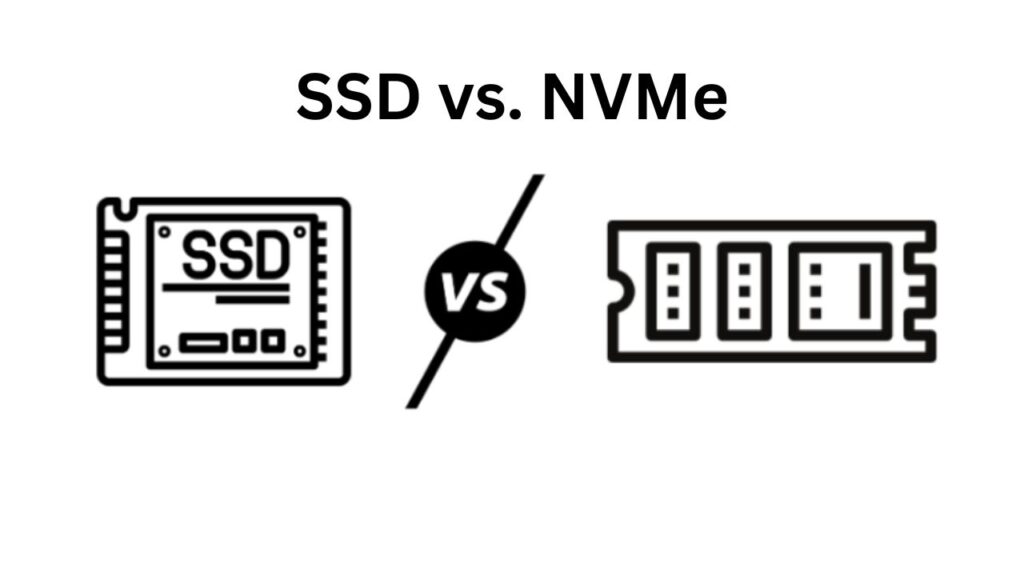In the ever-evolving landscape of data storage (SSDs), solid-state drives have revolutionized the way we store and access data, significantly departing from traditional Hard Disk Drives (HDDs).
However, within the realm of SSDs, a new player has emerged, promising even higher performance – the NVMe SSD.
In this article, we’ll explore the differences between SSDs and NVMe SSDs, shedding light on the key factors that set them apart.
What is an NVMe SSD?
An NVMe SSD (Non-Volatile Memory Express Solid State Drive) is a type of solid-state drive that uses the NVMe interface to connect to a computer’s motherboard.
It is a storage device that is designed to provide high-speed data transfer and low latency, making it significantly faster than traditional storage options like Hard Disk Drives (HDDs) and even SATA-based SSDs.
What is NVMe?
NVMe (non-volatile memory express)is a data transfer protocol that was designed for flash storage and SSDs. It was introduced in 2012 as an alternative to the SATA and Serial Attached SCSI (SAS) protocols that were the industry standard at the time, and it conveys better throughput than its predecessors.
In addition to improvements in storage and technology, NVMe contributed to the development of important technologies that were being developed at the same time, including the Internet of Things (IoT), artificial intelligence (AI) and machine learning (ML).
Since 2011, NVMe technology has distinguished itself through its high bandwidth and blazing-fast data transfer speeds. Because of improvements to the NVMe drivers that allow for parallelism and polling, NVMe SSDs can optimize response times and write speeds and help reduce latency to avoid CPU bottlenecks.
Additionally, NVMe technology has a smaller infrastructure footprint at the enterprise level and uses less power than the popular Small Computer System Interface (SCSI).
Top-performing NVMe drives can surpass 3000 megabytes per second (MB/s), with some of the newer models reaching speeds as high as 7500 MB/s.
Unlike its predecessor, Serial Advanced Technology Attachment (SATA), NVMe was designed for high-performance, non-volatile storage media, making it an excellent choice for challenging, data-rich compute environments.
NVMe SSDs
For the fastest data transfer speeds available, look no further than the NVMe SSD. Through its Peripheral Component Interconnect Express (PCIe) bus, NVMe SSDs can achieve transfer speeds of up to 20 gigabytes per second (Gbps)—more than three times the speed of a SATA SSD.
Another attractive feature of an NVMe drive is right there in its name—non-volatile memory. This specification means that, unlike other types of drives, power is not required for an NVMe device to retain its memory.
Additionally, unlike other technologies, NVMe storage can connect directly to a computer’s CPU using a PCIe socket and enable the drive’s flash memory to function through PCIe as opposed to a SATA driver, which is slower.
SATA SSDs
Another popular type of SSD is the SATA drive, which has become more popular recently due to its compatibility with older technologies.
While NVMe SSDs still have more bandwidth, many older computers don’t support either the NVMe or PCIe technology, making a SATA interface the best option.
SATA SSDs can achieve a maximum data transfer speed of 6 Gigabytes per second (Gbps), slower than other newer interfaces but still considerably faster than a traditional HDD.
SSD Basics:
Solid-state drives, or SSDs, are mechanically different from Hard Disk Drives. Instead of relying on spinning disks and read/write heads, SSDs store data using NAND-based flash memory.
This shift results in faster data access times, reduced latency, and increased durability due to the absence of moving parts.
Key Characteristics of SSDs:
- Interface: SSDs commonly use the SATA (Serial ATA) interface, the same interface used by traditional HDDs. While SATA SSDs offer significantly improved performance over HDDs, they are limited by the maximum data transfer rates that the SATA interface can provide.
- Speed: SATA SSDs can achieve impressive read and write speeds, but the limitations of the SATA interface still constrain them. Typical SATA III speeds cap at around 600 MB/s, which, while fast, can be a bottleneck for certain demanding applications.
- Form Factors: SSDs come in various form factors, with the 2.5-inch SATA SSDs being the most common. They are also available in mSATA and M.2 form factors.
Enter NVMe:
Non-volatile memory Express, or NVMe, is a protocol specifically designed to transfer data quickly between a computer’s motherboard and storage devices.
Unlike SATA, which was originally developed for connecting slower HDDs, NVMe leverages the high-speed PCIe (Peripheral Component Interconnect Express) interface, resulting in significantly increased data transfer rates.
Key Characteristics of NVMe SSDs:
- Interface: NVMe SSDs use the NVMe protocol over the PCIe interface, providing a direct connection to the system’s CPU and memory. It allows for much higher bandwidth compared to SATA, unlocking the full potential of high-speed storage.
- Speed: The most notable advantage of NVMe SSDs is their exceptional speed. These drives can achieve read and write speeds that far surpass those of SATA SSDs, often reaching several gigabytes per second. This speed is particularly beneficial for tasks involving large file transfers, video editing, and other data-intensive applications.
- Low Latency: NVMe SSDs significantly reduce data access latency, providing quicker response times for read and write operations. This low latency is crucial for applications that demand real-time data access, such as gaming and certain professional workflows.
- Form Factors: NVMe SSDs commonly come in M.2 and PCIe add-in card form factors. The M.2 form factor, in particular, has become popular due to its compact size and direct mounting on the motherboard.
Differences Between SSDs and NVMe SSDs:
| Feature | SSD (SATA) | NVMe SSD |
| Interface | SATA | PCIe (NVMe) |
| Speed | Up to 600 MB/s (SATA III) | Several GB/s (Depends on the model) |
| Latency | Higher latency compared to NVMe | Lower latency, quicker response times |
| Form Factors | 2.5-inch, mSATA, M.2 (SATA) | M.2, PCIe Add-in Card (NVMe) |
| Compatibility | Compatible with most motherboards | Requires NVMe support on the motherboard and M.2 or PCIe slot |
| Use Cases | General-purpose computing, moderate performance needs | High-performance computing, gaming, data-intensive tasks |
| Cost | Typically more budget-friendly | Generally higher cost per GB |
| Availability | Widely available and common | Increasingly common, becoming more mainstream |
| Example Models | Samsung 860 EVO, Crucial MX500 | Samsung 970 EVO, WD Black SN750 |
Choosing Between SSD and NVMe:
While both SSDs and NVMe SSDs represent a leap forward from traditional HDDs, the choice between them depends on the specific needs of the user and the intended use case.
- Budget Considerations: SATA SSDs are often more budget-friendly than NVMe SSDs. If cost is a primary concern and the performance needs are relatively moderate, a SATA SSD might be a suitable choice.
- Performance Demands: For users requiring the highest levels of performance, especially in tasks such as video editing, 3D rendering, or gaming, an NVMe SSD is the preferred option. The increased speed and low latency can make a noticeable difference in these scenarios.
- Compatibility: NVMe SSDs require a motherboard with support for NVMe and an available M.2 slot or PCIe slot. Users should check their system specifications to ensure compatibility before choosing an NVMe SSD.
What is NVMe?
NVMe (Non-Volatile Memory Express) is a communication protocol meticulously crafted to seamlessly interact with flash memory through the PCIe interface. This design results in accelerated data transfer speeds.
What is PCIe?
The PCIe(Peripheral Component Interconnect Express) is a computer interface employed for linking high-speed components. Unlike SATA, PCIe is a more recent interface with a smaller physical footprint, taking up less space in your computer while facilitating data exchange at four times the speed.
Is M.2 SSD faster than SSD?
Despite their smaller size, M.2 SSDs typically boast comparable data storage capacities and often exhibit superior speeds compared to other available forms of SSDs.
What is M.2 SSD?
M.2 represents a compact form factor designed for SSDs, serving as a modern and smaller alternative to the previous SATA specification. Generally, M.2 offers superior speed, albeit at a relatively higher cost compared to its predecessor.
Is NVMe better than SATA?
NVMe represents a more efficient and speedier approach to accessing non-volatile memory when contrasted with the older SATA SSDs.
Is NVMe good for gaming?
For gaming purposes, NVMe comes highly recommended due to its superior read and write speeds compared to alternative drives. Opting for NVMe provides a competitive edge in multiplayer settings with swift loading times, fewer interruptions from load screens, and decreased installation durations.
Conclusion:
In the SSD vs. NVMe debate, the right choice depends on individual requirements and budget considerations.
While SATA SSDs offer a significant performance boost over traditional HDDs, NVMe SSDs take it a step further, providing unparalleled speed and responsiveness.
As technology continues to advance, the storage landscape will undoubtedly see further innovations.
Still, the decision between SSD and NVMe largely depends on the user’s desire for performance and budget. Comment here.