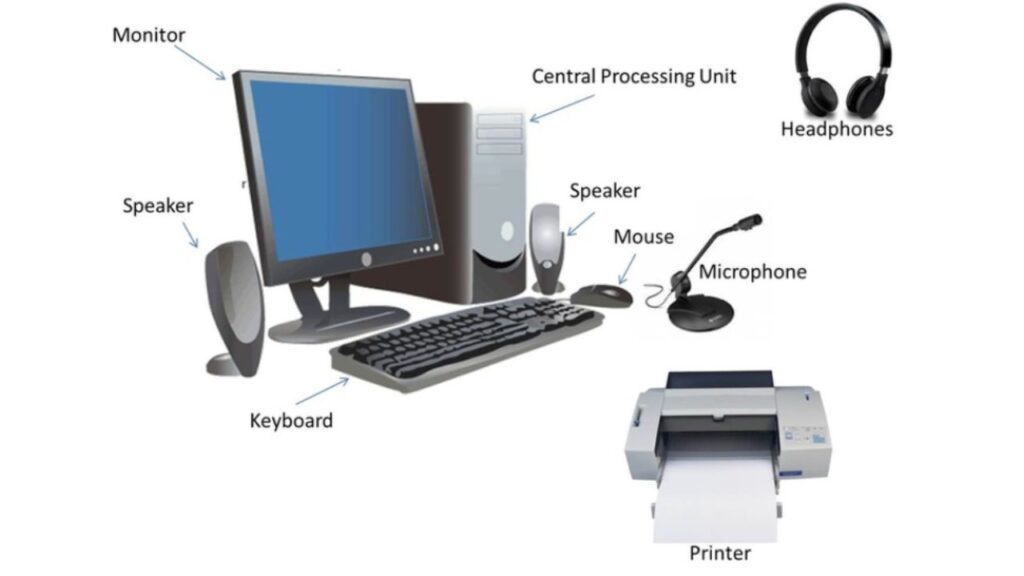Computers have become an essential part of our daily lives; thus, it is important to understand the technology that makes them run. The physical elements that make up a computer system are computer hardware.
Together, these elements deliver the digital experience we rely on for work, pleasure, and communication. This blog post will describe the various forms of computer hardware.
We’ll also look into the parts and operations of a computer, both internal and external. Furthermore, we will discuss selecting the finest hardware for your needs based on gaming, multimedia, and cost-effective options.
The last thing you will discover is the advantages of upgrading or fixing your computer hardware to keep it operating smoothly and effectively.
What is Computer Hardware?
The physical parts of a computer system, such as the motherboard, CPU, and RAM, are referred to as computer hardware. It collaborates with software to carry out numerous functions. For upgrading and troubleshooting, understanding computer hardware is essential.
Hardware and Software Understanding
One must be familiar with the hardware and software to understand how a computer system functions.
The physical components of a computer, such as the motherboard, CPU, and RAM, are referred to as “hardware”.
Software, on the other hand, includes all of the programs and applications that give a computer’s processing power. For a computer to work properly, both hardware and software are essential.
Hardware provides the essential infrastructure; software performs duties and executes commands in unison. For instance, you can conceive of a computer system’s hardware as its body and its software as its brain, which enables it to interpret data and perform particular tasks.
You can better comprehend how a computer operates by understanding how hardware and software interact.
Types of Computer Hardware
Many different computer hardware types are available in the world of computing. These options cover a variety of components required for a computer system to function well.
Hard drives, graphics cards, and motherboards are a few examples of computer gear. Each kind of hardware has a particular use and has special abilities. You are choosing the appropriate hardware to create a computer that satisfies your demands and specifications.
Whether you’re a dedicated gamer or a professional requiring top-tier performance, you must comprehensively understand various computer hardware types to make well-informed decisions.
By meticulously assessing the attributes and functionalities of each component, you can guarantee that your computer is equipped with the necessary hardware to execute your computing tasks swiftly and efficiently.
Internal Components of a Computer
Internal components of a computer are found within the computer case. The motherboard, CPU, RAM, and storage components process and store data effectively.
To upgrade your computer or use it for troubleshooting, you must understand the internal components. Knowing these elements will help you spot problems early, fix them, and enhance system performance.
The motherboard acts as the connecting mechanism for all the other parts. The CPU, often called the computer’s brain, performs all the calculations and executes instructions. Data that the CPU needs to access rapidly is temporarily stored in RAM or random access memory.
Hard and solid-state drives house your operating systems, programs, and files. Understanding these fundamental parts enables you to troubleshoot and upgrade your computer confidently.
Processor, Motherboard, and RAM
A computer’s motherboard, processor, and RAM are essential parts.
The processor, the CPU, handles instructions and performs calculations. It is frequently referred to as the computer’s brain. On the other hand, the motherboard acts as the connecting point for all the parts.
It offers channels for communication and guarantees efficient data transfer among diverse hardware components. RAM, commonly referred to as random access memory, comes last.
The processor may swiftly retrieve the data from this temporary store to carry out tasks effectively. In summary, the CPU, motherboard, and RAM are essential components that cooperate to guarantee a computer’s effective operation.
Hard Disk Drives and Solid State Drives
Storage devices used in contemporary computers include hard disk drives (HDD) and solid state drives (SSD).
While HDDs use spinning disks to store data, SSDs utilize flash memory for faster access and increased durability. When choosing the right storage device, speed, capacity, and cost requirements should be considered.
Both HDDs and SSDs have their advantages and disadvantages. HDDs generally offer larger storage capacities at a lower cost, but they are slower and more prone to physical damage.
While SSDs can cost more for the same amount of storage, they are faster, more trustworthy, and consume less power.
The choice between HDDs and SSDs ultimately comes down to the individual requirements and preferences of the user.
Power Supply Unit and Cooling System
The power supply unit (PSU) is in charge of giving the computer electrical power.
It takes AC power from the outlet and converts it into DC power that the components can use. It’s crucial to consider your unique demands and preferences when making judgments about external components to ensure they meet your needs. You can improve your computing experience and maximize your hardware by making a quality peripheral investment.
Without an efficient cooling system, the excessive heat generated by the components could lead to thermal damage and system instability. A computer’s overall performance and dependability depend on its power supply unit and cooling system.
External Components of a Computer
Peripheral devices, usually called external components of a computer, are necessary for connecting to and utilizing the computer. Keyboards, mouse, monitors, printers, and speakers are some of these gadgets.
Users can use them to enter commands and get output from the computer. Appropriate external components are essential since they can significantly improve user experience and productivity.
Each part of the computer interface—the keyboard, mouse, monitor, printer, speakers—plays a crucial part in how you engage with it, whether you’re typing on it, navigating with it, reading stuff on it, printing it, or watching it on it.
When choosing external components, consider your unique demands and preferences to ensure they satisfy your needs. Your computer experience can be improved, and you can get the most out of your gear by investing in high-quality peripherals.
Input Devices like Keyboard and Mouse
Computer input devices are often used, including keyboards and mouse. Users can enter text and issue commands using keyboards, while a mouse can navigate and interact with graphical user interfaces.
To increase comfort and efficiency, selecting ergonomic input devices is crucial. When choosing a keyboard, consider the layout, key arrangement, and optional extras like backlighting.
Factors like size, grip style, and sensitivity should be considered for mouse. Users can have a more productive and comfortable computing experience by selecting the appropriate input devices.
Output Devices like Monitors and Printers
The output devices of a computer system, such as monitors and printers, hold significant importance. Users may view photographs, films, and other multimedia items on monitors because they display visual information. However, printers produce physical hard copies of digital information, producing a concrete result.
The viewing experience can be improved by using high-quality monitors with outstanding resolution and size, making colors brilliant and precise details. Similarly, dependable and effective printers can provide crisp, high-quality prints. When selecting output devices, it is crucial to consider the required resolution, size, and functionality.
For instance, graphic design or video editing professionals may require monitors with high resolution and color accuracy for precise work. On the other hand, individuals who primarily use their computers for basic tasks may opt for more budget-friendly options.
Users can improve their visual experience and get high-quality prints that fit their demands by choosing the appropriate output devices.
Other External Components like Speakers and Webcams
Other external components can improve a computer system’s performance besides the fundamental internal components, such as the motherboard, CPU, RAM, and hard drive. Speakers and webcams are among the added features and capabilities offered by these.
Users can hear sound from their computers through speakers, which are audio output devices. They can range from straightforward stereo speakers to top-notch surround sound systems, depending on the user’s requirements and tastes.
Technology advancements have made it possible to make speakers smaller and more portable without sacrificing sound quality, which makes them perfect for laptops and desktop PCs.
Conversely, webcams are video card input devices that enable users to capture and transmit live images or video recordings.
They are frequently employed for web broadcasting, video recording, and video conferencing. Webcams are now necessary for many people and enterprises because of the popularity of remote work and virtual meetings.
Users can improve their multimedia experiences, enjoy higher sound quality, participate in online meetings, and produce high-quality content by integrating speakers and webcams into their computer sets.
These extraneous parts significantly contribute to a computer system’s ability to do tasks beyond its core.
How to Choose the Right Hardware for Your Needs
Understanding your machine’s needs and purpose is crucial when choosing computer hardware.
Consider the specific tasks you will perform and determine the appropriate processor, RAM, and storage capacity needed to handle those tasks efficiently. Compatibility is key, so choose a motherboard supporting your chosen components.
If you plan on gaming or graphic design work, selecting a graphics card that can meet the demands of these activities is important. Consider peripherals like keyboards, mouse, and monitors, as they can greatly enhance your computer usage. By thoughtfully assessing these factors, you can ensure you choose the right hardware to meet your needs, resulting in a robust and efficient system.
Considerations for Gaming and Multimedia
Regarding gaming and multimedia, there are several important considerations to remember. First and foremost is the processor. To handle demanding gaming and multimedia duties, a powerful processor is required. It guarantees that your system will operate without lag or slowdown.
The graphics card is yet another essential element. A dedicated graphics card is highly recommended for gaming and multimedia applications. It improves the entire visual experience by offering smoother and more detailed graphics.
Another crucial factor is RAM. With more RAM, various tasks may be processed more quickly, which is crucial for gaming and multimedia creation.
Consider purchasing a solid-state drive (SSD) for storage. SSDs provide quicker program loading and startup times, producing a fluid, responsive gaming and entertainment experience.
Last but not least, focus on the display. The visual experience for gaming and entertainment can be substantially improved with a high-resolution display with good color accuracy. It guarantees you can fully experience these programs’ spectacular images and brilliant colors.
Considering these factors ensures your computer is fine-tuned for multimedia and gaming tasks, delivering a smooth and immersive experience.
Budget Friendly Options for Everyday Use
When exploring cost-effective choices for your everyday computing needs, it’s crucial to consider specific hardware components.
The CPU is pivotal as the computer’s central brain is responsible for information processing.
Additionally, RAM, which stands for Random Access Memory, is a temporary storage solution for applications and files currently active in your computing tasks.
The hard drive is where files, documents, and applications are permanently stored. Finally, the graphics card performs the vital task of rendering images and videos. Look for reputable companies with mid-range specs to locate affordable options.
For instance, consider an Intel Core i5 processor coupled with 8GB of RAM. These parts offer a fantastic balance of cost and performance. By selecting these options, you can have a hassle-free everyday computing experience without breaking the bank.
Considering these cost-effective solutions, you can choose the perfect hardware components to satisfy your everyday computer needs while maintaining quality and spending limits.
So, when selecting hardware for your personal computer, consider these options.
Benefits of Upgrading or Repairing Your Computer Hardware
Updating or correcting your computer hardware can greatly enhance your computing experience.
Performance improvement is one of the main benefits. Upgrading key hardware components like the processor, RAM, or solid-state drive (SSD) can significantly boost your computer’s speed and overall efficiency.
Expanding storage capacity also allows you to store more files and data, providing ample room for your requirements.
Another benefit of upgrading or repairing computer hardware is better graphics. Improving your graphics card can elevate the quality of images and videos showcased on your computer, delivering a richer visual experience.
Moreover, consistent upkeep and enhancements can prolong your computer’s longevity, resulting in cost savings over time.
Keeping your hardware current guarantees compatibility with the latest software and technology, averting potential problems and optimizing your overall computing experience.
FAQ:
What are the five types of hardware?
The five types of hardware encompass input devices, such as keyboards and mouse; output devices, like monitors and printers; storage devices, including hard drives and USB flash drives; processing devices, such as the CPU and GPU; and communication devices.
What is considered laptop hardware?
Laptop hardware encompasses a processor, RAM, hard drive/SSD, motherboard, and display screen. Peripherals such as the keyboard, touchpad/mouse, webcam, speakers, and batteries are also included.
Understanding laptop hardware facilitates troubleshooting and helps make wise decisions. Upgrading or replacing laptop hardware can improve performance and longevity.
What is the best hardware for a laptop?
The selection of optimal hardware for a laptop hinges on your requirements and financial constraints. The processor, RAM, storage, and graphics card are critical components to ponder.
Consider an Intel Core i5 or i7 processor with 8GB RAM and SSD storage for general-purpose usage. However, consider a dedicated graphics card and a more powerful processor if you require a laptop for gaming or graphic-intensive work.
Conclusion
In conclusion, maximizing your computer’s performance and meeting your goals requires a grasp of computer hardware and its components.
Selecting the right hardware is vital, whether you’re an avid gamer, a multimedia enthusiast, or simply seeking a computer for everyday tasks.
The speed, storage capacity, and overall functioning of your computer can all be dramatically improved by upgrading or fixing the hardware. So, before making a choice, consider your research and possibilities.
Remember that our professionals can help you if you need assistance or direction in choosing the right option for your computer setup. Comment here.
Also read – >> What is Computer Hardware and Software