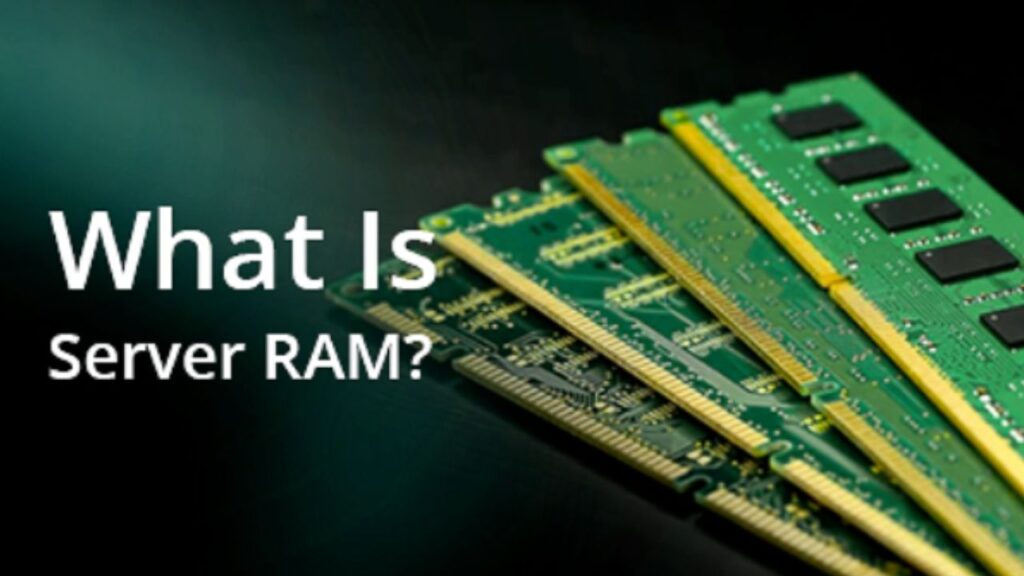In the vast realm of technology, servers play a pivotal role in enabling the seamless functioning of websites, applications, and various online services. And that’s where server RAM comes in, acting as the short-term memory powerhouse fueling your server’s performance.
At the heart of these servers lies a crucial component known as Server RAM (Random Access Memory), which acts as the temporary storage for data and instructions necessary for the server to operate efficiently.
It’s the silent hero behind smooth website loading, efficient database processing, and the lightning-fast response times you crave. In this article, we’ll explore what server RAM is, its significance, and its role in ensuring the smooth operation of servers.
What is Server RAM?
Server RAM, or Random Access Memory, is the short-term memory powerhouse of your server. It’s like a workspace where the server stores data and instructions that it’s currently using.
Just like how your computer needs RAM to run multiple programs at once, your server needs RAM to handle multiple users, databases, and applications simultaneously.
Types of Server RAM: What’s the Difference?
When it comes to selecting hardware for servers, Server RAM, also known as server memory, emerges as a critical factor. This component functions as short-term temporary memory, facilitating the swift processing of data from hard disk drives or solid-state drives to the CPU, ensuring quick and easy access.
Server RAM comes in various types, each with its distinct performance attributes. A comprehensive understanding of these different server RAM types is essential, as it empowers you to make informed decisions when choosing the appropriate memory for your server.
This, in turn, contributes to enhancing the overall efficiency and performance of your network infrastructure.
So, let’s break down the main contenders in the server RAM arena:
Unbuffered DIMM (UDIMM):
- The workhorse: Think of UDIMM as the reliable, no-frills option. It’s the most common type of RAM found in consumer PCs and entry-level servers.
- Unbuffered DIMM (UDIMM) server RAM
- Lower cost: UDIMM is generally the most affordable option, making it attractive for budget-conscious users.
- Lower density: UDIMM modules typically have smaller capacities than other types, limiting the total amount of RAM you can install on a server.
- Simple design: UDIMM lacks the additional circuitry of buffered and registered DIMMs, making it less complex and potentially more reliable.
- Suitable for: UDIMM is ideal for home servers, small businesses, and low-demand applications.
Registered DIMM (RDIMM):
- The stability champion: RDIMM steps up the game with a register between the memory chips and the memory controller. This buffer adds a layer of stability and noise reduction, making it perfect for mission-critical applications.
- Registered DIMM (RDIMM) server RAM
- Higher density: RDIMM modules can handle larger capacities, allowing you to pack more RAM into your server.
- Higher cost: RDIMM is pricier than UDIMM, but the increased stability and density often justify the cost.
- More complex design: The buffer adds complexity to RDIMM, which can introduce potential failure points.
- Suitable for: RDIMM is ideal for high-availability servers, databases, and demanding applications where stability is paramount.
Load-Reduced DIMM (LRDIMM):
- The long-distance runner: LRDIMM takes things a step further, distributing the signal across multiple channels to reduce electrical noise and improve signal integrity. This makes it ideal for servers with a large number of memory modules.
- LoadReduced DIMM (LRDIMM) server RAM
- Highest density: LRDIMM modules offer the highest capacities, making them perfect for memory-hungry applications.
- Highest cost: LRDIMM is the most expensive type of server RAM.
- Most complex design: The multi-channel architecture adds even more complexity, increasing the potential for failure points.
- Suitable for: LRDIMM is best for high-performance servers, large cloud deployments, and mission-critical applications requiring maximum memory capacity and stability.
Understanding Server RAM
Server RAM is a type of computer memory specifically designed for servers, which are powerful computers responsible for managing and distributing data to multiple connected devices.
Unlike storage devices such as hard drives or solid-state drives, RAM is volatile memory, meaning it loses its stored data when the power is turned off. However, this volatility is precisely what makes it ideal for temporary storage and rapid access.
Key Characteristics of Server RAM:
- Speed: Server RAM is characterized by its high speed, allowing for quick read and write operations. This speed is crucial for swiftly loading and executing applications, managing multiple tasks simultaneously, and responding to user requests promptly.
- Capacity: Servers typically require larger RAM capacities compared to individual desktop computers due to the high volume of data they handle. The capacity of server RAM can range from a few gigabytes to several terabytes, depending on the server’s intended use and workload.
- ECC (Error-Correcting Code): Many server RAM modules are equipped with ECC, a feature that helps detect and correct errors in data. It is particularly important for servers, as data integrity is crucial in preventing potential system crashes or data corruption.
- Registered vs. Unregistered RAM: Server RAM is often categorized as either registered (buffered) or unregistered (unbuffered). Registered RAM includes an additional register between the RAM module and the memory controller, enhancing stability and reliability but introducing a slight latency. Unregistered RAM, on the other hand, is faster but may be more prone to errors in high-density configurations.
Importance of Server RAM
- Performance Boost: Adequate server RAM is essential for optimizing performance. It enables servers to handle concurrent tasks, ensuring that applications and services run smoothly without experiencing lag or delays.
- Multitasking and Concurrent Users: Servers often handle multiple tasks simultaneously and cater to the needs of numerous users. Sufficient RAM allows the server to manage these tasks efficiently, preventing bottlenecks and ensuring a responsive user experience.
- Virtualization: In virtualized environments where a single physical server hosts multiple virtual machines, having ample RAM is critical. It enables each virtual machine to have dedicated memory, preventing resource contention and ensuring optimal performance.
- Data Caching: Server RAM is commonly used for caching frequently accessed data, reducing the need to fetch it from slower storage devices. This caching mechanism enhances overall system responsiveness.
So, what exactly is server RAM?
In simpler terms, it’s the workspace for running applications and processes. Your server constantly juggles various tasks, and RAM provides temporary storage for this juggling act.
It’s like having sticky notes scattered across your desk, each holding crucial information for ongoing tasks. But instead of messy scribbles, RAM uses high-speed circuits to store data and instructions that the CPU (the server’s brain) can access instantly.
Why is server RAM different from your PC’s RAM?
Think of server RAM as a seasoned professional compared to your PC’s RAM. It’s built for heavy lifting, often sporting larger capacities, advanced error correction features, and higher densities.
It is crucial for handling multiple users, complex databases, and demanding applications without breaking a sweat.
Choosing the right server RAM:
Picking the perfect RAM configuration (4GB OR 8GB) depends on your server’s specific needs. Remember, investing in the right server RAM is an investment in your server’s health and performance. It keeps your digital world running smoothly, your users satisfied, and your data safe.
Consider factors like:
- Workload: Are you running basic websites, complex databases, or resource-intensive applications?
- Userbase: How many users will be accessing your server simultaneously?
- Budget: Finding the sweet spot between performance and cost is key.
Conclusion
In the ever-evolving landscape of technology, the role of servers continues to expand, supporting the increasing demand for online services.
Server RAM stands as a fundamental component in this ecosystem, providing the necessary speed, capacity, and reliability to keep servers operating efficiently.
As the digital world continues to grow, understanding the significance of server RAM becomes increasingly crucial for those involved in managing and maintaining the infrastructure that powers our connected lives.
FAQ:
How much RAM is good for a server?
16 GB and 32 GB are common capacities of server memory. In terms of size, for high-end workstations, a 16 GB minimum is probably best, whereas, for more budget-friendly home setups, 8 GB should be about it.
Which RAM is used in the server?
What type of RAM is used in servers? Dynamic RAM (DRAM) and Static RAM (SRAM). Among these, DRAM stands out as the more prevalent type.
However, it requires regular refreshing to maintain data integrity. Constant refreshing is necessary to sustain the data stored in DRAM.
Does RAM matter in the server?
Why is Server RAM Important? The significance of Server RAM lies in its direct impact on server performance. The quantity of RAM directly influences the number of concurrent processes a server can efficiently manage before encountering performance degradation or, in extreme cases, server downtime.
A higher amount of memory equips the server to handle an increased workload, typically resulting in improved overall speed and enhanced website performance.
In essence, the importance of Server RAM is underscored by its pivotal role in optimizing the server’s capability to handle diverse tasks and maintain optimal operational efficiency.