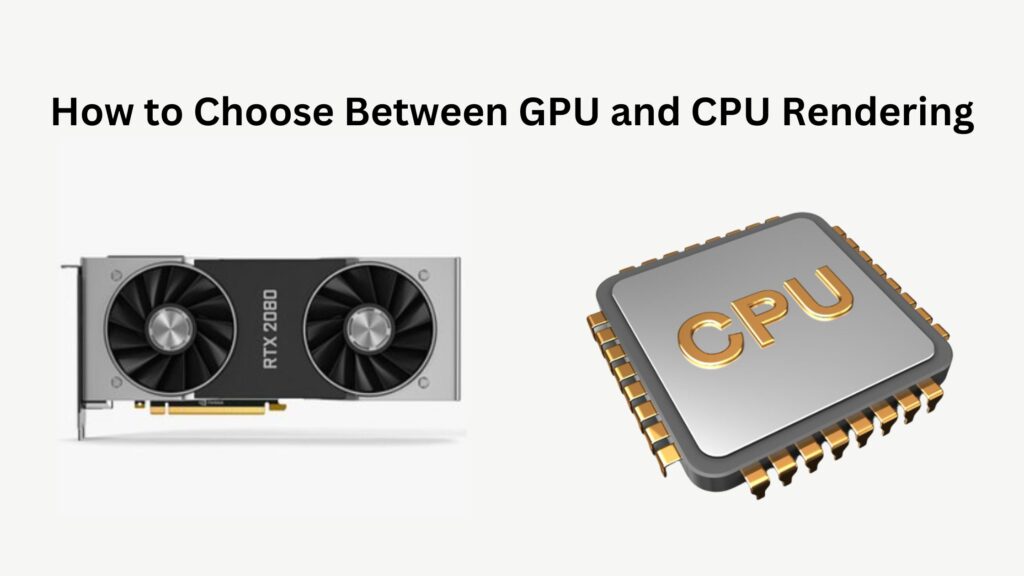Choosing Between GPU and CPU Rendering: Making the Right Call for Your Projects
CPU rendering has long held the position of industry standard in the world of 3D rendering.
Most software solutions designed for rendering, especially those used for demanding tasks like computer-generated imagery (CGI) and visual effects (VFX) in films, video games, and other media, have been meticulously optimized for CPUs (Central Processing Units).
For decades, these microprocessors have been the trusted workhorses for processing complex graphics.
In recent times, however, the ever-advancing GPUs (Graphics Processing Units) have emerged as formidable contenders, shining a bright spotlight on GPU rendering.
Professionals from various fields, including developers, data analysts, cryptocurrency enthusiasts, architects, and many others, have turned to GPU-based rendering engines for their ability to deliver rapid, real-time results.
Both of these processing units offer a multitude of advantages, but the question that often arises is: which one is better suited for your specific needs?
In this article, we will delve into the distinctions between these two technologies to help you make an informed decision.
What is Rendering?
Rendering, in the realm of computer graphics, refers to the process of employing software to craft an image based on a 2D or 3D model.
This creative process allows you to generate a variety of images, ranging from photorealistic representations to artistic creations.
The key choice often revolves around whether to utilize a CPU or a GPU for rendering, and some software packages even provide support for both, granting you the flexibility to harness the advantages of both these processing units.
To assist you in selecting the most fitting program for your specific requirements, we present a comprehensive examination of GPU and CPU render engines.
This analysis will shed light on the nuances of these rendering technologies and help you make an informed choice.
What are CPU and GPU Render Engines?
In the world of computing, the central processing unit, known as the CPU, plays a pivotal role. It serves as the core component responsible for transforming input data into valuable output information.
Operating as the central control unit of a computer, the CPU assumes the mantle of running a diverse range of applications, including engineering and office software, while simultaneously handling a multitude of tasks, such as the intricate process of image rendering.
In sharp contrast, the graphics processing unit, or GPU, is a specialized microprocessor designed with a primary focus on the realm of image rendering.
The GPU is ingeniously engineered to shoulder some of the computational burdens, thereby enhancing the computer’s overall performance and speed by lightening the load on the CPU.
While its forte remains rendering, the GPU’s prowess extends beyond visuals, enabling the swift execution of complex mathematical calculations for a wide spectrum of tasks.
CPU vs GPU Rendering: Which is Better?
There you have it! You are now equipped with the knowledge to make an informed decision when it comes to selecting between CPU and GPU rendering.
The choice between these two approaches is a matter of tailoring your decision to your precise requirements and preferences.
It’s essential to understand that neither of these solutions holds a definitive advantage over the other.
Contrary to common belief, a GPU is not intended to replace the CPU; instead, it complements the existing infrastructure.
You have the option to utilize a GPU to lighten the computational load for intensive tasks within an application while the CPU continues to run its codes effectively.
Now, over to you: Do you prefer CPU or GPU?
What’s the Difference Between CPU vs GPU Rendering?
CPU and GPU microprocessors each have their unique approaches to handling tasks, and understanding these distinctions is crucial when contemplating an investment.
The choice you make will profoundly impact your workflows, and it’s essential to tailor your decision to your specific rendering requirements.
The fundamental difference between CPUs and GPUs lies in their processing methodologies. CPUs are designed to execute diverse calculations for task processing, relying on multiple cores (up to 24) for sequential, serial operations.
In contrast, GPUs harness thousands of smaller, highly efficient cores to concurrently manage a multitude of tasks.
Certain software applications, especially those demanding intricate graphics, can exert substantial strain on a CPU, resulting in a sluggish computer performance.
This is where GPUs step in. Modern GPUs offer superior processing power and memory bandwidth compared to traditional CPUs.
Moreover, GPUs excel in handling tasks that involve numerous parallel processes, making GPU rendering approximately 50 to 100 times faster than CPU rendering.
Traditionally, CPU rendering has been the go-to choice in the animation industry. However, it’s important to note that CPU rendering can be a time-consuming endeavor, often taking hours to complete, while GPUs can swiftly render multiple keyframes in mere minutes.
GPUs are celebrated for their speed, but it’s natural to wonder if they can deliver the same level of quality as their CPU counterparts.
Choosing between CPU and GPU rendering ultimately depends on your specific needs, budget constraints, and the level of quality you’re willing to compromise for efficiency.”
Understanding the Basics
Before we dive into the decision-making process, let’s clarify what CPU and GPU rendering entail:
CPU Rendering:
-Access to readily upgradable System RAM, offering greater capacity compared to VRAM.
-CPU rendering is often considered a versatile option suitable for a variety of tasks.
-It gives the ability to handle crazily complex scenes.
-The CPU is the brain of your computer and can handle a wide range of tasks.
-The feature set in CPU Render Engines is usually broader.
-CPU Engines have been around longer, and CPUs are great at all kinds of computation.
-It can emerge as the preferred option for extensive studios managing intricate projects that demand a multitude of engine and 3D software capabilities.
-It relies on the CPU’s cores and threads to process rendering instructions.
-CPU rendering is typically slower but can be highly accurate.
GPU Rendering:
-In most cases, GPU rendering is swifter than CPU rendering for the majority of scenes, provided that your VRAM has sufficient capacity to accommodate the scene.
-The GPU, as the name suggests, is optimized for graphics processing.
-Faster project iteration thanks to fast interactive preview renders that improve your projects’ quality and make you more competitive.
-It’s ideal for real-time rendering, interactive 3D applications, and high-performance tasks.
-Can be more easily scaled Hardware-wise.
-GPU rendering may compromise precision compared to CPU rendering.
-Insert multiple GPUs into a single PC without the need for a second one.
-GPU rendering is faster due to the large number of cores present in modern GPUs.
Factors to Consider
Now that you have a basic understanding of CPU and GPU rendering let’s discuss the factors that should guide your choice:
Project Requirements:
The nature of your project is the most critical factor. For tasks that require high computational accuracy and precision, such as scientific simulations or medical imaging, CPU rendering may be the better choice. Conversely, if your project demands real-time or interactive 3D visualization, GPU rendering is the go-to option.
Speed and Efficiency:
GPUs are known for their speed and efficiency when it comes to rendering tasks. They excel at parallel processing, which can significantly reduce rendering times for complex scenes. If you need quick results, a GPU is likely your best bet.
Budget:
The cost is a major consideration. High-end GPUs can be expensive, but they offer substantial rendering performance. CPUs are more versatile and are part of the standard computer setup. If budget constraints are a concern, you might lean toward using the CPU.
Software and Compatibility:
The rendering software you use can determine your hardware choice. Many popular 3D rendering applications like Blender, Maya, and 3ds Max have GPU rendering support. Check whether your software is optimized for CPU or GPU rendering, and consider compatibility.
Scalability:
If you need to scale up your rendering capabilities for larger projects, GPUs are often more scalable. You can add more GPU cards to a workstation, creating a rendering farm. CPUs can also be used in clusters, but it’s usually more cost-effective to scale with GPUs.
Quality vs. Speed:
Decide what you value more: rendering speed or rendering quality. GPUs are excellent for fast rendering, while CPUs can provide more precision. Some projects may require a blend of both, leveraging CPU and GPU strengths as needed.
Conclusion:
GPUs progress at a swifter pace compared to their CPU counterparts, with each new generation delivering increased VRAM and improved rendering capabilities. Nevertheless, the choice between the two isn’t about one being superior to the other; it hinges entirely on your unique requirements.
Opting for CPU rendering implies a greater investment of time and hardware, making it the perfect choice for crafting intricate, high-quality scenes that demand attention to detail. This path is well-suited for those equipped with high-end processors and ample system memory.
On the other hand, GPU rendering excels in handling less intricate projects efficiently, eliminating the need for costly hardware investments. However, this doesn’t imply any compromise in quality. With a top-tier graphics chip, a robust rendering engine, and a well-rounded system infrastructure, GPU rendering can yield brilliant results.
As for memory constraints, the option to augment your VRAM and overall performance remains feasible by simply adding more GPUs, a cost-effective approach that doesn’t strain your budget.
For more article visit – peoplelaptop