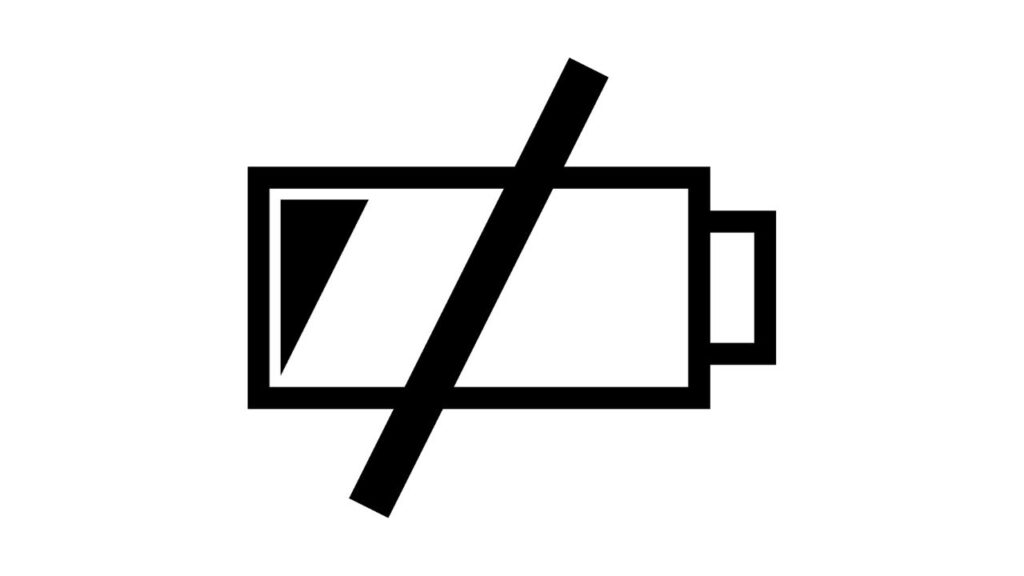In today’s fast-paced digital age, laptops have become indispensable tools for work, communication, and entertainment. Given our increasing reliance on these devices, ensuring optimal laptop battery health is not just a good practice; it’s a necessity for uninterrupted productivity.
However, just like any other component, it requires regular check-ups and maintenance to ensure optimal performance and longevity. In this comprehensive guide, we’ll cover everything you need to know about laptop battery health checks, from understanding battery lifespan to implementing effective maintenance strategies.
Understanding Laptop Battery Health
The laptop battery is the lifeline of your portable device, powering it through countless tasks and activities. However, like all rechargeable batteries, it has a finite lifespan that diminishes over time. To ensure your laptop remains operational when you need it most, it’s essential to monitor and maintain its battery health regularly.
Check Your Laptop Battery Health
Regularly checking the battery status of your laptop is the first step towards preserving its longevity. Most operating systems offer built-in tools or third-party applications for monitoring battery health. These tools provide valuable insights into the current state of your battery, including its capacity, charge cycles, and overall condition.
Importance of Regularly Monitoring Laptop Battery Health
Regularly monitoring your laptop battery health is crucial for several reasons. Firstly, it allows you to detect any issues early on, preventing potential problems such as sudden shutdowns or decreased battery life. Additionally, maintaining good battery health ensures that your laptop operates efficiently, which can directly impact your productivity and overall user experience.
Common Signs of Poor Laptop Battery Health
Identifying the signs of poor laptop battery health is the first step toward addressing any issues. Common indicators include decreased battery life, slow charging times, overheating, and sudden shutdowns even when the battery is not depleted. If you notice any of these symptoms, take action promptly to prevent further damage to your battery and laptop.
Tools and Methods for Laptop Battery Health Monitoring
Fortunately, various tools and methods are available to effectively monitor your laptop’s battery health. Most modern laptops come with built-in battery health tools that provide insights into the battery’s condition, including its capacity, charge cycles, and overall health. Additionally, third-party battery monitoring software options are available that offer more advanced features and detailed analysis.
Importance of Battery Health for Laptop Performance
The health of your laptop battery directly impacts its performance and usability. A healthy battery ensures consistent power delivery, preventing issues such as sudden shutdowns or reduced processing power. By prioritizing battery health, you can maintain optimal laptop performance and prolong its lifespan.
How to Increase Laptop Battery Life?
Increasing your laptop battery life involves optimizing your device’s settings and reducing unnecessary power consumption. Adjusting power settings, disabling background processes, and using battery saver mode are some effective strategies for extending your battery life.
While laptop battery health naturally degrades over time, there are several proactive measures you can take to prolong its lifespan and maximize performance. Here are some battery care tips to help you increase your laptop’s battery life:
Implement Power Management Settings
Optimize your laptop’s power management settings to reduce energy consumption and extend battery life. Adjust screen brightness, turn off unnecessary background processes, and enable sleep or hibernation modes when the device is not in use.
Practice Proper Charging Habits
Avoid overcharging or fully depleting your laptop’s battery, as both can contribute to premature battery aging. Instead, aim to maintain a moderate charge level between 20% and 80% whenever possible. Additionally, unplug your laptop once it reaches full charge to prevent unnecessary strain on the battery.
Keep Your Laptop Cool
Excessive heat can accelerate battery degradation and shorten its lifespan. Ensure proper ventilation and avoid blocking air vents while using your laptop. Consider using a laptop cooling pad to dissipate heat more effectively and preserve battery health.
Perform Regular Battery Calibration
Periodically calibrating your laptop’s battery helps recalibrate its internal monitoring system and maintain accurate battery health readings. To calibrate your battery, fully charge it, then discharge it completely before recharging to full capacity.
How to Check Your Laptop Battery Health?
Checking your laptop battery health is a simple yet empowering process that can be done using either built-in tools or third-party software. Built-in tools, such as the Battery Health feature in Windows or Coconut Battery for macOS, provide you with a wealth of information about your battery’s health status, including its current capacity and wear level. Third-party software options offer even more features, such as real-time monitoring and notifications, giving you the power to track your battery’s performance over time.
Tips for Maintaining Good Laptop Battery Health
Maintaining good laptop battery health is essential for prolonging its lifespan and ensuring optimal performance. Some tips for achieving this include:
- Proper Charging Practices: Avoid overcharging or letting your battery drain completely.
- Avoiding Extreme Temperatures: High temperatures can damage your battery, so avoid exposing your laptop to direct sunlight or hot environments.
- Battery Calibration: Calibrating your battery periodically can help improve its accuracy in reporting battery life.
- Regular Usage: Using your laptop regularly helps keep the battery active and prevents it from deteriorating due to inactivity.
Extending the Lifespan of Your Laptop Battery
In addition to increasing battery life, it’s essential to take steps to extend the lifespan of your laptop battery. Avoiding overcharging, keeping the battery cool, and removing the battery when not in use for extended periods can help prevent premature wear and extend its overall lifespan.
Battery Replacement Guide
If your laptop battery is showing signs of wear or no longer effectively holds a charge, it may be time for a replacement. Signs that your battery needs replacement include significantly reduced battery life, swollen or damaged battery cells, and difficulty charging.
Replacing your laptop battery is a relatively simple process that you can easily handle. It involves removing the old battery and installing a new one following the manufacturer’s guidelines. You can do this with confidence and ease.
When replacing your laptop’s battery, follow these steps to ensure a seamless transition:
- Research Compatible Replacement Batteries: Identify the correct battery model that is compatible with your laptop’s make and model.
- Purchase from a Reliable Source: Invest in a high-quality replacement battery from a reputable manufacturer or authorized retailer.
- Safely Remove the Old Battery: Power off your laptop and carefully remove the old battery, following manufacturer guidelines.
- Install the New Battery: Insert the new battery into the designated slot and secure it in place according to the manufacturer’s instructions.
- Test and Charge: Power on your laptop and verify that the new battery is recognized. Fully charge the battery before regular use.
Conclusion:
In conclusion, regular monitoring and maintenance of your laptop battery health are essential for ensuring optimal performance and longevity. By following the tips and guidelines outlined in this article, you can effectively monitor your battery’s health, increase its lifespan, and avoid potential issues. Remember to prioritize battery health as part of your overall laptop maintenance routine to enjoy a seamless computing experience.
FAQs:
How often should I check my laptop battery health?
It’s a good idea to check your laptop battery health every few months to ensure optimal performance.
Can I use third-party software to monitor my laptop battery health?
Yes, there are various third-party software options available that offer more advanced features for monitoring battery health.
Is it normal for my laptop battery health to degrade over time?
Yes, it’s normal for laptop battery health to degrade gradually over time due to regular usage and charge cycles.
Can I replace my laptop battery myself?
Yes, replacing a laptop battery is a straightforward process that can be done following the manufacturer’s guidelines.
What should I do if my laptop battery is swollen?
If your laptop battery is swollen or damaged, stop using it immediately and replace it as soon as possible to prevent any safety hazards.