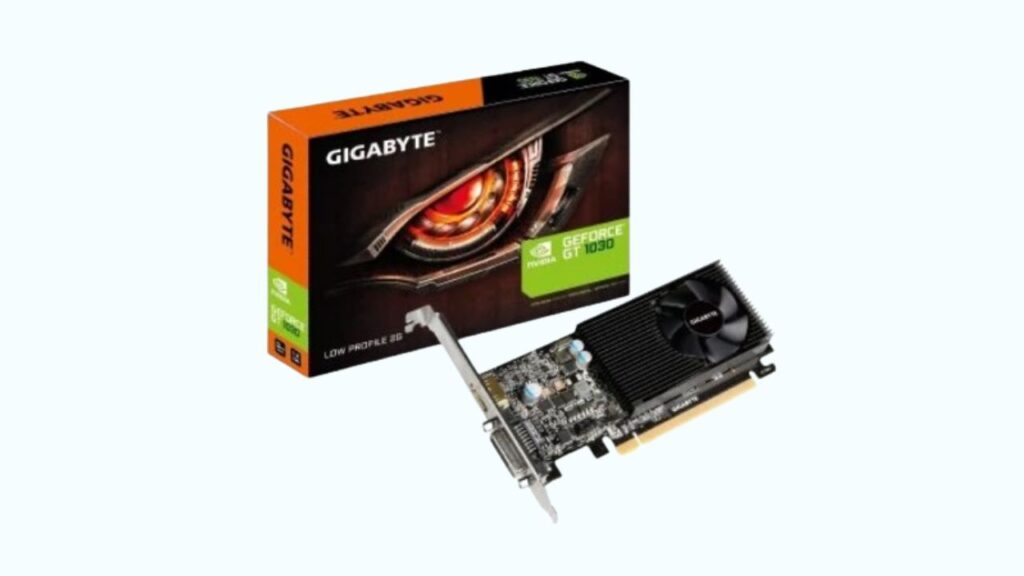When it comes to video editing, having the right hardware is crucial to ensure smooth performance and fast rendering times. One of the most important — components of a video editing setup is the graphics card, also known as the graphics processing unit (GPU).
Over the past few years, there has been a significant surge in content creation. Whether you’re embarking on your journey as a casual creator or established as a full-time creative professional, video editing proficiency is crucial.
If you opt to edit your videos on a PC, having a dedicated graphics card is essential to streamline the process and boost productivity. However, choosing the perfect graphics card for video editing is a complex task. That’s why we’ve compiled a list of the top GPUs tailored to suit various budgets and creative workflows, helping you make the best choice for your needs.
In this article, we’ll explore the best graphics cards for video editing across various budgets and requirements.
Introduction to Graphics Cards for Video Editing
Graphics cards play a vital role in video editing by offloading rendering tasks from the CPU and accelerating video processing. They handle tasks such as real-time playback, effects rendering, and video exporting. For instance, if you’re working on a 4 K video project with complex effects, a graphics card with a high — number of CUDA cores or Stream Processors and ample VRAM would be ideal. Choosing the right graphics card can significantly improve workflow efficiency and productivity for video editors.
Importance of Choosing the Right Graphics Card
Selecting the appropriate graphics card for video editing is crucial for achieving optimal performance. A powerful GPU not only speeds up rendering times (the process of generating an image from a model by means of computer programs) but also enables smooth playback of high-resolution footage and enhances the overall editing experience.
Factors to Consider When Selecting a Graphics Card for Video Editing
GPU Performance
A graphics card’s performance is determined by factors such as the number of CUDA cores -(parallel processors on NVIDIA GPUs that can handle multiple tasks simultaneously) or Stream Processors -(similar to CUDA cores, but found on AMD GPUs), clock speed, and memory bandwidth. Opting for a GPU with higher performance ensures smoother editing and faster rendering.
VRAM (Video RAM)
Video editing software relies heavily on VRAM (Video RAM) for storing and processing large video files and textures. VRAM is a type of memory that is dedicated to storing image data that the GPU needs. Choosing a graphics card with an ample amount of VRAM is essential, especially when working with high-resolution footage or complex projects, as it allows for smoother and faster processing of video data.
Compatibility
It’s essential to ensure that the graphics card you choose is compatible with your video editing — software and system configuration. Compatibility refers to the graphics card’s ability to work seamlessly with your software and hardware. Check for driver compatibility and system requirements before making a purchase, as using an incompatible graphics card can lead to performance issues or even system crashes.
Budget
Graphics cards come in a wide range of price points, from budget-friendly options to high-end professional GPUs. This variety ensures that no matter your budget, you can find a graphics card that meets your performance requirements, providing reassurance in your search for the best graphics card for your needs.
Best Graphics Cards for Video Editing
High-End Options
- NVIDIA GeForce RTX 3080
- AMD Radeon RX 6900 XT
Mid-Range Options
- NVIDIA GeForce RTX 3060 Ti
- AMD Radeon RX 6700 XT
Budget-Friendly Options
- NVIDIA GeForce GTX 1660 Super
- AMD Radeon RX 5600 XT
12 Best Graphics Cards for Video Editing – 2024
| Graphics card | Description |
| NVIDIA GeForce RTX 3080 | Best value for money |
| AMD Radeon RX 6900 XT | Best for ultra-high frame rates |
| NVIDIA Quadro P4000 | Best for moderate video editing |
| NVIDIA Titan RTX | Best for 8K video editing |
| AMD Radeon RX 6800 XT | Best budget graphics card |
| NVIDIA GeForce GTX 1660 Ti | Best mid-range video editing GPU |
| NVIDIA Quadro P5000 | Best for professional-grade workstations |
| AMD Radeon Pro VII | Best all-in-one GPU for workstation users |
| NVIDIA GeForce GTX 1660 Super | Best for entry-level video editing |
| AMD Radeon Pro WX 8200 | Best for video production and 3D design |
| NVIDIA GeForce RTX 3090 | Best overall video editing graphics card |
| NVIDIA Quadro RTX 5000 | Best for demanding design and visualization workflows |
Best Graphics Cards for 4K Video Editing
Editing 4K video requires a powerful graphics card capable of handling high-resolution footage smoothly.
Some of the best graphics cards for 4K video editing include:
- NVIDIA GeForce RTX 3090
- AMD Radeon RX 6800 XT
Best Graphics Cards for Video Editing on Laptops
For video editors who prefer laptops’ portability, several GPU options are available that offer excellent performance for video editing tasks.
Some of the best graphics cards for video editing on laptops include:
- NVIDIA GeForce RTX 3070 Laptop GPU
- AMD Radeon RX 6700M
Graphics Cards for Video Editing and Gaming
Many modern graphics cards are designed to excel in both video editing and gaming tasks, making them versatile options for users who enjoy both activities. GPUs like the NVIDIA GeForce RTX 3070 and AMD Radeon RX 6800 are excellent choices for video editing enthusiasts who also indulge in gaming.
Cheapest Graphics Cards for 4K Video Editing
For those on a tight budget, there are still affordable graphics cards capable of handling 4K video editing tasks. Options like the NVIDIA GeForce GTX 1650 Super and AMD Radeon RX 5500 XT offer decent performance at a budget-friendly price point.
Conclusion:
Choosing the best budget graphics card for video editing is essential for achieving optimal performance and productivity. When selecting a graphics card for your editing workstation or laptop, consider factors such as GPU performance, VRAM capacity, compatibility, and budget. Whether you’re a professional video-grapher or an aspiring content creator, investing in the right graphics card can significantly improve your editing workflow and final output.
FAQs:
What is the best graphics card for video editing?
The best graphics card for video editing depends on your specific requirements and budget. High-end options like the NVIDIA GeForce RTX 3080 and AMD Radeon RX 6900 XT offer top-tier performance, while mid-range and budget-friendly options are available at different price points.
Can I use a gaming graphics card for video editing?
Yes, many gaming graphics cards offer excellent performance for video editing tasks. GPUs like the NVIDIA GeForce RTX 30 series and AMD Radeon RX 6000 series are optimized for both gaming and content creation, making them suitable choices for video editing.
How much VRAM do I need for video editing?
The amount of VRAM required for video editing depends on the resolution of your footage and the complexity of your projects. For 4K video editing, a graphics card with at least 8GB of VRAM is recommended to ensure smooth performance.
Are external GPUs good for video editing?
External GPUs can be a convenient solution for users who need to add graphics processing power to their laptops or compact desktop setups. While they may not offer the same performance as internal GPUs, they can still significantly improve editing capabilities, especially for laptops with integrated graphics.
Can a laptop graphics card handle video editing?
Yes, many modern laptops come equipped with dedicated graphics cards that are capable of handling video editing tasks. GPUs like the NVIDIA GeForce RTX 30 series for laptops and AMD Radeon RX 6000 series offer sufficient performance for editing HD and even 4K video content.