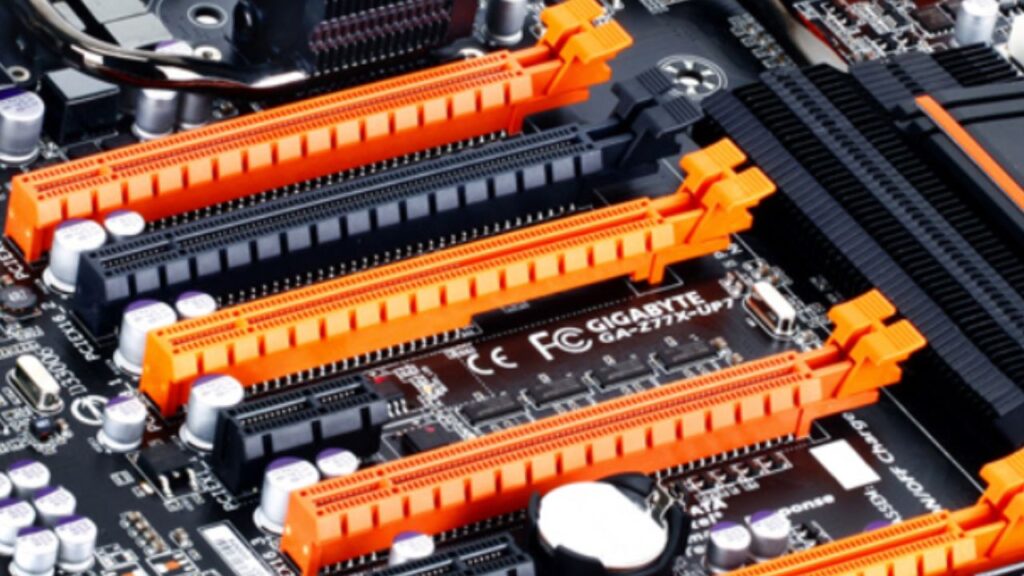As a gamer, you know that hardware plays a crucial role in the performance of your gaming setup. One of the most important components is the PCI Express (PCIe) interface, which connects your graphics card to your motherboard.
With PCIe technology advancing rapidly, it is not very clear which version to choose for optimal gaming performance. In this blog, we will take an in-depth look at PCIe 2.0 and PCIe 3.0, comparing their key features and analyzing their bandwidth, transfer rates, power usage, encoding, and FPS performance.
We will also discuss the advantages and drawbacks of using PCIe 3.0 in a PCIe 2.0 slot and answer the ultimate question: Which is better for gaming – PCIe 2.0 or PCIe 3.0? So buckle up, and let’s dive into this world of technicalities to find out what’s best for your gaming setup!
What is PCIe(Peripheral Component Interconnect Express)?
PCIe, or Peripheral Component Interconnect Express, is a high-speed interface standard used for connecting various hardware components in a computer.
It’s commonly used for connecting expansion cards like graphics cards, network cards, and storage controllers to the motherboard.
PCIe is designed to replace older standards like PCI (Peripheral Component Interconnect) and AGP (Accelerated Graphics Port) and offers significant improvements in terms of speed and capabilities.
Understanding PCI Express (PCIe)
PCIe, short for PCI Express, is a high-speed serial interface standard that serves as a connection between various hardware components in a computer. Unlike older interfaces like PCI and AGP, PCIe offers faster data transfer rates.
These slots are found on the motherboard and can accommodate different types of expansion cards. The performance and bandwidth of connected devices depend on the number of PCIe lanes.
One of the advantages of PCIe slot is its backward compatibility, allowing older cards to be used in newer slots.
Importance of PCIe in Gaming
PCIe is essential in gaming as it facilitates high-speed communication between the graphics card and the CPU. This enables fast data transfer and reduces latency, resulting in smoother gameplay and faster frame rates.
Gaming enthusiasts can leverage the latest PCIe versions to optimize their graphics card’s performance. Additionally, PCIe supports multiple GPUs in SLI or Crossfire configurations, enhancing gaming performance.
Upgrading to a PCIe-based SSD can significantly improve loading times and overall gaming experience. So, PCIe plays a crucial role in delivering an immersive and seamless gaming experience.
An In-depth Look at PCIe 2.0
PCIe 2.0, the second generation of the PCIe interface, offers improved performance over its predecessor, PCIe 1.0. With double the data transfer rate per lane compared to PCIe 1.0, it provides increased bandwidth for faster communication between components.
Additionally, PCIe 2.0 is backward compatible with PCIe 1.0, allowing older cards to be used in newer slots. It also introduced power management features, enabling better energy efficiency. Despite being commonly found in older motherboards, PCIe 2.0 is still capable of supporting most gaming needs.
Key Features of PCIe 2.0
PCIe 2.0, a second-generation interface, offers a data transfer rate of 5 Giga transfers per second (GT/s) per lane. It ensures signal integrity during transmission using the 8b/10b encoding scheme.
With support for up to 16 lanes, PCIe 2.0 provides a maximum data transfer rate of 80 GT/s. This version also introduced bifurcation, allowing a single x16 slot to be split into multiple x8 or x4 slots.
Furthermore, PCIe 2.0 is compatible with various peripheral devices such as graphics cards, sound cards, and network cards.
An In-depth Look at PCIe 3.0
PCIe 3.0, the third generation of the PCIe interface, offers significant performance improvements over its predecessor, PCIe 2.0. PCIe 3.0 offers even more bandwidth, with double the data transfer rate per lane, which makes it a great option for gamers.
Its backward compatibility with PCIe 2.0, which permits the use of older cards in newer slots, is one of its main benefits. Furthermore, PCIe 3.0 offers improvements in error detection and power management, guaranteeing top system performance.
This version is highly recommended for gamers looking for the finest possible gaming experience and is frequently found on recent motherboards.
Key Features of PCIe 3.0
PCIe 3.0 boasts several key features that make it a compelling choice for gaming enthusiasts. With a data transfer rate of 8 GT/s per lane, it offers lightning-fast performance.
This version introduced the 128b/130b encoding scheme, ensuring better efficiency and lower latency. Supporting up to 16 lanes, PCIe 3.0 enables a maximum data transfer rate of 128 GT/s.
Moreover, it introduced link equalization, compensating for signal degradation over longer distances. Delighting gamers with its compatibility and performance, PCIe 3.0 is highly recommended for high-end graphics cards and other demanding peripherals.
Comparative Analysis: PCIe 2.0 vs 3.0
When comparing PCIe 2.0 and PCIe 3.0, it’s important to consider their key differences. While both are widely used interfaces for connecting expansion cards in computers, PCIe 3.0 offers higher bandwidth and faster data transfer rates.
Upgrading to PCIe 3.0 can result in improved gaming performance, particularly with high-end graphics cards. However, the choice between PCIe 2.0 and PCIe 3.0 depends on factors such as motherboard compatibility and budget.
It’s worth noting that PCIe 2.0 is still capable of delivering satisfactory performance for most gaming needs. So, carefully weigh your options before making a decision.
Bandwidth and Transfer Rate
PCIe 2.0 and PCIe 3.0 differ in terms of their maximum bandwidth per lane. While PCIe 2.0 offers a maximum bandwidth of 500 megabytes per second (MB/s) per lane, PCIe 3.0 provides a higher maximum bandwidth of 1 gigabyte per second (GB/s) per lane.
This increased bandwidth allows for faster data transfer, resulting in improved overall system performance. With its higher transfer rate, PCIe 3.0 can handle larger amounts of data, leading to smoother gameplay and reduced loading times. Therefore, for optimal gaming performance and future-proofing, PCIe 3.0 is recommended.
Power Usage and Encoding
PCIe 2.0 introduced power management features for low-power states when idle. PCIe 3.0 improved power efficiency and added advanced power-saving capabilities.
The encoding scheme in PCIe 3.0 (128b/130b) is more efficient with lower latency compared to PCIe 2.0 (8b/10b). Lower power usage and improved encoding contribute to system stability and energy efficiency.
For energy-conscious users, PCIe 3.0 maximizes power savings without sacrificing performance.
FPS Performance Comparison
Gamers looking to optimize their gaming experience should consider upgrading to PCIe 3.0. With its higher bandwidth and faster data transfer rates, PCIe 3.0 offers better FPS (frames per second) performance in games.
The improved throughput allows the graphics card to process and render frames more quickly, resulting in smoother gameplay, reduced screen tearing, and improved responsiveness.
While PCIe 2.0 can still deliver satisfactory FPS performance, PCIe 3.0 provides a more immersive gaming experience. The choice between the two depends on factors such as budget, gaming requirements, and compatibility with other hardware components.
Is PCIe 3.0 Compatible with PCIe 2.0?
Yes, PCIe 3.0 is backward compatible with PCIe 2.0, meaning that PCIe 3.0 devices can be used in a PCIe 2.0 slot. However, it is important to note that the performance will be limited to the speeds of PCIe 2.0.
It is recommended to check your motherboard’s specifications for compatibility, and upgrading to PCIe 3.0 may require a new motherboard.
Advantages of Using PCIe 3.0 for Gaming
PCIe 3.0, with its higher bandwidth, offers faster data transfer, resulting in better performance for graphics cards and other PCIe devices.
Gaming with PCIe 3.0 can lead to smoother gameplay, improved frame rates, and reduced bottlenecking in high-demand games. Additionally, PCIe 3.0 supports advanced technologies like NVMe SSDs and high-end GPUs, enhancing the overall gaming experience.
By utilizing PCIe 3.0, gamers can enjoy faster and more immersive gameplay, taking their gaming performance to the next level.
Are there any drawbacks to using PCIe 3.0 in a PCIe 2.0 slot?
While using PCIe 3.0 in a PCIe 2.0 slot is possible, there are some drawbacks to consider. Performance may be reduced, as the data transfer rate will be limited to PCIe 2.0 speeds.
Additionally, certain features of PCIe 3.0 may not be fully supported in a PCIe 2.0 slot. To optimize performance, it is recommended to upgrade the motherboard for full PCIe 3.0 compatibility and check component compatibility before making any upgrades.
Which is More Beneficial for Gaming: PCIe 2.0 or PCIe 3.0?
When it comes to gaming, PCIe 3.0 is the more beneficial option. It offers higher bandwidth, faster data transfer, and supports advanced gaming technologies.
While PCIe 2.0 can still handle most gaming needs, upgrading to PCIe 3.0 is recommended for optimal performance. Consider component compatibility before making any upgrades.
Conclusion
In terms of gaming, PCIe 3.0 is superior to PCIe 2.0 in a number of ways. Higher bandwidth and transfer rates are offered, which provide quicker data transfer and better performance.
Furthermore, PCIe 3.0 uses less power and allows sophisticated encoding methods, which makes for smoother gaming and lower battery usage.
While PCIe 2.0 may still be compatible with PCIe 3.0, it’s important to note that using a PCIe 3.0 card in a PCIe 2.0 slot may limit its full potential. Therefore, if you want to maximize your gaming experience, it’s recommended to have a motherboard that supports PCIe 3.0.
In conclusion, if you’re a serious gamer looking for top-notch performance and future-proofing, investing in PCIe 3.0 technology is the way to go. Upgrade your system and unlock the full potential of your gaming rig with PCIe 3.0. Get ready to immerse yourself in the ultimate gaming experience.
FAQ:
What is PCIe 2.0 x1 used for?
While many motherboards come equipped with built-in Ethernet functionality, integrating Wi-Fi connectivity into your computer is achievable through a PCIe x1 Wi-Fi card. The PCIe x1 slot is versatile, accommodating a variety of wireless cards, including those compatible with the latest Wi-Fi 6 protocol.
How does the choice of PCIe affect gaming performance?
The choice of PCIe can significantly impact gaming performance. PCIe 3, being faster than PCIe 2, offers better gaming performance. However, the impact may vary depending on factors like CPU and GPU. High-end gaming systems may benefit from choosing a motherboard with PCIe 4. It’s also crucial to select a compatible graphics card for the chosen PCIe version.
Is PCI Express 2.0 good for gaming?
While PCI Express 2.0 can still deliver decent gaming performance, newer games and graphics cards may require the higher bandwidth of PCI Express 3.0 or above. It’s best to use the latest version available on your motherboard for optimal gaming experience. Consider upgrading if you’re experiencing performance issues with PCIe 2.0.
Does PCIe 2.0 vs 3.0 matter?
While PCIe 3.0 offers double the bandwidth of PCIe 2.0, resulting in potentially better gaming performance, the difference may only sometimes be noticeable. The impact depends on your specific hardware and gaming requirements. Consider upgrading to PCIe 3.0 if available to maximize gaming performance.