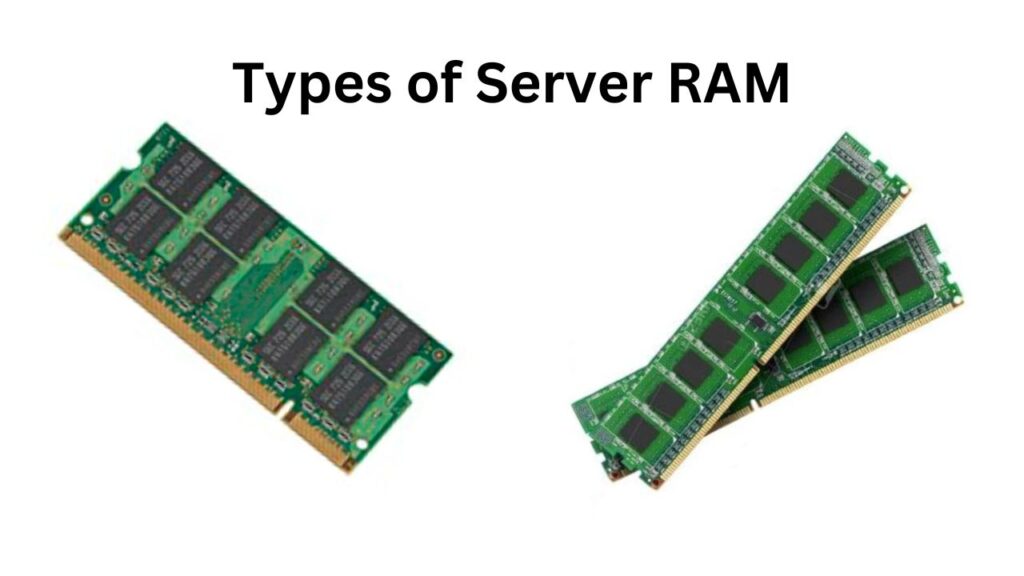In the realm of server technology, the importance of RAM cannot be overstated. It serves as the backbone of computational power, facilitating swift data processing and seamless multitasking. But what’s types of server RAM?
However, when it comes to choosing the right type of RAM for servers, the plethora of options can often be overwhelming. From DDR4 to ECC, each type boasts unique characteristics and advantages. In this article, we delve into the world of server RAM, unraveling the differences between various types and shedding light on their respective functionalities.
Types of Server RAM: SRAM and DRAM
First of all, let’s examine the categorization of computer memory, as illustrated in the accompanying figure. There are two fundamental types of memory: static RAM (SRAM) and dynamic RAM (DRAM), each handling data in distinct manners. SRAM stores data utilizing six-transistor memory cells, whereas DRAM comprises two components: a transistor and a capacitor, organized within an integrated circuit.
Static Random-Access Memory (SRAM)
SRAM is a type of memory that retains data as long as power is supplied to the system. It is characterized by its high-speed access and lower power consumption compared to DRAM. SRAM stores data using a flip-flop circuit composed of transistors, which maintains its state without the need for constant refreshing.
Key Features of SRAM:
- Speed: SRAM offers faster access times compared to DRAM, making it ideal for applications requiring rapid data retrieval.
- Stability: Since SRAM does not require periodic refreshing to maintain data, it provides more stable performance in applications where consistency is critical.
- Low Power Consumption: SRAM consumes less power than DRAM due to its static nature, making it suitable for energy-efficient server configurations.
SRAM is commonly used in server caches, where quick access to frequently accessed data is essential for optimizing performance. However, its higher cost per bit limits its use in large-scale memory configurations.
Dynamic Random-Access Memory (DRAM)
DRAM is the most prevalent type of memory used in servers and computing devices. Unlike SRAM, DRAM requires constant refreshing to maintain data integrity, as it stores information in capacitors that gradually lose their charge over time. Despite its need for periodic refreshing, DRAM offers higher memory densities at a lower cost compared to SRAM.
Key Features of DRAM:
- High Density: DRAM allows for higher memory densities, making it suitable for applications requiring large memory capacities, such as database servers and virtualization environments.
- Cost-Effectiveness: DRAM is more cost-effective than SRAM, making it the preferred choice for mainstream server deployments.
- Refresh Requirement: Due to its dynamic nature, DRAM requires periodic refreshing to prevent data loss, which can impact overall system performance.
While DRAM may not match SRAM in terms of speed and stability, its cost-effectiveness and high memory densities make it indispensable for most server applications.
SDRAM and DDR
SDRAM, short for Synchronous Dynamic Random-Access Memory, derives its name from its ability to synchronize itself with the CPU’s timing. This synchronization ensures that the SDRAM chip’s memory speed matches the CPU’s clock speed. Consequently, the CPU can execute multiple instructions simultaneously, enhancing overall system performance.
For many years, SDRAM has been a staple in computing technology, finding widespread use in computers and various other electronic devices. DDR, or Double Data Rate, represents the newer generation of synchronous DRAM. It encompasses several iterations, including DDR1, DDR2, DDR3, DDR4, and the latest advancement, DDR5. DDR is also referred to as DDR SDRAM due to its doubled data rate compared to traditional SDRAM.
While newer generations of DDR have emerged over time, they all adhere to the fundamental principle of DDR. Presently, DDR1 and DDR2 have become obsolete, but DDR3, DDR4, and DDR5 remain prevalent in the market. For those interested in understanding the distinctions among these updated DDR formats, references comparing DDR3, DDR4, and DDR5 can provide valuable insights.
The following figure comparing SDRAM and DDR will help you know better about them:
| Aspect | SDRAM | DDR |
| Architecture | Operates synchronously with system clock |
Operates synchronously with system clock
|
| Data Transfer Rates | Data transfer rate of one per clock cycle |
Data transfer rate of two per clock cycle (double data rate)
|
| Performance | Adequate performance for many tasks |
Improved performance for demanding tasks
|
| Compatibility | Not compatible with DDR slots |
Not compatible with SDRAM slots
|
| Applications | Suitable for standard computing tasks |
Preferred for high-performance computing
|
| Conclusion | SDRAM offers acceptable performance | DDR offers superior performance |
DDR3 vs. DDR4: Evolution in Performance
DDR3 (Double Data Rate 3) and DDR4 (Double Data Rate 4) are two primary types of RAM commonly used in servers. Their key differences lie in their architecture and performance capabilities.
DDR3: DDR3 RAM has been a staple in server technology for quite some time. It offers decent performance and reliability, making it suitable for a wide range of applications. However, as technology advances, its limitations become more apparent, especially in terms of data transfer speeds and power efficiency.
DDR4: DDR4 RAM represents a significant leap forward in terms of performance and efficiency. With higher data transfer rates and lower power consumption compared to DDR3, DDR4 has become the go-to choice for modern server deployments. It offers increased bandwidth, allowing servers to handle more intensive workloads with ease.
ECC vs. Non-ECC: Ensuring Data Integrity
Error-correcting code (ECC) RAM and non-ECC RAM serve different purposes in maintaining data integrity within server environments.
ECC (Error-Correcting Code) RAM: ECC RAM includes additional circuitry that can detect and correct certain types of data corruption that may occur during operation. This extra layer of error detection and correction is crucial for mission-critical applications where data accuracy is paramount, such as financial transactions, scientific computations, and database management.
Non-ECC RAM: Non-ECC RAM lacks the error-correcting capabilities of ECC RAM. While it may offer slightly lower latency and cost compared to ECC RAM, it poses a higher risk of data corruption, which can be unacceptable in scenarios where data integrity is non-negotiable.
Registered vs. Unbuffered: Balancing Performance and Scalability
Registered (or buffered) RAM and unbuffered RAM differ in their approach to managing memory access and scalability.
Registered (Buffered) RAM: Registered RAM includes a register component that serves as a buffer between the memory controller and the individual memory modules. This buffer helps reduce the electrical load on the memory controller, allowing for greater stability and scalability, particularly in systems with large amounts of RAM or multiple CPUs.
Unbuffered RAM: Unbuffered RAM, on the other hand, lacks the buffering mechanism found in registered RAM. While it may offer slightly lower latency, it is more susceptible to signal degradation and may need to be more suitable for high-density server configurations.
DIMM & SIMM: Different Memory Module Types
DIMM and SIMM are two distinct types of memory modules commonly used in computing devices. Let’s explore the differences between these memory module types:
DIMM (Dual In-Line Memory Module):
- Design: DIMM, which stands for Dual In-Line Memory Module, features memory chips arranged in parallel lines on both sides of the module.
- Number of Pins: DIMM modules typically have a higher number of pins compared to SIMM modules, allowing for increased data transfer rates and capacities.
- Memory Capacity: DIMM modules offer greater memory capacities compared to SIMM modules, making them suitable for modern computing tasks and applications.
- Individual Access: DIMM modules allow individual access to each memory chip, enabling more efficient data retrieval and processing.
SIMM (Single In-Line Memory Module):
- Design: SIMM, standing for Single In-Line Memory Module, features memory chips aligned on a single line along one side of the module.
- Number of Pins: SIMM modules have fewer pins compared to DIMM modules, limiting their data transfer rates and capacities.
- Memory Capacity: SIMM modules typically offer lower memory capacities compared to DIMM modules, making them less suitable for high-performance computing tasks.
- Access: SIMM modules do not allow individual access to memory chips, which can result in slower data retrieval and processing compared to DIMM modules.
Conclusion:
From the article, it’s evident that there are various types of server RAM available, and they have evolved significantly over the years. Looking ahead, the anticipated increase in speed will drive the widespread adoption of server DDR SDRAM, particularly DDR4 and DDR5 memory chips. DIMM memory modules are expected to remain extensively used in the server market for the foreseeable future.
FAQ:
What are the different types of server RAM?
- DDR4 (Double Data Rate 4)
- ECC (Error-Correcting Code) Memory
- Registered (Buffered) Memory
- Unbuffered Memory
- LRDIMM (Load-Reduced DIMM) and RDIMM (Registered DIMM)
- NVDIMM (Non-Volatile Dual In-Line Memory Module)
- HBM (High Bandwidth Memory)
These are just a few examples of the different types of server memory available in the market. The choice of memory type depends on factors such as performance requirements, budget constraints, and the specific needs of the server workload. Comment here.