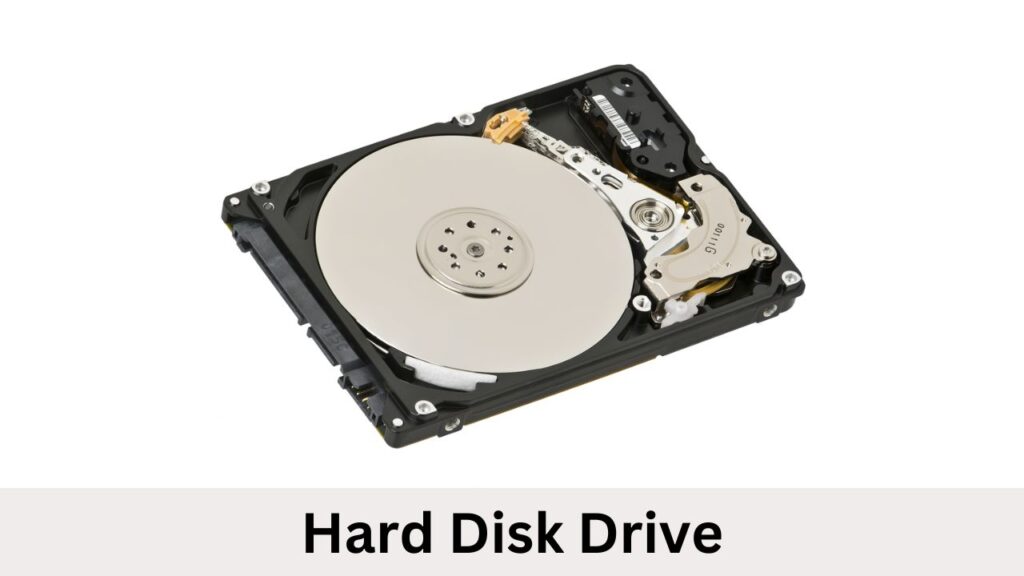A computer hard disk drive (HDD) is a non-volatile data storage device. In the fast-paced digital world, where data is king, the significance of storage devices cannot be overstated. Among the plethora of storage options available, Hard Disk Drives (HDDs) stand as stalwarts, providing reliable storage solutions for decades. Let’s delve into the intricacies of hard drives, understanding their functionality, evolution, types, errors, and much more.
Introduction to Hard Drives
Hard drives serve as primary data storage devices in computers, retaining data even when powered off. They store everything from operating systems to personal files, making them integral components of modern computing.
What is a Hard Disk Drive (HDD)?
A Hard Disk Drive, commonly known as an HDD, is a non-volatile storage device that stores and retrieves digital data using magnetic storage. It consists of one or more rapidly rotating rigid disks coated with magnetic material.
A computer’s hard disk drive (HDD) stands as a crucial non-volatile data storage device. Non-volatile refers that these storage devices retain stored data even when the power is turned off. In the realm of computing, where data is paramount, every computer necessitates a storage device, and HDDs represent just one facet of this vital component.
Traditionally, HDDs are found in desktop computers, consumer electronics, mobile devices, and enterprise storage arrays housed in data centers. They serve as repositories for operating systems, software programs, and various files, utilizing magnetic disks for storage.
At its core, a hard disk drive manages the reading and writing processes on the hard disk, facilitating data storage operations. Within a computer setup, HDDs can function as either primary or secondary storage devices, often situated within the drive bay.
Connection to the motherboard occurs through various interfaces, including Advanced Technology Attachment (ATA), parallel ATA, Serial ATA, or Small Computer System Interface (SCSI) cables. The HDD is also connected to a power supply unit and can store stored data even when powered down.
The term “hard disk drive” is frequently abbreviated to “hard drive,” though it’s essential to note that hard disks and hard drives are not identical entities. They are packaged together as a single unit, and either term can refer to the entire storage device.
What is an SSD?
SSDs, short for Solid-State Drives, are the newer generation of hard drives. They have swiftly emerged as the favored choice for internal storage in high-end laptops, while also dominating the storage landscape of smartphones and tablets.
Unlike traditional HDDs, SSDs utilize flash memory, the same technology found in USB flash drives and digital camera memory cards. Unlike HDDs, SSDs do not rely on magnets; instead, they employ semiconductors to store data by modifying the electrical state of the myriad circuits housed within the drive.
This absence of moving parts not only facilitates faster operation—eliminating the need to wait for disks to spin and heads to access information—but also enhances durability, resulting in a longer lifespan compared to HDDs.
While SSDs offer superior performance and longevity, they are more expensive to manufacture. Consequently, while they are increasingly prevalent as the primary storage option for high-end laptops and PCs, many still opt for HDDs as a more economical external storage alternative.
What is HDD?
The more traditional type of hard drive is known as HDD, or Hard Disk Drive.
Hard disk drives consist of magnetized disks, referred to as platters, which spin rapidly, typically ranging between 5,400 and 15,000 RPM (revolutions per minute). The speed at which the magnetic disk rotates directly affects the speed at which your computer can access information stored on it.
All digital data is represented in the form of binary code, which comprises a sequence of ones and zeros capable of representing any piece of information. The write/read heads of a hard drive are responsible for encoding this binary data onto the platters by magnetizing specific portions.
Each tiny segment of the platter contains a bit, representing either a 1 or a 0. By detecting the magnetism of each segment, the head can effectively “read” the information stored on it. Moreover, the same head can “write” data by altering the magnetization of bits on the platter.
Whenever a change occurs, such as saving a new file or deleting an existing one, the head of the hard drive adjusts the magnetism of the platter accordingly. An analogy can be drawn to a record player, where the vinyl disk represents the platter containing information, and the arm symbolizes the heads scanning that information.
Due to the magnetic storage mechanism, HDDs are considered non-volatile devices, ensuring that they retain data even when the computer is powered off.
In contemporary times, internal HDDs can attain a maximum capacity of 20 TB. Despite the rise of SSDs (Solid State Drives), which offer faster performance, HDDs are still utilized as reliable options for external storage solutions. However, their use as a computer’s secondary storage has diminished.
What is an External Hard Drive?
An external hard drive refers to a hard drive that is not integrated into a computer system. These devices are portable and can be connected to any computer to access the data they contain.
Unlike internal hard drives, which are directly linked to a computer’s motherboard and store crucial system data like operating systems, frameworks, drivers, and software, external hard drives are primarily used for storing personal files.
While it is technically feasible to remove and upgrade a computer’s internal hard drive, this process is often complex and labor-intensive. Consequently, many individuals opt for external hard drives when their computer’s storage capacity becomes insufficient.
In the contemporary era, external hard drives boast impressive capacities, with some models capable of accommodating up to 20 TB of data. This is a monumental leap from the capacities offered by the very first hard drive in 1956, which pales in comparison.
The combination of expansive storage capacities, portability, and affordability has solidified external hard drives as the go-to solution for expanding a computer’s storage capacity, at least until the advent of cloud storage technologies.
Evolution of Hard Disk Drives
The journey of hard drives began with early magnetic storage solutions, evolving into contemporary HDDs with enhanced capacities and performance. These technological advancements have revolutionized data storage and retrieval processes.
Types of Secondary Storage
All computers require drives to store data on a longterm basis. This is known as secondary storage, and the Random Access Memory (RAM) of a computer or laptop is its primary storage.
Generally speaking, secondary storage comes in two forms: HDD (hard disk drives) and SSD (solid-state drives). Although SSDs are often labeled as types of hard drives, this categorization is only partially accurate. It’s crucial to grasp the distinction between HDDs and SSDs.
Parallel Advanced Technology Attachment (PATA)
Serial Advanced Technology Attachment (SATA)
Small Computer System Interface (SCSI)
NVMe (Non-volatile Memory Express)
Types of Hard Disk Drives
Here are two common types of hard drive:
1. Hard Disk Drive (HDD)
2. Solid State Drive (SSD)
Hard Disk Drive (HDD)
Hard disk drives, while not cutting-edge technology, are commonly found in older computers. They comprise moving parts that rotate during reading and writing tasks, often resulting in audible noise.
Although newer desktop and laptop models tend to favor alternative storage solutions, hard disk drives persist due to their substantial storage capacities. Available in sizes ranging from 16 GB to more than 4 TB, they offer ample room for data storage. This extensive capacity ensures that hard disk drives remain relevant in the foreseeable future.
Additionally, external hard disk drives serve as convenient options for backing up files, further solidifying the enduring appeal of this storage medium.
Solid State Drive (SSD)
SSD hard drives represent the forefront of hard drive technology at the time of writing. Most modern computers now feature SSDs in lieu of traditional HDDs.
Unlike their predecessors, SSD drives operate without moving parts and do not rely on magnetism for data storage. Consequently, they operate silently, unlike HDDs.
Instead, SSDs utilize integrated circuits (ICs), akin to those found in third-generation computers. This design renders them more robust, faster, and less susceptible to damage or data corruption.
A notable advantage of SSD hard drives is their rapid data transfer speeds, reaching up to 550 MB/s, facilitating quicker boot times compared to older hard drive models.
While SSDs offer expansive storage capacities, they come at a premium price point compared to HDDs.
Factors Affecting Hard Disk Drive Performance
Size and Capacity
The capacity and size of hard disk drives vary, ranging from a few gigabytes to several terabytes. Choosing the right size depends on individual storage requirements and budget constraints.
Helium Hard Drives: Innovations in Storage Technology
Helium-filled hard drives offer higher storage densities and lower power consumption compared to traditional air-filled drives. This innovative technology enables data centers to optimize storage space and reduce operational costs.
SATA HDDs vs. WD Gold HDDs: A Comparison
Serial ATA (SATA) HDDs and Western Digital (WD) Gold HDDs are popular choices for desktop and enterprise storage applications, respectively. Comparing their performance, reliability, and price points can help users make informed purchasing decisions.
Conclusion:
In conclusion, hard disk drives remain indispensable components of modern computing systems. They reliably and efficiently cater to diverse storage needs. Understanding their functionality, types, errors, and innovations empowers users to make informed decisions regarding data storage solutions.
FAQs:
What is the difference between HDD and SSD?
HDDs use magnetic storage, whereas SSDs utilize flash memory. SSDs offer faster read/write speeds but are typically more expensive than HDDs.
How do I troubleshoot hard disk errors?
Running disk cleanup utilities, checking for disk fragmentation, and monitoring system temperatures can help troubleshoot common hard disk errors.
What are the advantages of external HDDs?
External HDDs provide portable storage solutions, enabling users to conveniently expand data transfer and storage capacity between devices.
Are helium-filled hard drives worth the investment?
Helium-filled hard drives offer higher storage densities and lower power consumption, making them ideal for data center applications where space and energy efficiency are paramount.
Which factors should I consider when choosing a hard disk drive?
Factors such as size, capacity, performance, reliability, and price should be considered when selecting a hard disk drive that meets your storage requirements.