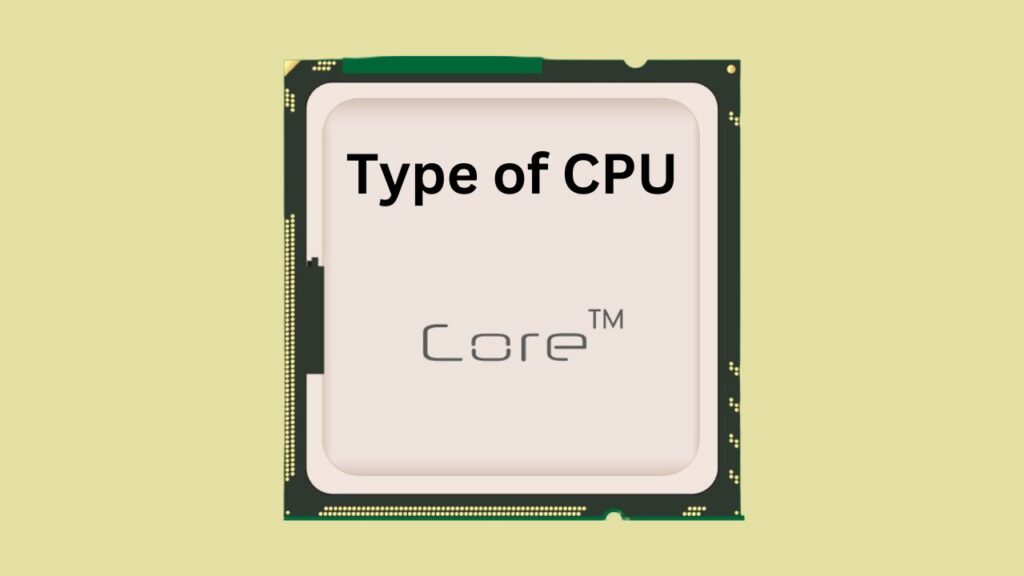CPU stands for Central Processing Unit. It is the brain of the computer, whose job is to carry out all the mathematical and logical calculations. It stores, processes, and provides the results. In this article, you will learn what is CPU, what are its various components, types based on cores, specialization and speed.
What is CPU?
CPU, also known as the main processor, is a piece of hardware that comprises transistors. These transistors can be compared to Logic Gates, which are switches that control the flow of electricity. Usually, the CPU is present on the motherboard of computers. Below are the components of the CPU.
- ALU: ALU stands for Arithmetic and Logical Unit. This component is responsible for carrying out calculations like shift operation, addition, subtraction, division, multiplication, logical comparison, etc. ALU is the brain that performs repetitive, complex calculations.
- CU: CU stands for Control Unit. As the name suggests, it controls task execution, informs the computers which tasks to prioritize, and regulates the flow of information across the processors.
- Memory Unit: Memory Unit is RAM. RAM stands for Random Access Memory. It is a volatile memory that stores data and intermediate results during the execution of programs. So if the power is turned off, RAM loses all the results that have been stored.
Types of CPU
There are different types of CPUs list. Before discussing the types, let us discuss the Core of the CPU. The Core is responsible for executing the instructions.
1. Single-Core CPU
This type of CPU was used in the early versions of computers. As the name suggests, only one Core is available. This one Core is responsible for the execution of the instructions. However, it was slow. This is because if the user loads more than one application at a time, the Core can only process the new one if and when the execution of the current application has been completed. Therefore, the major drawback was that it needed to be more capable of multitasking. Another problem was that it couldn’t process high-end applications. An example of a core CPU is an Intel 4004
2. Dual Core CPU
As the name suggests, this type of CPU uses two cores. Each Core is responsible for executing instructions so that it can execute more than one operation at a time. The Core can handle the execution of two operations simultaneously, thereby overcoming the drawback of a single-core CPU. It can do parallel tasks, as each Core has its cache. However, it could be more robust than Quad-Core. An example of a Core CPU is the Core 2 Duo E6400.
3. Quad Core CPU
As the name suggests, this CPU has 4 cores. Four cores do not mean that the speed is increased by four times. It means that the execution becomes more enhanced. It can execute multiple tasks with enhanced speed. For instance, if the user has opened four applications, the CPU loads all the applications and simultaneously executes them. The control jumps forth and back to process the instructions. These CPUs should be used when users do Graphic designing, Video Editing etc. It can handle single-threaded jobs efficiently.
4. Hexa Core CPU
As the name suggests, this CPU has six cores. They can execute the tasks with much more speed and efficiency. The speed and clock speed are much more than those of the previous processors. This CPU is capable of ideal tasks like video editing, scientific simulations, and gaming without lagging or freezing. An example of Hexa Core CPU is the Intel Core i3
5. Octa Core CPU
As the name suggests, this CPU comprises eight cores, which are basically two Quad cores. This CPU is capable of advanced tasks. Its speed is of another level, and it is also known as a dual quad processor. It can handle multithreaded jobs efficiently.
6. Deca Core CPU
The word Deca means ten. This CPU has 10 cores. It is the fastest CPU capable of multitasking and parallel computing at an advanced level. Each Core can perform tasks simultaneously. This Core is also implemented in smartphones for enhanced video editing and gaming, as this CPU does not cause the device to lag.
Selection of CPU
There are different types of CPUs available. One must choose a CPU based on their requirements. However, the choice must be generalized.
Let us have a look:
- With the increase in the number of cores, the price also increases. For instance, a Quad-Core CPU is costly compared to a Single-Core or Dual-Core CPU.
- Dual Core and quad-core CPUs should be preferred for web browsing, multimedia, and executing lightweight applications.
- Hexa Core and Octa Core CPUs should be preferred for video editing, gaming etc.
- Deca Core CPU should be preferred for advanced multitasking.
What is the Core of a processor?
While the earliest processors were single-core, modern CPUs can have two to 16 cores in order to increase performance and functionality. But a CPU with more cores isn’t necessarily superior. The term “threads” refers to the number of simultaneous tasks that each Core is capable of performing. As a result, a CPU with 6 cores and 12 threads may be superior to one with eight cores and eight threads.
High-end desktop computers can even feature CPUs with up to 18 cores and 36 threads. People who enjoy assembling their own PCs from different computer components have made these machines viable. It is significant to remember that the quantity of energy required to run the computer increases with the number of cores. The ideal processor for you will ultimately rely on your requirements and particular interests.