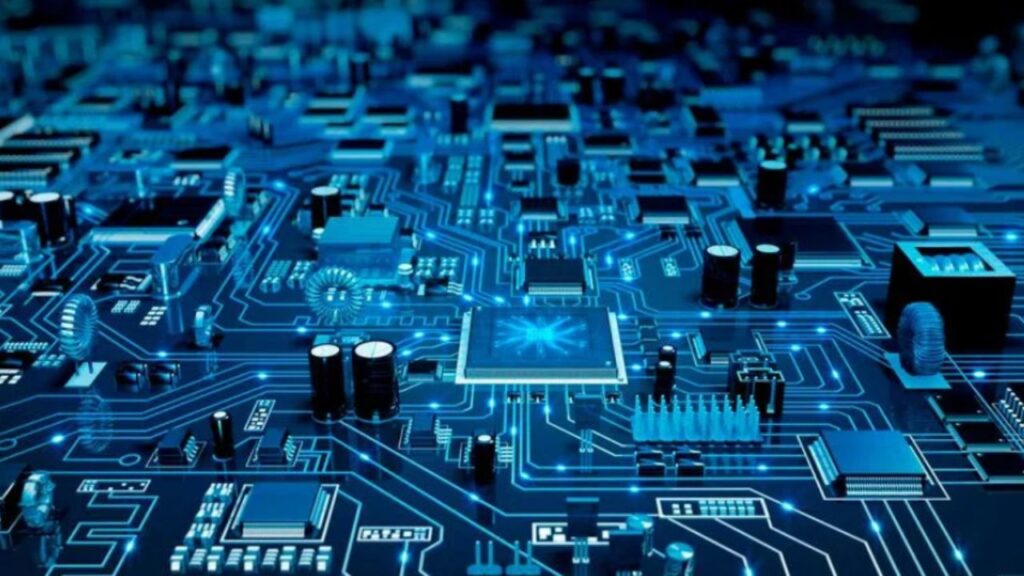Computer hardware encompasses components like the CPU, motherboard, RAM, hard drive, PSU, and GPU. It plays a vital role in computer systems, supporting various functions.
Understanding hardware helps in troubleshooting and making informed upgrade decisions. Laptops and desktops are common types of computer systems, each with distinct characteristics.
The significance of hardware extends to cooling mechanisms like fans and heat sinks to maintain optimal performance.
Knowledge of internal and external hardware components distinguishes between their physical aspects and the software that runs on them, which is crucial for efficient system operation.
Basic Definition of Computer Hardware
Computer hardware consists of the tangible, physical parts of a computer, encompassing components such as the CPU, motherboard, and storage devices.
These essential physical parts are required for a computer to operate efficiently. Hardware elements include items like printers, disk drives, and memory units, collectively representing all internal components of a computer.
Peripheral devices like keyboards, mice, and monitors also form part of computer hardware.
Understanding the basic definition of computer hardware is crucial for comprehending how internal hardware components function together within a computer system.
Importance of Computer Hardware in a Computer System
Computer hardware forms the backbone of a computer system, facilitating data processing and storage. The system’s smooth operation hinges on the quality of its hardware resources, which is essential for efficient software application execution.
Different Types of Computer Systems
Exploring the spectrum of computer systems unveils a diverse landscape, ranging from powerful supercomputers to portable laptops. Each type serves distinct purposes tailored to specific needs.
Desktop computers, the traditional workhorses, offer versatility and customization options. On the other hand, laptops provide mobility without compromising performance.
Mainframe computers excel in handling large-scale data processing, while supercomputers push the boundaries of computational capabilities.
Understanding these variations sheds light on the evolution and specialization of computing devices, each playing a crucial role in different sectors.
Desktop Computers
Desktop systems, commonly found in offices and homes, showcase versatility in hardware configurations.
Offering customization potential, desktops boast larger screens and robust processors, catering to tasks demanding substantial computing power.
These stationary devices are favored for their expandability, accommodating upgrades for enhanced performance.
Laptop Computers
Laptop computers are portable and convenient. They combine all hardware components into a single unit.
Designed for mobility, they are lightweight and have built-in batteries for uninterrupted use on the go. They are ideal for professionals, students, and travelers needing computing flexibility.
Mainframe Computers
Mainframe computers are essential for critical business operations. They handle vast amounts of data and support numerous users concurrently.
They are prevalent in banking, healthcare, and enterprise settings and are renowned for their reliability, scalability, and robust security measures.
Vital for managing mission-critical applications, mainframes ensure seamless operations in demanding environments.
Supercomputers
Pushing the boundaries of computing capabilities, supercomputers are high-performance machines crucial for scientific research and simulations.
With the ability to handle vast amounts of data, these systems execute calculations at incredible speeds.
Typically comprising multiple processors working in parallel, supercomputers excel in specialized applications, such as weather forecasting.
Breakdown of Computer Hardware Components
The Central Processing Unit (CPU) acts as the brain, executing instructions. The motherboard connects all components.
Memory (RAM) temporarily stores data. The Hard Drive provides long-term data storage. The Power Supply Unit (PSU) supplies power. The Graphic Processing Unit (GPU) processes images efficiently.
Each component plays a crucial role in a computer’s functionality, demonstrating the intricate synergy of hardware elements.
Central Processing Unit (CPU)
The Central Processing Unit (CPU) is pivotal in executing instructions and carrying out calculations within a computer system.
It processes data and manages the functionalities of other hardware components. The CPU’s efficiency heavily affects a computer’s overall performance and speed.
CPUs are designed in various configurations, such as multi-core processors. Additionally, the CPU’s clock speed plays a crucial role in determining how swiftly instructions can be executed, impacting the system’s overall responsiveness.
Motherboard
The main circuit board of a computer integrates components like CPU, RAM, and storage. Different-sized motherboards cater to specific cases with connectivity ports and slots for additional components like graphic cards, enhancing system functionality.
Incorporating NLP terms like hard disk drive, power supply unit, peripheral devices, and internal hardware components further enriches the understanding of motherboard functionality within a computer system.
Memory (RAM)
Memory (RAM) in a computer swiftly stores data necessary for the CPU. It temporarily retains instructions and data, supporting seamless multitasking. The quantity of RAM directly impacts the ability to multitask efficiently.
RAM speed significantly influences the overall system performance by enhancing data access speeds. Notably, RAM is volatile, meaning it loses stored data once the power is turned off.
Hard Drive
Hard disks, also known as hard drives, store data, operating systems, and software. They utilize spinning disks or solid-state technology for storage.
The storage capacity of hard drives determines the amount of data that can be stored, with larger capacities allowing for more files.
Hard drives are equipped with read/write heads to access data. Key factors to consider in hard drives include speed, capacity, and reliability.
Power Supply Unit (PSU)
The Power Supply Unit (PSU) converts AC to DC for computer hardware components, ensuring proper functionality.
Acting as a central hub, it efficiently distributes power to all internal parts of the computer system. The PSU’s wattage directly influences the overall power capacity, with higher-efficiency units minimizing power loss due to heat dissipation.
Noteworthy are the PSU cables that deliver power to diverse elements within the computer setup.
Graphic Processing Unit (GPU)
Graphic Processing Units (GPUs) play a crucial role in processing and rendering images for various purposes like gaming, graphical work, and video editing.
These specialized units come with dedicated memory to efficiently handle graphics processing tasks. The performance levels of GPUs vary across different models, providing users with options based on their requirements.
GPUs can either be part of the CPU or present as separate cards, offering flexibility in system configurations. With the advancements in technology, GPUs continue to enhance visual experiences and accelerate tasks that demand high graphic processing power.
Peripheral Hardware Components
Peripheral hardware components encompass essential devices like keyboards, mice, monitors, printers, and scanners.
These tools enable users to interact with computers for various tasks, from data entry using keyboards and mice to visual output through monitors.
Printers and scanners facilitate document reproduction and digitalization, enhancing productivity. Integrating these peripheral devices effectively enhances user experience and efficiency in utilizing computer systems.
Embracing quality peripheral hardware components contributes significantly to the overall performance of computer setups while catering to diverse user needs and preferences.
Keyboard and Mouse
Enhancing user interaction, keyboards facilitate typing and command execution, while mice offer precise navigation. Opting for wireless models reduces desk cable clutter efficiently.
Mechanical keyboards are popular for a tactile typing experience, providing feedback. Ergonomic designs aim to prevent repetitive strain injuries, prioritizing user comfort and health.
Monitor
Monitors visually output data from the computer, emphasizing screen size, resolution, and refresh rate. Panel types such as IPS or TN affect color accuracy. Curved monitors enhance immersion, while ultra-wide models offer expanded horizontal screen space.
Printers and Scanners
Printers replicate digital documents physically through laser or inkjet technology. Scanners transform hard copies into digital formats. All-in-one printers integrate print, scan, and copy capabilities.
Wireless connectivity enables printing from various devices. Peripheral devices like printers and scanners perform crucial functions in a computer system by facilitating document reproduction and conversion.
The addition of wireless connectivity in modern printers enhances user convenience and flexibility in printing tasks. Printers and scanners are essential hardware components that bridge the gap between physical and digital information seamlessly.
Importance of Cooling Mechanisms in Computer Hardware
Efficient cooling mechanisms are vital for computer hardware to prevent overheating and ensure optimal performance.
Cooling fans, heat sinks, and liquid cooling systems are commonly used to dissipate heat generated by components such as CPUs, GPUs, and PSUs.
Maintaining the right temperature is essential for the longevity of internal hardware components like hard disks and RAM.
By employing effective cooling solutions, users can enhance the reliability and efficiency of their systems, minimizing the risk of hardware failures and maximizing overall performance.
Cooling Fans
Regulating computer system temperature and cooling fans prevent overheating by circulating air inside the case. They come in various sizes and can be customized for specific cooling needs.
Efficient airflow from these fans can prolong the lifespan of the internal component significantly. Quality cooling fans are worth investing in as they enhance overall computer system performance.
Incorporating NLP terms like ‘power supply,’ ‘flash drive,’ and ‘video card’ adds depth to understanding hardware components and their functionality. This information is crucial in optimizing computer performance by maintaining an ideal operating temperature.
Heat Sinks
Heat sinks, essential for CPUs and GPUs, are passive cooling solutions that absorb and disperse heat from hardware components.
Typically metal-made, they enhance thermal conductivity, averting overheating risks. By correctly fitting heat sinks, potential hardware damage due to excessive heat is mitigated, optimizing performance.
These cooling devices play a vital role in maintaining the operational efficiency of high-performance systems.
Liquid Cooling Systems
Liquid cooling systems utilize coolant to absorb heat from components, effectively managing high temperatures in overclocked systems.
Renowned for their quiet operation, these systems require regular maintenance for optimal performance. Investing in a liquid cooling system can significantly enhance your computer’s cooling efficiency.
With the ability to transfer heat away efficiently, liquid cooling systems offer a quieter alternative to traditional fans. Regular upkeep is essential to ensure these systems operate at peak performance levels.
Computer Hardware Upgrades and Their Importance
Enhancing system performance and speed, upgraded computer hardware supports advanced software features.
Extending your computer’s lifespan, upgrades elevate user productivity and experience. Vital to stay current with technology, regular hardware enhancements are a must.
Benefits of Upgrading Computer Hardware
Enhancing computer hardware can lead to quicker processing rates, facilitating seamless multitasking and increased productivity.
Improved hardware offers superior graphic performance that is vital for gaming and design tasks. Upgrades typically boost energy efficiency, decreasing power consumption.
Updating hardware elements helps prepare your system for future software demands, ensuring longevity and optimal performance.
Can Hardware Enhancements Improve Computer Performance?
Enhancing hardware, such as increasing RAM or upgrading to an SSD, greatly boosts system speed and responsiveness.
Better graphics cards improve visuals and multimedia task efficiency. Overclocking pushes performance limits for demanding applications, playing a vital role in optimizing computer performance.
What are internal computer hardware components?
Internal computer hardware components encompass vital parts like the motherboard, CPU, RAM, and storage devices. The motherboard acts as a central connector for all internal elements.
The CPU functions as the computer’s brain, carrying out instructions and data processing. RAM provides temporary storage for active programs, while storage devices retain permanent data and system files.
What are external hardware components?
External hardware components, such as monitors, keyboards, and printers, enhance computer functionality.
Input devices like mice and scanners enable user interaction, while output devices such as speakers provide audio feedback.
Networking equipment like routers ensures internet connectivity, expanding the usability of computer systems.
What is the difference between hardware and software?
Hardware and software differ in essence: hardware comprises physical components like CPUs and motherboards, while software consists of programs running on hardware to perform tasks.
The distinction between the two is vital for computer users to comprehend.
Examples of hardware and software
Hardware examples encompass CPUs, GPUs, monitors, keyboards, and printers. Software examples span operating systems like Windows to productivity apps like Microsoft Office.
Hardware components denote tangible, physical parts of a computer system, while software applications furnish instructions and functionalities for hardware devices. Combining hardware and software creates a cohesive and operational computer system ideal for diverse tasks.
What is a CPU (central processing unit)?
The CPU, short for central processing unit, functions as the brain of your computer, overseeing the processing of data akin to how the brain directs the functions of a body. The speed at which it does this is known as the “clock speed” and is measured in gigahertz (GHz). A CPU that advertises a high GHz rating will likely run faster than others of the same brand and generation.
What is RAM (random access memory)?
The computer’s RAM works closely with the central processing unit and temporarily stores information created by programs so that it is immediately accessible. It is sometimes called “volatile” memory because this data is erased each time the computer is restarted.
RAM plays a vital role in many tasks, including rendering images for editing videos or photos, graphic design, and performing multitasking with multiple applications or programs open.
Since RAM is critical to your computer’s operation, upgrading it is one of the fastest and most efficient ways to fix a slow computer.
The amount of RAM you need depends on the programs you will be running. Gamers can often get by with 8 GB of memory, but they may want more to improve frame rates per second (FPS) in higher-intensity games. Creatives, such as graphic and video designers, may need 16 GB of RAM or more to run intensive applications such as Adobe® Photoshop or After Effects.
To fully understand how RAM speeds, densities, and generations affect your user experience, read about the history of DRAM technology, from the first SDRAMs to the latest DDR5 model.
What is a Motherboard?
Your computer’s motherboard is the hub that connects all other pieces of computer hardware and acts as the brain to allocate and coordinate power between all other components.
If you are building a PC or want to upgrade it, you should consider motherboard compatibility, as this will determine many of its capabilities.
The motherboard determines what other hardware components can be used with your laptop or computer, such as storage devices that come in a 2.5 inch SATA SSD or an M.2 NVMe SSD.
When looking at a new motherboard, it is also advisable to check the number of USB-ports and their quality (USB 2.0, 3.0, 3.1). Likewise, it is best to check which display ports are used (HDMI, RGB, DVI) and how many there are.
Conclusion:
Understanding computer hardware is crucial for grasping the fundamentals of computing. Whether it’s the CPU, GPU, or cooling mechanisms like fans and heat sinks, each component plays a vital role in the system’s performance.
Upgrading hardware can significantly enhance your computer’s capabilities and speed. Differentiating between internal and external components, as well as hardware and software, is essential for troubleshooting and maintenance.
By delving into the world of computer hardware, you gain a deeper appreciation for the technology that powers our digital lives. Comment here.