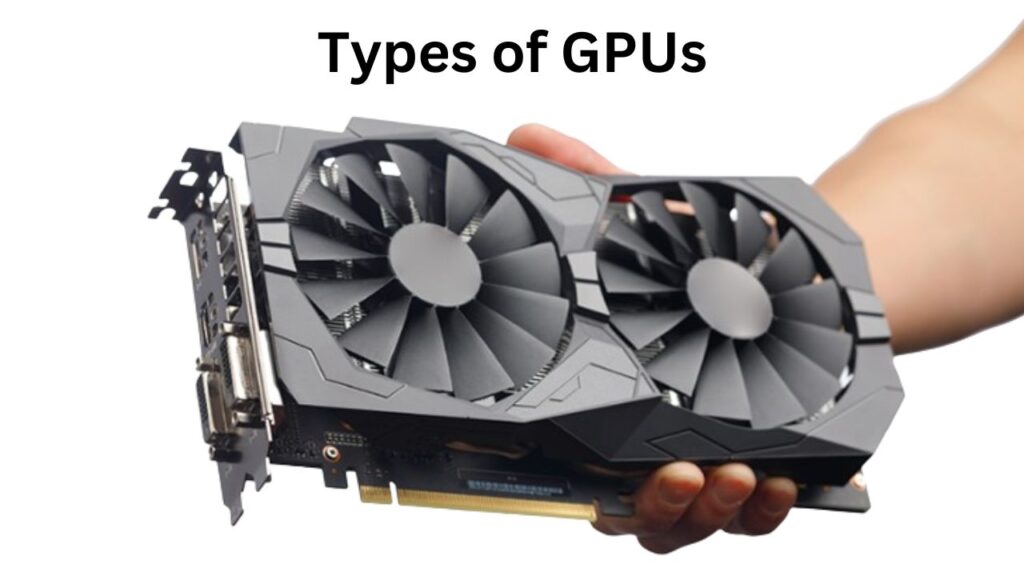GPUs (Graphics Processing Units) are crucial components in modern computing, particularly in tasks that demand high-speed graphics rendering.
Unlike the (CPU) Central Processing Unit, which handles general computing tasks, GPUs are specialized processors designed to accelerate graphics rendering and processing.
We will delve into the various types of GPUs, their applications, and how to choose the best one for your needs.
Types of GPUs
Integrated GPUs
Integrated GPUs are built directly into the motherboard or CPU, sharing resources with the system’s memory. While they are cost-effective and suitable for basic graphics tasks, they lack the power required for demanding applications like gaming or exceptional design.
Dedicated GPUs
Dedicated GPUs, on the other hand, are standalone graphics cards specifically designed for intensive graphics processing. They come equipped with their own dedicated memory and processing units and offer superior performance compared to integrated GPUs. Dedicated GPUs are essential for tasks such as gaming, video editing, and 3D rendering.
Hybrid GPUs
Hybrid GPUs combine elements of both integrated and dedicated GPUs. These systems dynamically switch between integrated and dedicated graphics depending on the task at hand, balancing performance and power consumption. Hybrid GPUs are commonly found in laptops and mobile devices.
Dedicated Graphics Cards
AIB GPUs vs. Reference Models — What’s the Difference?
When shopping for dedicated graphics cards, you’ll often encounter two main types: AIB (Add-In-Board) GPUs and reference models. AIB GPUs are custom-designed by third-party manufacturers and offer features like enhanced cooling systems, factory overclocking, and unique aesthetics.
On the other hand, reference models are typically designed by GPU chip manufacturers such as NVIDIA or AMD. While reference models may offer compatible performance and compatibility, AIB GPUs often provide better cooling efficiency and performance out of the box.
Open-Air GPUs
Open-air GPUs feature a design with exposed heatsinks and fans, allowing for efficient cooling by circulating air around the graphics card. These GPUs are commonly found in gaming-oriented systems and offer excellent thermal performance, particularly in well-ventilated cases. However, open-air GPUs may contribute to increased dust buildup and require regular maintenance to ensure optimal performance.
Blower GPUs
Blower-style GPUs, characterized by a single fan enclosed within a shroud, are designed to expel hot air out of the case through a rear exhaust. While they may not offer the same cooling efficiency as open-air designs, they are well-suited for compact cases with limited airflow. Additionally, they help prevent hot air from recirculating within the case, making them ideal for small form factor builds and multi-GPU configurations.
Water Cooled GPUs
Water-cooled GPUs utilize liquid cooling solutions to dissipate heat more effectively than traditional air cooling methods. These GPUs feature a water block attached to the graphics card, which transfers heat away from the GPU core to a radiator and fan assembly. Compared to air-cooled alternatives, water-cooled GPUs offer superior thermal performance and quieter operation, making them popular among enthusiasts and overclockers.
Integrated Graphics Cards (iGPU)
Integrated Graphics Cards, also known as iGPUs, are integrated directly into the CPU or motherboard chipset. While they may not offer the same level of performance as dedicated graphics cards, iGPUs are suitable for everyday computing tasks such as web browsing, office productivity, and multimedia playback. Integrated graphics are commonly found in budget-friendly laptops, desktops, and entry-level systems.
External Graphics Cards (eGPU)
External Graphics Cards, or eGPUs, are convenient solutions for adding graphics horsepower to laptops and small form factor systems. These external enclosures house a desktop-class GPU, allowing users to connect their laptop via Thunderbolt or other high-speed interfaces. eGPUs offer significant performance gains over integrated graphics and are particularly popular among content creators, gamers, and professionals seeking portable workstation solutions.
What are the benefits of a GPU?
Data center GPUs provide enhanced support for parallel operations, artificial intelligence (AI), media analytics, and 3D rendering solutions. This renders GPUs indispensable for sophisticated applications like machine learning, modeling, and 3D rendering, especially in cloud gaming and other content-related services.
Best GPUs in the Market
When it comes to selecting the best GPU for your needs, several factors are involved, including performance, price, and compatibility. For gaming enthusiasts, top picks include the NVIDIA GeForce RTX series and AMD Radeon RX series, which are known for their cutting-edge technology and superior gaming performance.
GPU vs Graphics Card
There often needs to be more clarity regarding the difference between GPUs and graphics cards. Simply put, a GPU is the processing unit responsible for rendering graphics. In contrast, a graphics card is the physical component housing the GPU, along with other essential components like memory and cooling systems.
GPUs in Laptops
GPUs play a crucial role in laptops, especially for users who require graphics-intensive applications on the go. When choosing a laptop with a GPU, it’s essential to consider factors such as performance, battery life, and thermal management. Popular GPU options for laptops include NVIDIA GTX and RTX series, as well as AMD Radeon GPUs.
Choosing the Right GPU
Selecting the right GPU involves assessing your specific requirements and budget. Factors to consider include the type of applications you’ll be running, desired performance level, compatibility with other hardware components, and future upgrade options. Conducting thorough research and seeking expert advice can help you make an informed decision.
Types of Graphics Cards
GPUs come in two basic types: integrated and discrete. Graphics cards come in various types, catering to different user needs and budgets. These include entry-level cards suitable for basic computing tasks, mid-range cards for casual gaming and multimedia, and high-end cards designed for enthusiasts and professionals.
GPU for Gaming
Having the right GPU can significantly impact your gaming experience. The best GPUs offer high frame rates, smooth gameplay, and support for advanced graphics technologies like ray tracing and DLSS. Popular choices among gamers include the NVIDIA GeForce RTX 30 series and the AMD Radeon RX 6000 series.
Professional GPUs
For professionals working in industries such as design, animation, and engineering, specialized GPUs optimized for workstation tasks are essential. These professional-grade GPUs offer features like ECC memory, enhanced driver support, and certified compatibility with industry-standard software.
FAQs
How many types of graphics cards are there?
Graphics cards can be categorized into three main types: entry-level, mid-range, and high-end.
What is the best type of GPU for gaming?
The best GPU for gaming depends on factors such as budget, desired performance, and compatibility with other hardware components. Popular choices include the NVIDIA GeForce RTX and AMD Radeon RX series.
Is a GPU the same as a graphics card?
While closely related, a GPU refers to the processing unit responsible for rendering graphics, while a graphics card encompasses the entire physical component housing the GPU, memory, and other components.
Can I upgrade my laptop GPU?
In most cases, laptop GPUs are integrated into the motherboard and cannot be upgraded. However, some high-end gaming laptops offer upgradeable GPU options.
How do I know which GPU is compatible with my system?
To ensure compatibility, check your system specifications, including motherboard compatibility, power supply capacity, and the GPU’s physical dimensions.
Conclusion:
GPUs play a pivotal role in modern computing, powering everything from immersive gaming experiences to complex visual simulations. Understanding the different types of GPUs available, their applications, and how to choose the right one is essential for maximizing performance and efficiency in various tasks.