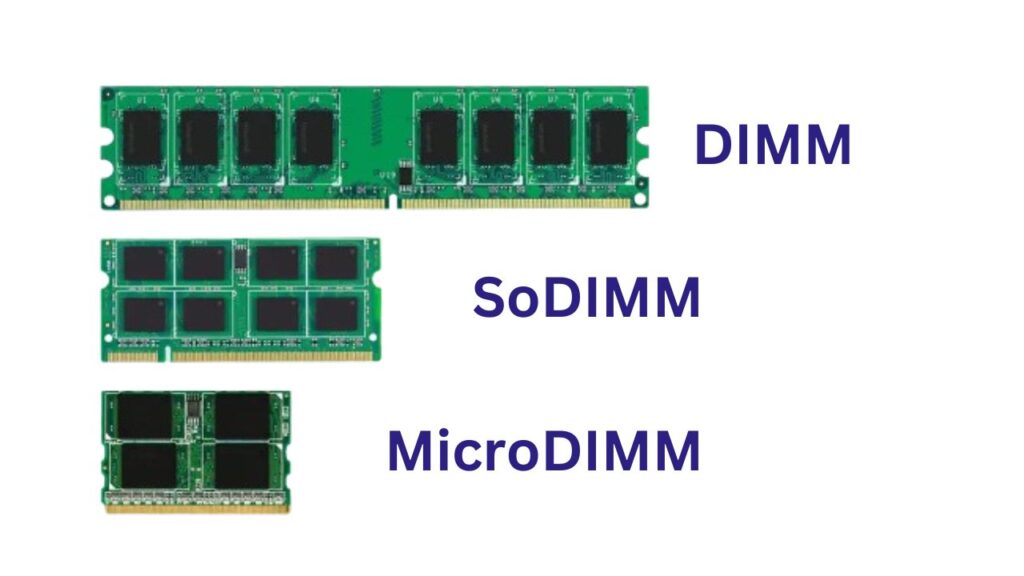DIMM (Dual In-Line Memory Module) represents a crucial type of computer memory renowned for its native 64-bit architecture, facilitating rapid data transfer. Essentially, a DIMM comprises one or multiple Random Access Memory (RAM) chips housed on a compact circuit board with pins connecting it to the computer’s motherboard. Each data bit within the DIMM is stored in its individual memory cell, ensuring efficient data management.
Employing a 64-bit data path aligns seamlessly with the 64-bit data width of processors commonly found in personal computers, enhancing compatibility and performance. DIMMs find widespread usage across various computing devices, including desktop PCs, laptops, printers, and more.
In contrast, a Single In-Line Memory Module (SIMM) typically features a 32-bit data path (36 bits, including parity bits) requiring a 72-pin connector for connection to the computer. For systems utilizing Synchronous Dynamic RAM (SDRAM) chips with a 64-bit data connection, SIMMs necessitate installation in pairs to achieve a 32-bit path. Alternatively, a single DIMM can suffice. Initially, DIMMs utilized a 168-pin connector to facilitate 64-bit data transfer.
With advancements in faster Dynamic Random Access Memory (DRAM), DIMM circuit boards have undergone significant evolution. Modern DIMMs, leveraging Double Data Rate Fourth Generation (DDR4) SDRAM chips, utilize 288-pin connectors to interface with the computer motherboard, thereby enhancing data throughput. As RAM chip clock speeds surged, the 64-bit path efficiently managed escalating data volumes.
Furthermore, DIMM evolution witnessed the incorporation of cooling fins or structures directly onto the DIMM itself. The proliferation of chip density in standard 8GB or 16GB DIMMs, coupled with heightened clock speeds, resulted in increased heat generation. This was exacerbated by the fact that DDR4-based DIMMs can now be manufactured with capacities reaching up to 64 GB.
The integration of cooling structures onto DIMMs serves to dissipate heat effectively, channeling it away from the motherboard and CPU and venting it into the computer enclosure, thus mitigating thermal concerns and ensuring optimal system performance and longevity.
Evolution of Memory Modules
A DIMM, short for Dual In-Line Memory Module, represents a pivotal component of computer memory utilized across desktops, laptops, and servers. Functioning as a circuit board housing memory chips, the DIMM seamlessly interfaces with the computer’s motherboard. A DIMM is often called a “RAM stick” due to its shape and size.
The DIMM, which consists of an array of dynamic random-access memory integrated circuits, is the primary method for expanding a computer system’s memory capacity. While the majority of DIMMs adhere to standardized specifications established by JEDEC, proprietary variants also exist to cater to specific requirements.
DIMMs are available in various speeds and sizes, with two common lengths prevailing. Standard DIMMs, often referred to as PC DIMMs, measure approximately 133.35 mm (5.25 in) in length, whereas laptop DIMMs, known as SO-DIMMs, are roughly half the size at 67.60 mm (2.66 in). This diversity ensures compatibility with a wide range of computing systems, empowering users to tailor their memory configurations to suit their needs effectively.
Anatomy of DIMM
DIMMs comprise a series of integrated circuits mounted on a small circuit board. These integrated circuits, commonly referred to as memory chips, store digital information in binary code. Additionally, DIMMs feature gold-plated connectors that facilitate a secure and reliable connection to the motherboard.
Types of DIMMs
DIMMs come in various iterations, each characterized by distinct specifications and performance capabilities. These include DDR DIMM, DDR2 DIMM, DDR3 DIMM, and DDR4 DIMM, with DDR5 DIMM potentially emerging in the future. Each successive generation introduces improvements in speed, efficiency, and overall performance.
The most common standard DIMMs, with a best typical length of 5.5 inches, and height of 1.18 inches are:
1. Unbuffered DIMMs (UDIMMs): Primarily employed in desktop and laptop computers, Unbuffered DIMMs (UDIMMs) offer faster operation and lower cost compared to registered memory. However, it’s important to note that UDIMMs may provide a different level of stability than registered memory. This is due to the fact that commands are transmitted directly from the memory controller housed within the CPU to the memory module.
2. Fully-buffered DIMMs (FB-DIMMs): Typically employed as primary memory in systems demanding substantial capacities, such as servers and workstations, Fully Buffered DIMMs (FB-DIMMs) utilize advanced memory buffer (AMB) chips to enhance reliability, preserve signal integrity, and implement more effective error detection mechanisms, thereby reducing soft errors. The AMB bus is segregated into a 14-bit read bus and a 10-bit write bus. This segregation allows simultaneous reads and writes, leading to enhanced performance.
3. Registered DIMMs (RDIMMs): Referred to as buffered memory, Registered DIMMs (RDIMMs) find common usage in servers and other applications necessitating resilience and reliability. RDIMMs incorporate onboard memory registers positioned between the memory and the memory controller. These registers enable the memory controller to buffer commands, addresses, and clock cycles, directing instructions to the dedicated memory registers rather than directly accessing the Dynamic Random-Access Memory (DRAM). While this may slightly delay instructions by approximately one CPU cycle, the buffering serves to alleviate strain on the CPU’s memory controller, enhancing overall system stability and performance.
4. Load-reduced DIMMs (LR-DIMMs): Employing isolation memory buffer (iMB) technology, these memory modules effectively buffer both data and address lanes, thereby alleviating the load on the memory controller. Unlike the registers found on RDIMMs, which solely buffer command, addressing, and clock cycling, the iMB chip extends its buffering capabilities to include data signals as well. By isolating all electrical loading, including data signals from the DRAM chips on the DIMM, the iMB chip ensures that only the iMB is visible to the memory controller, not the DRAM chips themselves. Consequently, the memory buffer assumes responsibility for all reads and writes to the DRAM chips, resulting in enhanced capacity and speed.
5. SO-DIMM: An SO-DIMM, also known as a small outline DIMM, presents a compact alternative to the traditional DIMM, boasting roughly half its physical size. Initially introduced by JEDEC in 1997, the first SO-DIMMs featured 72 pins. Their emergence addressed a pressing need in the market, as laptops often relied on proprietary and costly RAM modules prior to their introduction.
Primarily utilized in systems constrained by limited space, SO-DIMMs find widespread application in laptops, notebooks, compact personal computers, high-end office printers with upgradable capabilities, and networking hardware like routers and NAS devices. Despite their reduced dimensions, SO-DIMMs typically offer comparable data path sizes and speed ratings to their standard DIMM counterparts, albeit with smaller storage capacities.
How DIMM Works
At its core, DIMM operates on the principle of volatile memory, wherein data is temporarily stored for rapid access by the CPU. This process involves synchronous data transfer, wherein the memory controller synchronizes with the system clock to optimize data throughput. Additionally, DIMMs can operate in either synchronous or asynchronous mode, further enhancing compatibility with different systems.
Benefits of DIMM
The adoption of DIMM offers several notable advantages for computing systems:
- DIMMs contribute to enhanced overall performance, enabling faster data access and processing speeds.
- DIMMs allow for increased memory capacity, accommodating the demands of modern applications and workloads.
- DIMMs boast compatibility with a wide range of computing systems, including desktops, laptops, and servers.
There are numerous DIMM variants and different pin-counts:
DIMM:
100-pin: printer SDRAM and printer ROM
168-pin: SDR SDRAM is sometimes used for FPM/EDO DRAM in workstations/servers, maybe 3.3 or 5 V
184-pin: DDR SDRAM
200-pin: FPM/EDO DRAM in some Sun workstations and servers
240-pin: DDR2 SDRAM, DDR3 SDRAM and FB-DIMM DRAM
278-pin: HP high-density SDRAM
288-pin: DDR4 SDRAM and DDR5 SDRAM
SO-DIMM:
72-pin: FPM DRAM and EDO DRAM, different pin configuration from 72-pin SIMM
144-pin: SDR SDRAM, sometimes used for DDR2 SDRAM
200-pin: DDR SDRAM and DDR2 SDRAM
204-pin: DDR3 SDRAM
260-pin: DDR4 SDRAM
260-pin: UniDIMMs carrying either DDR3 or DDR4 SDRAM; differently notched than DDR4 SO-DIMMs
262-pin: DDR5 SDRAM
MiniDIMM:
244-pin: DDR2 SDRAM
MicroDIMM:
144-pin: SDRAM
172-pin: DDR SDRAM
214-pin: DDR2 SDRAM
Difference between DIMM and SIMM
| Feature | DIMM (Dual In-Line Memory Module) | SIMM (Single In-Line Memory Module) |
| Abbreviation | DIMM | SIMM |
| Full Form | Dual In-Line Memory Module | Single In-Line Memory Module |
| Size | Larger | Smaller |
| Number of Pins | Varies (e.g., 168, 288) | Typically 72 |
| Data Width | 64 bits | 32 bits (36 bits with parity) |
| Installation | Typically installed individually | Often installed in pairs |
| Usage | Commonly used in modern systems | Less common, used in older systems |
| Application | Desktops, laptops, servers | Older desktops and some industrial uses |
| Introduced | Introduced later | Introduced earlier |
| Availability | Widely available | Less widely available |
| Evolution | Evolved with advancements in technology | Less evolved, replaced by DIMMs |
Common Applications of DIMM
DIMMs’ versatility makes them integral components across various computing environments. From personal computers to enterprise-level servers, DIMMs find applications in diverse settings where efficient memory management is paramount. Whether multitasking on a desktop workstation or handling massive datasets in a server farm, DIMMs play a crucial role in optimizing system performance.
Installing DIMM
While installing DIMMs may seem daunting to novice users, it’s a relatively straightforward process with proper guidance. Before proceeding, it’s essential to observe precautions such as grounding oneself to prevent electrostatic discharge. Once prepared, users can follow a step-by-step installation guide provided by the motherboard manufacturer to ensure a seamless and error-free installation.
Troubleshooting DIMM Issues
Despite their reliability, DIMMs may encounter occasional issues that require troubleshooting. Common problems include compatibility issues, faulty connections, and memory errors. Fortunately, most issues can be resolved through simple solutions such as reseating the DIMMs, updating BIOS firmware, or replacing defective modules.
Future of DIMM Technology
In 2018, the JEDEC standards organization unveiled specifications for DDR5, signaling a significant advancement in-memory technology. Numerous manufacturers announced plans to roll out commercial DDR5 products by the end of 2019. DDR5 promises to double the top data transfer rates achieved by DDR4, boasting speeds of up to 25 GB while consuming less power.
However, the innovation in DIMM technology continues beyond DDR5. JEDEC is actively developing new standards for Non-Volatile DIMMs (NVDIMMs), which aim to retain data even during power outages. NVDIMMs integrate non-volatile NAND flash memory with Dynamic Random-Access Memory (DRAM) coupled with dedicated backup power on a single memory subsystem.
Intel and Micron made waves in July 2015 with the launch of 3D XPoint, marking the emergence of the first new memory architecture in decades. Although initially expected to debut sooner, these chips eventually hit the market in May 2019, finding their way into both solid-state drives (SSDs) and DIMMs.
In 2015, analysts anticipated that Intel could generate up to $2 billion in revenue within the first two years of introducing these chips. However, revised estimates now suggest a more modest figure of around $200,000, largely due to plummeting memory prices.
Meanwhile, Micron is ramping up its production capacities to meet the demand for next-generation memories catering to cutting-edge applications. The company is gearing up to deliver 32 GB memory modules for client systems and 64 GB DIMMs for servers, leveraging its 16 GB DDR4 memory chips as the foundation.
Conclusion:
In summary, DIMM represents a cornerstone component in modern computing systems, facilitating efficient memory management and enhancing overall performance. With its dual-channel architecture, diverse applications, and ongoing advancements, DIMM continues to play a pivotal role in driving innovation across various industries.
FAQs
What is DIMM in RAM?
A DIMM, or dual in-line memory module, represents a form of computer memory with a native data width of 64 bits, facilitating swift data transfer. It comprises one or multiple random access memory (RAM) chips mounted on a compact circuit board with pins that establish connection to the computer’s motherboard.
What does DIMM stand for?
DIMM stands for Dual In-Line Memory Module, a type of computer memory module used for expanding a computer’s memory capacity.
How does DIMM differ from SIMM?
DIMM differs from SIMM primarily in its architecture. While SIMM features a single data path, DIMM utilizes a dual-channel architecture, effectively doubling the data throughput.
Can I upgrade DIMM on my existing system?
Yes, DIMM upgrades are relatively straightforward and can be performed on most modern computer systems. However, it’s essential to ensure compatibility with your motherboard and adhere to recommended installation guidelines.
Are there any compatibility issues with DIMM?
DIMM compatibility may vary depending on factors such as motherboard specifications, memory type, and system configuration. It’s advisable to consult your motherboard’s documentation and verify compatibility before purchasing DIMMs.
Is DDR4 DIMM better than DDR3 DIMM?
DDR4 DIMM offers several advantages over DDR3 DIMM, including higher data transfer rates, increased memory capacity, and improved power efficiency. However, the choice between DDR4 and DDR3 DIMMs ultimately depends on specific system requirements and budget considerations.